You are not logged in.
- Topics: Active | Unanswered
#26 2025-03-18 19:09
- crosscourt
- Member

- From: Wash DC
- Registered: 2017-05-07
- Posts: 2,264
- Website
Re: Testing Q4OS memory usage
I mean host as the point to all this memory management is to make the guest use as little memory as possible and limit the affect on the host os memory.
Am I really sure? Running in VM is a very dynamic memory management that uses techniques like ballooning and swapping to allow for less memory usage overall. Youre hardware test showed that the VM uses a lot less ram than on hardware.
Heres some info regarding Proxmox that discusses dynamic memory management and ballooning, https://pve.proxmox.com/wiki/Dynamic_Memory_Management
Also look at this, https://knowledge.broadcom.com/external … dware.html
Look here, www.techtarget.com/searchitoperations/tip/Memory-management-strategies-improve-VM-performance
Ive seen this hundreds of times in the past when initially testing distros on VM and then seeing much higher ram usage on hardware.
That said its a moot point as even moderately old hardware can run 8gb of ram, so going overboard on such small increases of memory usage, isnt worth the time. Its also really tough to test with a variety of hardware configurations to see what affect that has on memory usage numbers. Anyone with older hardware with 4gb of ram or less, should run the lightest distro they can find and avoid KDE.
Last edited by crosscourt (2025-03-18 23:17)
Q4OS Aquarius 5.x KDE Dell Inspiron 3670, Dell Latitude 5450
Offline
#27 2025-03-19 11:29
- q4osteam
- Q4OS Team

- Registered: 2015-12-06
- Posts: 4,847
- Website
Re: Testing Q4OS memory usage
Youre hardware test showed that the VM uses a lot less ram than on hardware.
We are not sure. There could be other explanations for this than more efficient memory management as you claim. We see that memory usage tends to get slightly lower on virtual guests than on real hardware, but there could be various reasons for this.
Running in VM is a very dynamic memory management that uses techniques like ballooning and swapping to allow for less memory usage overall.
As far as we know, ballooning and swapping serves primarily for the host to pull unused memory from guests. It's especially usable in multiple guest environments. Again, we are not sure, so thanks for your lectures and explanations and sorry for being a bit doubtful.
We would need some more testing anyway. Since you are an expert with hundreds of tests, it would come in handy and informative if you provide some related articles from your "Distroratings" site for our users.
I say this because I ran a website called Distroratings and we tested hundreds of Distros and found that ram usage running on VM was always lower than running on hardware.
Offline
#28 2025-03-19 19:55
- crosscourt
- Member

- From: Wash DC
- Registered: 2017-05-07
- Posts: 2,264
- Website
Re: Testing Q4OS memory usage
I am by no means an expert with VM, far from it. I spend most of my time in hardware not VM.
As to distroratings, we initially used VM to do quick tests before installing on hardware and found that in all cases, distros had higher memory usage in hardware, then they did in VM. Just a simple conclusion thru observation. Those VM results or VM vs hardware results were not used in reviews, as hardware memory usage was the only one used. Those results as well as the database are with the owner of the site and I have no access to it.
That said the articles above are just general articles discussing aspects of dynamic memory management and memory techniques used that have some information indicating that its not abnormal for a VM to use less memory.
I really dont have anything more to add with this and wish you the best in your desire to learn more.
Q4OS Aquarius 5.x KDE Dell Inspiron 3670, Dell Latitude 5450
Offline
#29 2025-03-20 10:06
- q4osteam
- Q4OS Team

- Registered: 2015-12-06
- Posts: 4,847
- Website
Re: Testing Q4OS memory usage
The next test is framed as a copy of the original post https://www.q4os.org/forum/viewtopic.php?id=5260 , but this time on real hardware instead of virtual machine.
Htop shows memory usage 677MB, almost the same for both, hardware and VM. However we have closed welcome screen and run another konsole with the inxi command instead, so the memory usage might be by a few MB higher.
Procedure:
- Lenovo Desktop PC 10TS001MMC
- memory 8192 MB
- boot the most recent Plasma Live media, Q4OS 5.7
- close welcome screen and run konsole with inxi -M command to identify the hardware
- let the OS settle down for a four minutes
- run htop to get memory usage
Results (Memory usage by htop):
Q4OS .. 677 MB (ver. 5.7)
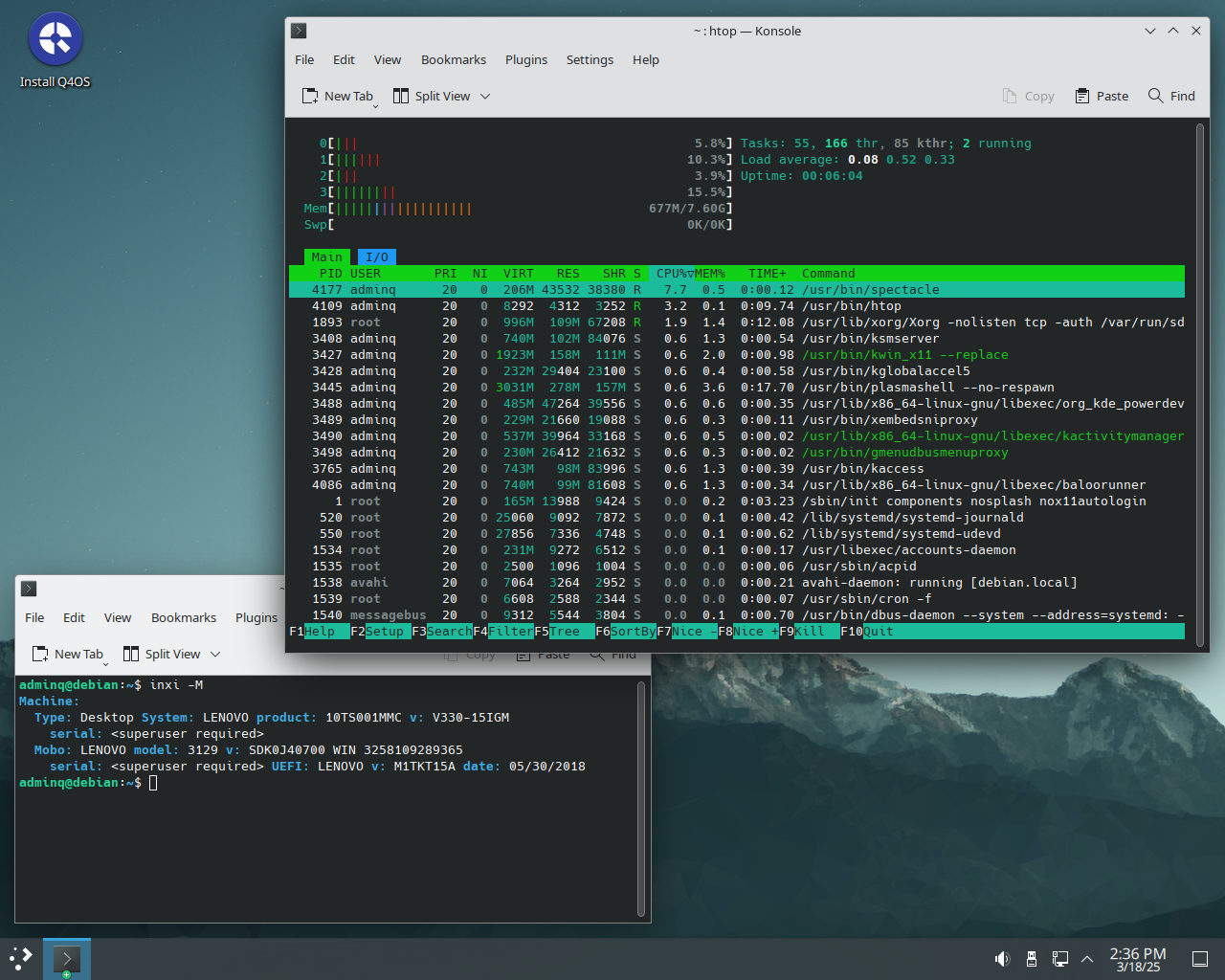
Offline
#30 2025-03-20 22:31
- crosscourt
- Member

- From: Wash DC
- Registered: 2017-05-07
- Posts: 2,264
- Website
Re: Testing Q4OS memory usage
Very interesting as I followed your procedure except for inxi, on a Lenovo Thinkcentre M600 Tiny with fifth gen Pentium 2ghz cpu with 4gb of ram and a 128gb sata ssd.
I was surprised to see its using 730mb as memory usage. Really cant explain this, as my other hardware doesnt even get close to that number. Given the performance of this hardware isnt great, Q4OS runs very well considering this is KDE.
Last edited by crosscourt (2025-03-22 21:53)
Q4OS Aquarius 5.x KDE Dell Inspiron 3670, Dell Latitude 5450
Offline
#31 2025-03-22 21:57
- crosscourt
- Member

- From: Wash DC
- Registered: 2017-05-07
- Posts: 2,264
- Website
Re: Testing Q4OS memory usage
I decided to go with 8gb on this same system I noted above in post #30, no changes whatsoever except for ram and memory usage is 771mb. This is a low end system and doesnt have a particularly complicated design and configuration.
Very odd if you compare to the other numbers Ive reported in this thread.
Q4OS Aquarius 5.x KDE Dell Inspiron 3670, Dell Latitude 5450
Offline