You are not logged in.
- Topics: Active | Unanswered
#1 2025-03-14 16:07
- q4osteam
- Q4OS Team

- Registered: 2015-12-06
- Posts: 4,847
- Website
Testing Q4OS memory usage
We consider Q4OS to be much more efficient compared to certain operating systems. We performed a simple and reproducible testing, running three operating systems on the same VM using Live media of Plasma desktop.
- Virtualbox 7.1.6
- memory 6144 MB
- base Debian 64bit, Ubuntu for Neon
- boot the most recent Plasma Live media
- let the OS settle down for a four minutes
- run htop to get memory usage, need to be installed via Apt on Neon
Results (Memory usage by htop):
Q4OS .. 678 MB (ver. 5.7)
MX .. 852 MB (ver. 23.5, standard kernel)
Neon . 1.726 MB (ver. 20250202-0745, user edition)
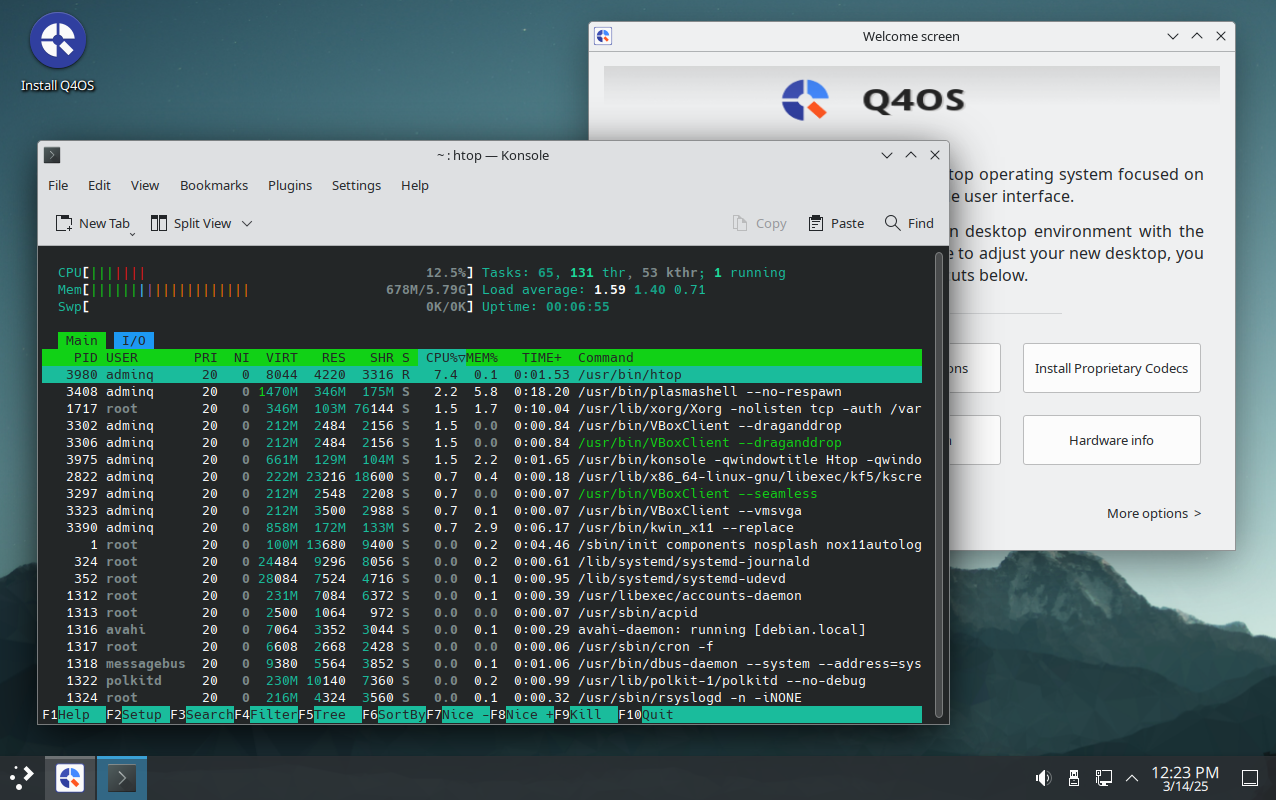
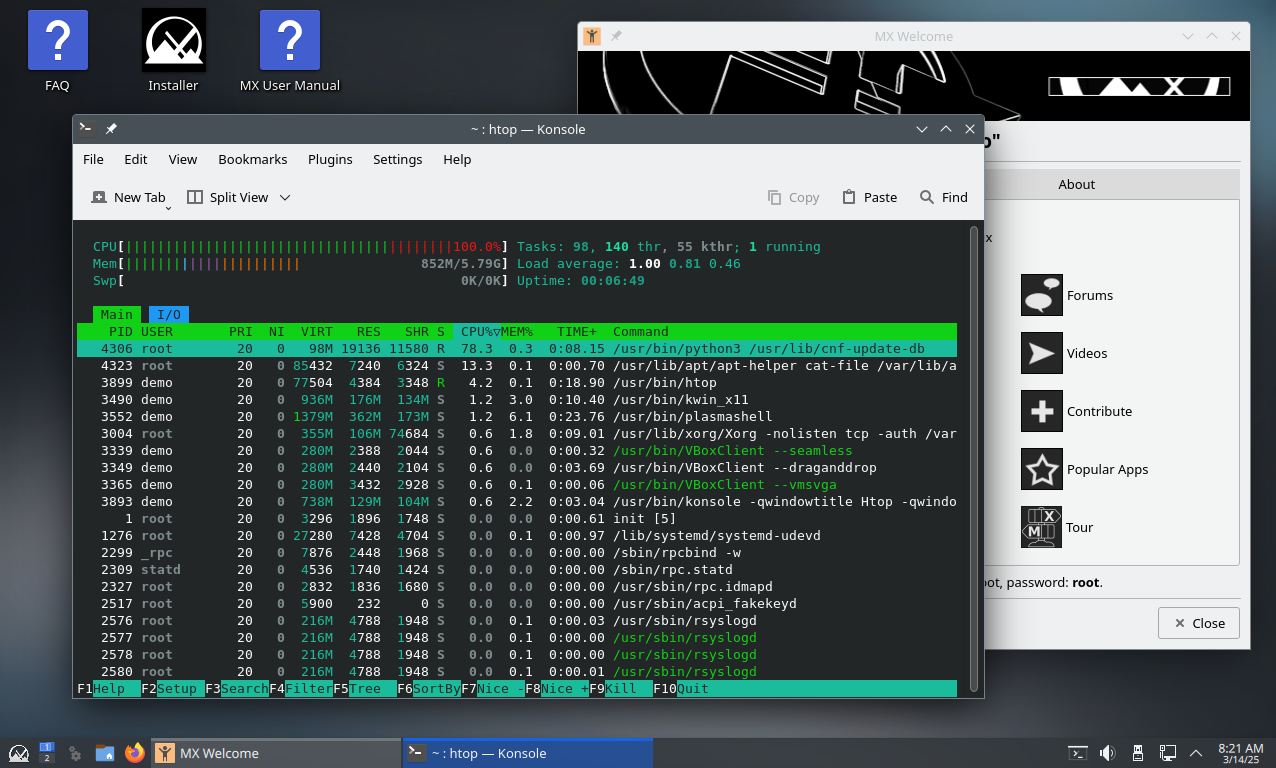
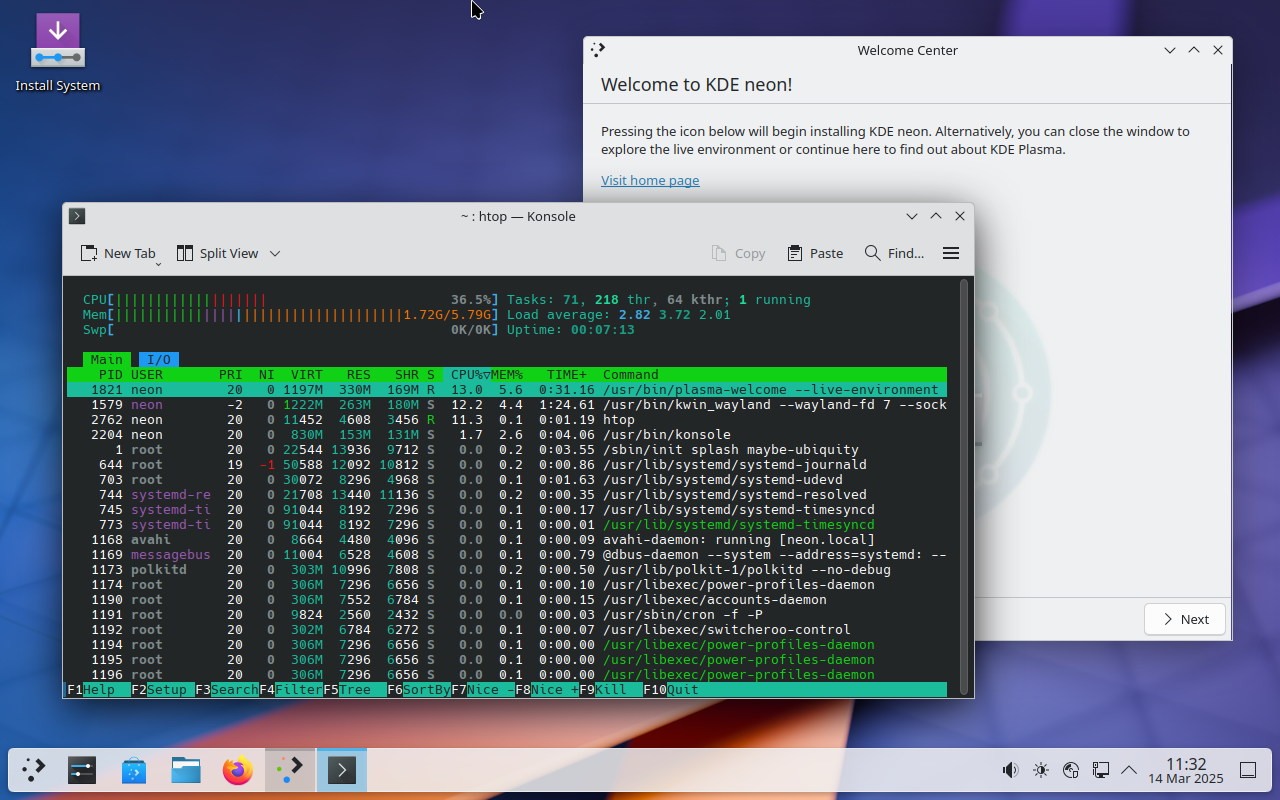
.
-------------------------------------------------------------------------------------------------
Another test, this time on real hardware - Laptop 16GB RAM.
Htop shows 869 MB after boot, easy.to get Q4OS under 1GB
- Laptop Dell G5 5587
- RAM 16GB
- Q4OS 5.7 Basic profile + desktop applications, Chromium, LibreOffice, etc... added
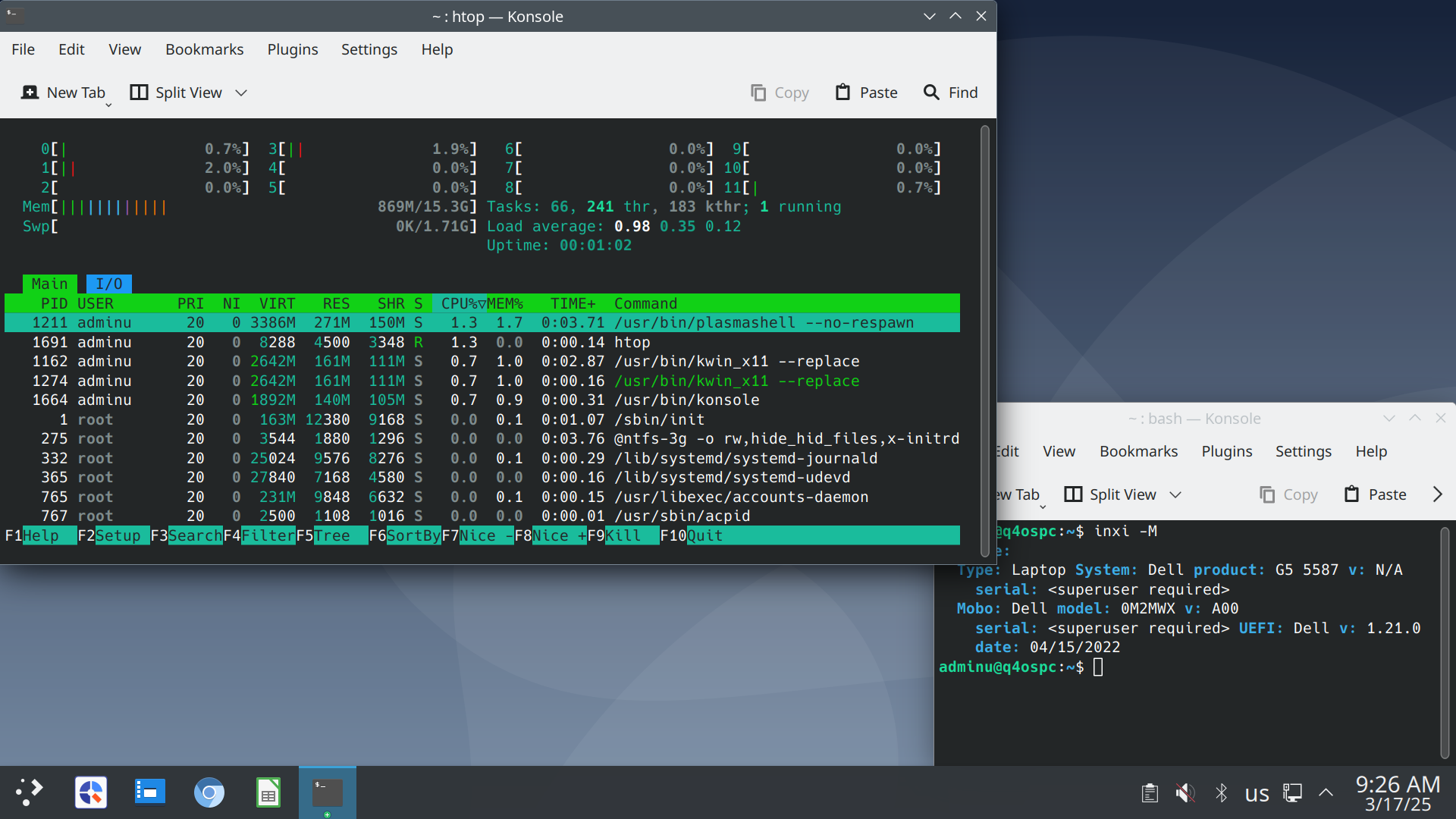
Last edited by q4osteam (2025-03-17 10:44)
Offline
#2 2025-03-14 18:47
- EBAL
- Member
- Registered: 2024-02-13
- Posts: 14
Re: Testing Q4OS memory usage
I agree Q4OS especially Trinity has the lowest memory usage of the "lightweight" distros I have tested using VMs under QEMU. Even after loading several apps and then closing them all, Q4OS returns to near same memory usage while the others consume a bit more memory.
Keep up the great work Q4OS team! I'm still puzzled with Q4OS is not climbing up the distrowatch list as fast as i had expected. It should be in the top 10, IMO.
Offline
#3 2025-03-14 19:03
- crosscourt
- Member

- From: Wash DC
- Registered: 2017-05-07
- Posts: 2,262
- Website
Re: Testing Q4OS memory usage
Trinity is a very lightweight DE/distro.
KDE side my results are not the same as yours as I explained in the developers forum.
http://www.q4os.org/forum/viewtopic.php … 102#p29102
I used all the same distro versions/kernels as you did, 16gb of ram, and ran on hardware not VM, with close to the same setup on all three.
I booted the system, let it settle down for a few minutes and ran Htop at desktop.
Q4OS and MX Linux were both around 800mb, and Neon was around 1gb in memory usage.
I think the fact that Im running 16gb of ram may be affecting the results to a certain extent.
Thanks for starting a separate thread on this topic.
Last edited by crosscourt (2025-03-14 19:55)
Q4OS Aquarius 5.x KDE Dell Inspiron 3670, Dell Latitude 5450
Offline
#4 2025-03-14 20:41
- danielson
- Member
- From: AR - U.S.A.
- Registered: 2018-08-29
- Posts: 206
Re: Testing Q4OS memory usage
I never get below the claimed usage for any distro.
But here (if deemed okay) is Q4OS freshly installed on an ACER laptop :
https://snipboard.io/5CqNcb.jpg
Had only Vivaldi installed as extra, and it wasn't running at time of the snapshot.
Will delete post if disqualified.
DELL Optiplex 7060 - 8G RAM.
Offline
#5 2025-03-14 20:59
- crosscourt
- Member

- From: Wash DC
- Registered: 2017-05-07
- Posts: 2,262
- Website
Re: Testing Q4OS memory usage
If Im reading that right its 1.11gb with Q4OS KDE. How much ram is your system running, 8gb?
As I said results vary a lot with systems depending on configuration and amount of ram.
The 1.7gb number though that the devs got with Neon is really surprising. Ive been running Neon quite awhile and even talking to others, Ive never seen numbers that high except when KDE 6 first launched but that settled down.
Last edited by crosscourt (2025-03-15 02:17)
Q4OS Aquarius 5.x KDE Dell Inspiron 3670, Dell Latitude 5450
Offline
#6 2025-03-14 21:45
- crosscourt
- Member

- From: Wash DC
- Registered: 2017-05-07
- Posts: 2,262
- Website
Re: Testing Q4OS memory usage
Good friend of mine who also uses an Acer laptop with 8gb of ram. Heres his results with these three distros, using all the same versions we used, with Htop.
Q4OS- 1.1g
MX Linux- 1g
Neon- 1.21g
The range I see with most Neon users is 1.1-1.2g.
Last edited by crosscourt (2025-03-15 02:16)
Q4OS Aquarius 5.x KDE Dell Inspiron 3670, Dell Latitude 5450
Offline
#7 2025-03-16 03:44
- crosscourt
- Member

- From: Wash DC
- Registered: 2017-05-07
- Posts: 2,262
- Website
Re: Testing Q4OS memory usage
In this thread, www.q4os.org/forum/viewtopic.php?pid=29131#p29131 post number 18, danielson reported that his memory usage with KDE Neon was 1.23gb.
My usage continues to be between 1gb and 1.07gb with Neon.
Last edited by crosscourt (2025-03-16 03:45)
Q4OS Aquarius 5.x KDE Dell Inspiron 3670, Dell Latitude 5450
Offline
#8 2025-03-16 13:51
- bin
- Member

- From: U.K.
- Registered: 2016-01-28
- Posts: 1,387
Re: Testing Q4OS memory usage
What strikes me as being most important in this discussion is making sure we're all using the same tools to measure RAM consumption.
Just looking at EndeavourOS - Arch based - running KDE Plasma 6.3 Kernel 6.12.18 on a 16GB system.
Htop shows 875mb at idle
System monitor shows 1.2gb
They cannot both be right.
I do recall last year reading that tools like htop were going to become less reliable due to (I think) changes in the kernel.
It seems reasonable that if you just want to compare relative consumption it doesn't matter which tool you use, but if we're looking at different users figs than we need to mention the tool used. If it's all KDE Plasma then surely it makes sense to use system monitor???
Just sayin'
Still it goes to show that I was not right about KDE 6.x ram usage being higher that 5.x ![]()
Next time I get the Macbook Air out I'll have a look and see what that's using on a 4Gb system Q4OS 5.7
Offline
#9 2025-03-16 13:59
- q4osteam
- Q4OS Team

- Registered: 2015-12-06
- Posts: 4,847
- Website
Re: Testing Q4OS memory usage
It is important to take measurements before starting and stopping different applications to ensure fair conditions for all systems. Once an application is started, the kernel starts caching memory and it may not be cleared until reboot.
Next time I get the Macbook Air out I'll have a look and see what that's using on a 4Gb system Q4OS 5.7
Any reporting is appreciated, thanks.
Offline
#10 2025-03-16 15:39
- q4osteam
- Q4OS Team

- Registered: 2015-12-06
- Posts: 4,847
- Website
Re: Testing Q4OS memory usage
... Q4OS freshly installed on an ACER laptop..
Thanks for the report. Your screenshot shows 1100MB of RAM usage.
We have tried installing Q4OS 5.7 + Vivaldi on the Qemu VM with 16GB RAM to be as close as possible to your system. Our system takes 628MB only, so the result is oddly different.
So what is eating your memory and what could be the difference between the two systems, 628 versus 1100 MB ?
- did you take the screenshot immediately after boot and before starting applications ?
- what desktop profile did you select upon Q4OS installation ?
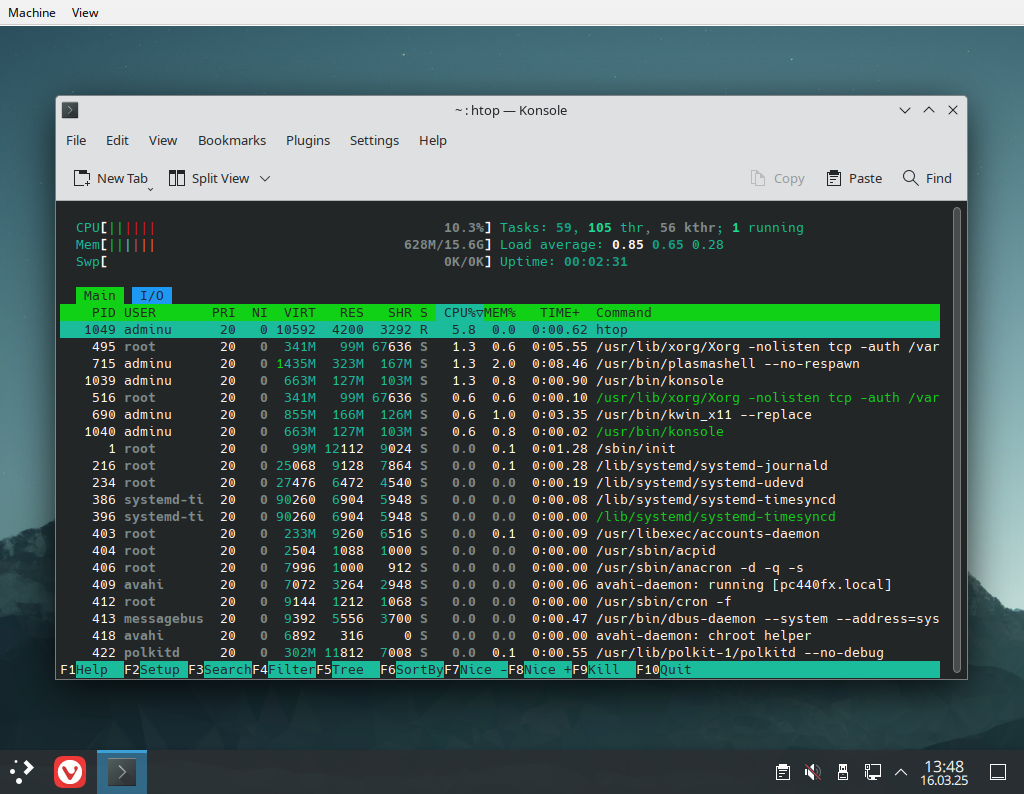
Offline
#11 2025-03-16 19:10
- crosscourt
- Member

- From: Wash DC
- Registered: 2017-05-07
- Posts: 2,262
- Website
Re: Testing Q4OS memory usage
@bin,I believe System Monitor counts cached/buffered ram and Htop only counts ram actively used. Its the reason so many prefer Htop.
Danielson I believe is using the full desktop profile.
The biggest difference here is the devs are using VM and most of us are running directly on hardware.
Hes also using a laptop versus a desktop for myself so that may be a factor.
Last edited by crosscourt (2025-03-16 19:28)
Q4OS Aquarius 5.x KDE Dell Inspiron 3670, Dell Latitude 5450
Offline
#12 2025-03-16 19:31
- q4osteam
- Q4OS Team

- Registered: 2015-12-06
- Posts: 4,847
- Website
Re: Testing Q4OS memory usage
The biggest difference here is the devs are using VM and most of us are running directly on hardware.
It wouldn't make such a diff. We are also running Q4OS Basic profile install on 4GB HP laptop with post-boot memory usage around 700MB by htop.
It's better to use Basic profile when the Full doesn't suit.
Last edited by q4osteam (2025-03-16 19:34)
Offline
#13 2025-03-16 19:47
- crosscourt
- Member

- From: Wash DC
- Registered: 2017-05-07
- Posts: 2,262
- Website
Re: Testing Q4OS memory usage
Doesnt typically the dynamic memory allocation management by the hypervisor create a scenario where the host OS can use ram more efficiently?
I say this because I ran a website called Distroratings and we tested hundreds of Distros and found that ram usage running on VM was always lower than running on hardware. Those differences varied but it was very consistent.
My install of Q4OS 5.7 KDE I used for the test is really vanilla, as I didnt add much of anything to try and get the best result. I simply cant get a number lower than 1gb at first boot. Im running it on a Dell Optiplex 7010 with 16gb ram, 128gb ssd and i5 third gen cpu.
Now that said, in this age of modern computers running 16-32gb of ram is it really that important a difference at these levels?
Last edited by crosscourt (2025-03-16 19:54)
Q4OS Aquarius 5.x KDE Dell Inspiron 3670, Dell Latitude 5450
Offline
#14 2025-03-16 20:01
- q4osteam
- Q4OS Team

- Registered: 2015-12-06
- Posts: 4,847
- Website
Re: Testing Q4OS memory usage
I say this because I ran a website called Distroratings and we tested hundreds of Distros and found that ram usage running on VM was always lower than running on hardware.
Would you post some link please ?
Offline
#15 2025-03-16 20:04
- q4osteam
- Q4OS Team

- Registered: 2015-12-06
- Posts: 4,847
- Website
Re: Testing Q4OS memory usage
My install of Q4OS 5.7 KDE I used for the test is really vanilla, as I didnt add much of anything to try and get the best result. I simply cant get a number lower than 1gb at first boot. Im running it on a Dell Optiplex 7010 with 16gb ram, 128gb ssd and i5 third gen cpu.
It's just easy to get Q4OS under 1GB of mem usage by htop, even with the full profile installed on a real HW.
Offline
#16 2025-03-16 20:04
- crosscourt
- Member

- From: Wash DC
- Registered: 2017-05-07
- Posts: 2,262
- Website
Re: Testing Q4OS memory usage
Im sorry I closed that site over 10 years ago as advertising dollars were dropping all over the internet. I can only offer my comments but I can tell you that all results were the same in regards to VM using less ram than on hardware.
Last edited by crosscourt (2025-03-16 20:19)
Q4OS Aquarius 5.x KDE Dell Inspiron 3670, Dell Latitude 5450
Offline
#17 2025-03-16 20:05
- q4osteam
- Q4OS Team

- Registered: 2015-12-06
- Posts: 4,847
- Website
Re: Testing Q4OS memory usage
Im sorry I closed that site over 5 years ago as advertising dollars were dropping all over the internet.
Well, what was the exact DNS name of the site at that time ? We could also use wayback machine to recall a content https://web.archive.org/
Last edited by q4osteam (2025-03-16 20:07)
Offline
#18 2025-03-16 20:13
- crosscourt
- Member

- From: Wash DC
- Registered: 2017-05-07
- Posts: 2,262
- Website
Re: Testing Q4OS memory usage
Two of my systems with Q4OS 5.7 KDE that I reported on in the other thread hadnt been updated recently, ran at 800mb. These are the systems I initially used as a reference. Those systems have been updated now and they run consistently around 1gb.
On a side note I also updated MX Linux which was running at 800mb and its now running around 975mb.
No other changes have been made outside of updates.
Last edited by crosscourt (2025-03-16 20:30)
Q4OS Aquarius 5.x KDE Dell Inspiron 3670, Dell Latitude 5450
Offline
#19 2025-03-16 20:24
- crosscourt
- Member

- From: Wash DC
- Registered: 2017-05-07
- Posts: 2,262
- Website
Re: Testing Q4OS memory usage
We reported on memory usage within individual distro reviews but we didnt post onsite results comparing VM versus on hardware memory usage. Those results remain with the original owner of the site who I worked with. It was something that we were aware of over time while doing so much testing.
Q4OS Aquarius 5.x KDE Dell Inspiron 3670, Dell Latitude 5450
Offline
#20 2025-03-17 01:39
- crosscourt
- Member

- From: Wash DC
- Registered: 2017-05-07
- Posts: 2,262
- Website
Re: Testing Q4OS memory usage
@q4osteam, obviously its not easy getting Q4OS under 1gb with Htop as Danielson is running at 1.1gb, Im running at 1gb and my friend is running at 1.1gb.
Last edited by crosscourt (2025-03-20 20:47)
Q4OS Aquarius 5.x KDE Dell Inspiron 3670, Dell Latitude 5450
Offline
#21 2025-03-17 09:52
- bin
- Member

- From: U.K.
- Registered: 2016-01-28
- Posts: 1,387
Re: Testing Q4OS memory usage
Just checked my Macbook Air 7,2 4Gb RAM
Q4OS 5.7 Plasma
Installed from Live profile - my preferred normal - up to date etc.
Wifi and CUPS running.
System Monitor shows 1.1Gb RAM
Htop shows 700Mb
Oh and BTW I always use an X11 session rather than Wayland.
On the face of it this is a very interesting comparison with EndeavourOS running Plasm 6.x It may be closer as the Endeavour machine does run firewalld and there may be other stuff going on that I still need to understand on an Arch based system.
I'm not sure that running tests using a Debian Testing based distro such as Sparky would provide an accurate comparison - I have always understood - maybe wrongly - that testing based systems often contain debug and un-tuned code sop may well give a false value.
TBH I am with @crosscourt on this in as much as many machines these days run 8 - 16gb ram as normal. However there's still a lot of 4gb machines out there. I suppose it goes back to the days of running Windows 3.1 on 4mb machines!!!
I must admit I find VM's a bit odd when it comes to memory usage. Again, comparing like with like is OK but whether they can accurately mimic all the variables I just do not know.
Nevertheless an interesting thread with some pleasant surprises.
Last edited by bin (2025-03-17 09:55)
Offline
#22 2025-03-17 10:35
- q4osteam
- Q4OS Team

- Registered: 2015-12-06
- Posts: 4,847
- Website
Re: Testing Q4OS memory usage
Thanks @bin for the input. Htop shows 700MB what is consistent with our results above, just easy. We don't prefer System monitor as the app itself takes quite a lot of memory and it varies by the app usage itself. Htop is an ultimate Linux tool.
A side note, we recommend you to apply the Basic profile as the Live keeps some needless superfluous software such Calamares and dependencies.
Offline
#23 2025-03-17 10:41
- q4osteam
- Q4OS Team

- Registered: 2015-12-06
- Posts: 4,847
- Website
Re: Testing Q4OS memory usage
Another test, this time on real hardware - Laptop 16GB RAM.
Htop shows 869 MB after boot, easy.to get Q4OS under 1GB
- Laptop Dell G5 5587
- RAM 16GB
- Q4OS 5.7 Basic profile + desktop applications, Chromium, LibreOffice, etc...
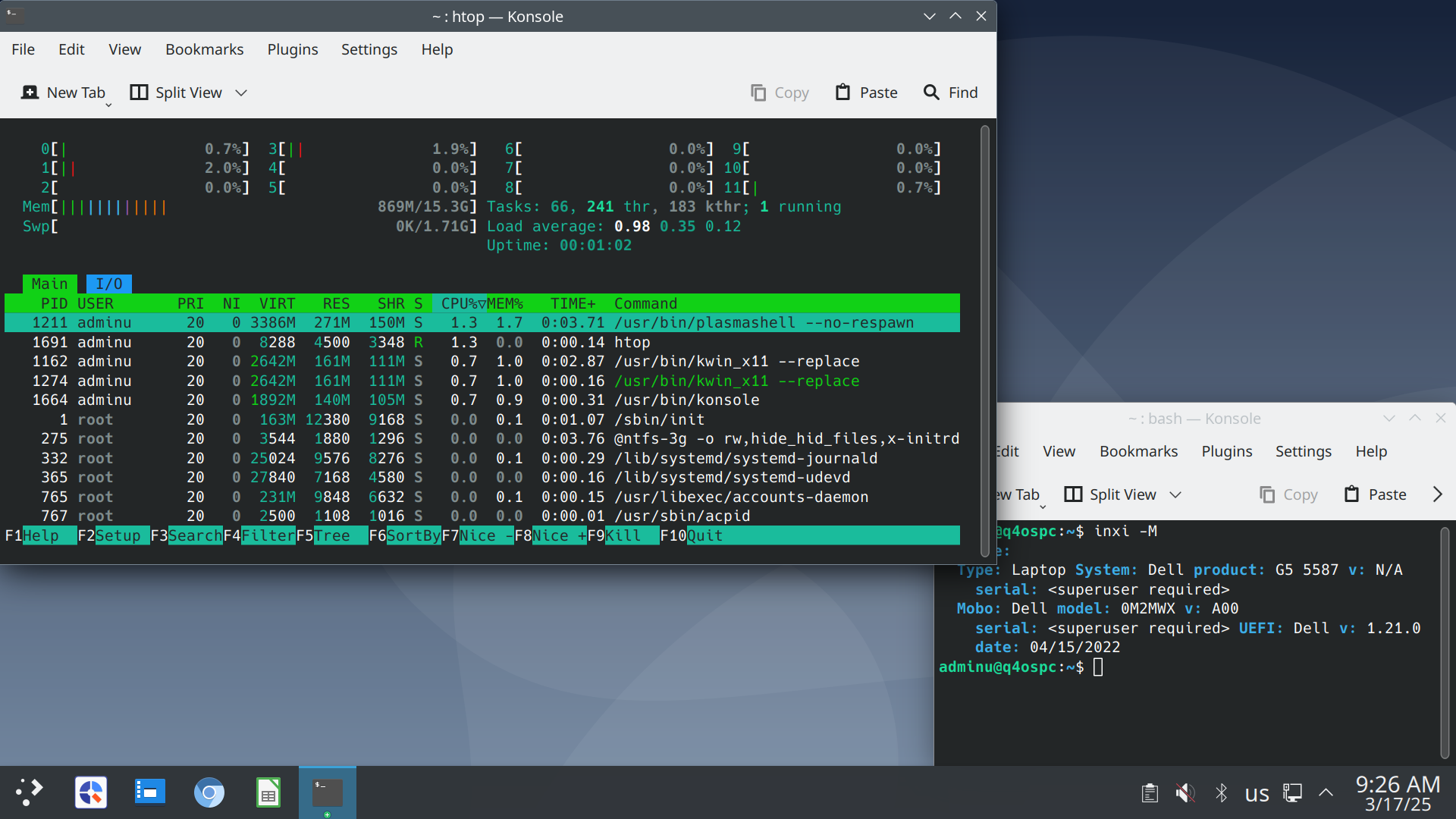
Offline
#24 2025-03-17 20:09
- crosscourt
- Member

- From: Wash DC
- Registered: 2017-05-07
- Posts: 2,262
- Website
Re: Testing Q4OS memory usage
@q4osteam, you prove my point as you were at 678mb in VM and now youre at 869mb in hardware. I believe the memory management in VM is a lot more efficient and thus you end up with more memory use in hardware.
Still doesnt change the fact that many users are running closer to 1gb.
@bin, thats the good thing about Q4OS as those who use just 4gb of ram can use TDE and avoid the higher usage with KDE. I also agree with you that VMs are not a reliable method of testing memory usage with distros.
For everyone else using 8-32gb of ram this whole discussion really is moot. The difference between 869mb versus 1gb in ram usage is trivial, and the OS returns the ram to the system very quickly. So unless youve got some strange memory leak, its not worth worrying about.
That said we have so many different hardware configurations, particularly the newer hardware, that may skew memory usage from what we have experienced in the past.
Last edited by crosscourt (2025-03-17 20:15)
Q4OS Aquarius 5.x KDE Dell Inspiron 3670, Dell Latitude 5450
Offline
#25 2025-03-18 17:05
- q4osteam
- Q4OS Team

- Registered: 2015-12-06
- Posts: 4,847
- Website
Re: Testing Q4OS memory usage
Doesnt typically the dynamic memory allocation management by the hypervisor create a scenario where the host OS can use ram more efficiently?
You likely mean "guest" instead of "host" ?
... I believe the memory management in VM is a lot more efficient ...
Are you really sure ?
Offline