You are not logged in.
- Topics: Active | Unanswered
Pages: 1
#1 2024-07-06 01:26
- martin_vahi
- Member
- Registered: 2024-07-05
- Posts: 7
How to Change the System Bell Sound?
By "system bell" I mean the sound that on Bash console is played by executing
echo -e '\a'
I would like to use my own sound clip for it and I would like that soundclip to be played through the sound system in stead of the PC-speaker. I understand that the reconfiguring depends on the sound system type that a particular Linux distribution uses. I also understand that different Linux distrubutions have been configured differently even if they use the same sound system type, so even if I knew what sound system the Q4OS uses (looks like PulseAudio, but I'm not totally sure, there are also the ARTS and PipeWire), I can not derive that information from the sound system upstream home page.
Could somebody please explain, how do I swap out the standard system bell beep with a WAV-file like the one that I ceated from the Douglas Engelbart's "Mother of All Demos" video?
github dot com /martinvahi/mmmv_userspace_distro_t1/blob/main/home_folder_of_user_named_mmmv/mmmv_userspace_distro_t1/attic/sounds/2024_02_edited_doublebeep_type_1_from_the_1968_12_08_Douglas_Carl_Engelbart_team_creation_known_as_The_Mother_of_All_Demos.zip
Offline
#2 2024-07-06 11:07
- seb3773
- Member
- Registered: 2023-11-01
- Posts: 147
Re: How to Change the System Bell Sound?
Hello, what is the DE you're using, Trinity or Plasma ?
I don't know about plasma DE, but for Trinity you have to go to settings > sound ; then:
> System Bell > uncheck 'use bell instead of system notifications' (unsure about the translation, my os is in french...)
And:
> System notifications, then choose "Konsole" in the source event field, and you can set whatever sound you want for the bell (active & inactive sessions)
I think this should be something similar for plasma, maybe someone can confirm ?
Last edited by seb3773 (2024-07-06 11:08)
My Q4OS scripts: win10/osx theming, perfs optimisation, laptop configuration, ... for trinity users --> https://github.com/seb3773/q4osXpack
Offline
#3 2024-07-06 19:36
- martin_vahi
- Member
- Registered: 2024-07-05
- Posts: 7
Re: How to Change the System Bell Sound?
>...
> System notifications, then choose "Konsole" in the source event field, and ...
>...
Thank You for the answer, but unfortunately I do not have the option"Konsole" or anything similar at the dialog box that You were referring to. If I understand it correctly, the window manager that I use is Trinity. At least the "Control Panel" does have an icon named "TDE Components", which might be Trinity specirfic. I do not know Trinity internals (yet).
Offline
#4 2024-07-06 20:06
- seb3773
- Member
- Registered: 2023-11-01
- Posts: 147
Re: How to Change the System Bell Sound?
What options do you have in this field ? I took a snapshot of what I have on a q4os with basic profile installed, it's strange you don't have 'Konsole' option.
My Q4OS scripts: win10/osx theming, perfs optimisation, laptop configuration, ... for trinity users --> https://github.com/seb3773/q4osXpack
Offline
#5 2024-07-08 21:25
- martin_vahi
- Member
- Registered: 2024-07-05
- Posts: 7
Re: How to Change the System Bell Sound?
What options do you have in this field ?
>...
The options that I have:

Offline
#6 2024-07-08 22:11
- seb3773
- Member
- Registered: 2023-11-01
- Posts: 147
Re: How to Change the System Bell Sound?
I mean what options do you have when you click on 'event source' list, like the image I provided in my previous post ?
My Q4OS scripts: win10/osx theming, perfs optimisation, laptop configuration, ... for trinity users --> https://github.com/seb3773/q4osXpack
Offline
#7 2024-07-09 06:49
- hchiper
- Member

- From: Belgium
- Registered: 2020-07-28
- Posts: 613
Re: How to Change the System Bell Sound?
I think this should be something similar for plasma, maybe someone can confirm ?
With Plasma / Q4OS 4 in French:
Open "Configuration du Système" (= "System setting"?), then (see screenshots with the same numbers in the attached .zip -- I can't attach more than one file!? the second file replaces the previous one)
Matériel / Audio: verify that audio is enabled and that the volume cursor is high enough
Personnalisation / Notifications: click on "Configurer" at the bottom of the panel on the right
in the list at the right: choose Applications / Konsole and clic on "Configurer les événements"
in the new window: select "Cloche dans la session sélectionnée", activate the chackbox "Lire un son", choose a sound, then click the "OK" button
Q4OS machine: Samsung R519 - Pentium T4200 2.0 GHz - 4 GB RAM - 500 GB SSD
Offline
#8 2024-07-09 06:53
- hchiper
- Member

- From: Belgium
- Registered: 2020-07-28
- Posts: 613
Re: How to Change the System Bell Sound?
I think this should be something similar for plasma, maybe someone can confirm ?
With Plasma / Q4OS 4 in French:
Open "Configuration du Système" (= "System setting"?), then (see screenshots with the same numbers in the attached .zip -- I can't attach more than one file!? the second file replaces the previous one)
Matériel / Audio: verify that audio is enabled and that the volume cursor is high enough
Personnalisation / Notifications: click on "Configurer" at the bottom of the panel on the right
in the list at the right: choose Applications / Konsole and clic on "Configurer les événements"
in the new window: select "Cloche dans la session sélectionnée", activate the chackbox "Lire un son", choose a sound, then click the "OK" button
Q4OS machine: Samsung R519 - Pentium T4200 2.0 GHz - 4 GB RAM - 500 GB SSD
Offline
#9 2024-07-09 06:55
- hchiper
- Member

- From: Belgium
- Registered: 2020-07-28
- Posts: 613
Re: How to Change the System Bell Sound?
Sorry, my zip is refused 414 kB too big. I try to post the screenshots 1 by 1...
Q4OS machine: Samsung R519 - Pentium T4200 2.0 GHz - 4 GB RAM - 500 GB SSD
Offline
#10 2024-07-09 06:56
- hchiper
- Member

- From: Belgium
- Registered: 2020-07-28
- Posts: 613
Re: How to Change the System Bell Sound?
2nd screenshot
Last edited by hchiper (2024-07-09 06:56)
Q4OS machine: Samsung R519 - Pentium T4200 2.0 GHz - 4 GB RAM - 500 GB SSD
Offline
#11 2024-07-09 06:57
- hchiper
- Member

- From: Belgium
- Registered: 2020-07-28
- Posts: 613
Re: How to Change the System Bell Sound?
3nd screenshot
Q4OS machine: Samsung R519 - Pentium T4200 2.0 GHz - 4 GB RAM - 500 GB SSD
Offline
#12 2024-07-09 06:57
- hchiper
- Member

- From: Belgium
- Registered: 2020-07-28
- Posts: 613
Re: How to Change the System Bell Sound?
4th screenshot
Q4OS machine: Samsung R519 - Pentium T4200 2.0 GHz - 4 GB RAM - 500 GB SSD
Offline
#13 2024-07-09 09:32
- martin_vahi
- Member
- Registered: 2024-07-05
- Posts: 7
Re: How to Change the System Bell Sound?
Thank You (both) for Your answer(s). I made a WebM video, which can be paused, and an animated GIF to show, how it looks at my computer:
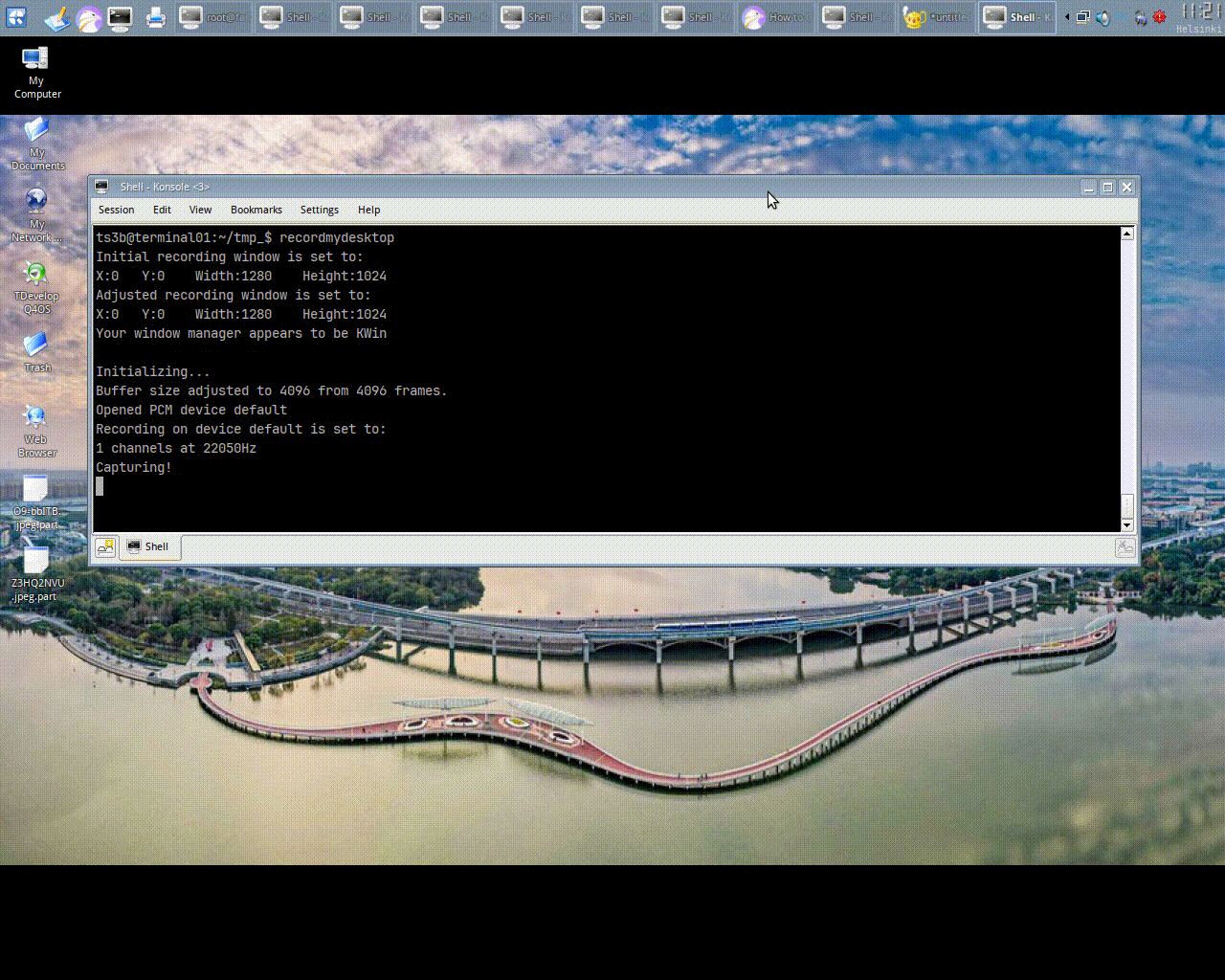
Last edited by martin_vahi (2024-07-09 09:44)
Offline
#14 2024-07-09 09:34
- q4osteam
- Q4OS Team

- Registered: 2015-12-06
- Posts: 4,853
- Website
Re: How to Change the System Bell Sound?
@hchiper
It's possible to attach multiple files in your post, you only need to edit existing post and add another attachments. It's not quite straightforward, but it works.
Last edited by q4osteam (2024-07-09 09:51)
Offline
#15 2024-07-09 10:38
- seb3773
- Member
- Registered: 2023-11-01
- Posts: 147
Re: How to Change the System Bell Sound?
@Q4osteam : why he doesn't have "konsole" in the on 'event source' list ?
My Q4OS scripts: win10/osx theming, perfs optimisation, laptop configuration, ... for trinity users --> https://github.com/seb3773/q4osXpack
Offline
#16 2024-07-09 10:59
- q4osteam
- Q4OS Team

- Registered: 2015-12-06
- Posts: 4,853
- Website
Re: How to Change the System Bell Sound?
..why he doesn't have "konsole" in the on 'event source' list ?
We guess, @martin_vahi do have "konsole" in the list, he only needs to scroll up in the listview as seen from the gif video.
Offline
#17 2024-07-09 16:01
- martin_vahi
- Member
- Registered: 2024-07-05
- Posts: 7
Re: How to Change the System Bell Sound?
We guess, @martin_vahi do have "konsole" in the list, he only needs to scroll up in the listview as seen from the gif video.
Thank You for the answer(s), but I do not have the "Konsole" option. The screen-recording that I previously uploaded shows that I stretched the window to the extent that the window slider become unnecessary, so everything that exists, is visible. The operating system has been installed from the ISO file that I also uploaded to
https://sourceforge.net/projects/mmmv-r … 2_Trinity/
and after installation the "apt-get dist upgrade" and alike have been probably executed more than once. I'm hoping to get further suggestions/recommendations from You people, thank You :-)
Offline
#18 2024-07-09 16:19
- q4osteam
- Q4OS Team

- Registered: 2015-12-06
- Posts: 4,853
- Website
Re: How to Change the System Bell Sound?
... but I do not have the "Konsole" option.
We can see "Kopete Manager" item in the list. What item is just above that one ? It should be "Konsole", but it's not visible in the video.
Last edited by q4osteam (2024-07-09 16:20)
Offline
#19 2024-07-10 01:12
- martin_vahi
- Member
- Registered: 2024-07-05
- Posts: 7
Re: How to Change the System Bell Sound?
Thank You for the kind and helpful replies. It turs out that indeed, it was a _USER_ERROR_AT_MY_PART_. From support point of view I consider this case closed. This forum thread provided me the advice that I was looking for. However, I do think that the user interface could be considerably improved to avoid such end user errors in the future.

I found that there are 2 more settings that are vital for using the custom bell sound.


Thank You for the answers and thank You for reading my posts.
Attachments:
Offline
Pages: 1