You are not logged in.
- Topics: Active | Unanswered
#1 2017-06-04 01:17
- q4os_user
- Member
- Registered: 2016-01-21
- Posts: 66
Night mode (reduced blue light) for Q4OS to avoid sleep problems
Windows and macOS already have such a feature built in, it would be nice to have it for Q4OS too. Here you can read about solutions for Linux.
Offline
#2 2017-06-04 02:24
- crosscourt
- Member

- From: Wash DC
- Registered: 2017-05-07
- Posts: 1,872
- Website
Re: Night mode (reduced blue light) for Q4OS to avoid sleep problems
They also sell blue light filters for laptops,pcs and other portable devices that accomplish the same thing, reducing glare/eyestrain as well.
Last edited by crosscourt (2017-06-04 02:25)
Q4OS Aquarius 5.x KDE Dell Inspiron 3670 i5 8600, GTX 1660 Super, 32gb, 2tb NVME SSD
Offline
#3 2017-06-04 09:52
- Dai_trying
- Member

- From: UK
- Registered: 2015-12-14
- Posts: 2,992
Re: Night mode (reduced blue light) for Q4OS to avoid sleep problems
Redshift that is available in the repositories would probably be the best choice, but I haven't tried it (yet). According to what I have read it is possible for a cli or gui package so suitable for everyone and as it can be manually turned on/off it would also be suitable for working with your own scripts enabling you to set your own timers. Sound like a pretty good package and I will be trying it out later to see if it works well with Q4OS. Thanks @q4os_user for the informative link. ![]()
Offline
#4 2017-06-04 16:30
- crosscourt
- Member

- From: Wash DC
- Registered: 2017-05-07
- Posts: 1,872
- Website
Re: Night mode (reduced blue light) for Q4OS to avoid sleep problems
Redshift was inspired originally by f.lux but you can read more about it here, http://jonls.dk/redshift/
It has some issues with certain video drivers and features just as f.lux does.
Last edited by crosscourt (2017-06-04 16:48)
Q4OS Aquarius 5.x KDE Dell Inspiron 3670 i5 8600, GTX 1660 Super, 32gb, 2tb NVME SSD
Offline
#5 2017-06-04 17:06
- Dai_trying
- Member

- From: UK
- Registered: 2015-12-14
- Posts: 2,992
Re: Night mode (reduced blue light) for Q4OS to avoid sleep problems
Thanks CC, I will be trying it but I have to say I usually reduce the brightness at night using tdepowersave from the system tray, very easy to set. ![]()
Offline
#6 2017-06-04 18:49
- crosscourt
- Member

- From: Wash DC
- Registered: 2017-05-07
- Posts: 1,872
- Website
Re: Night mode (reduced blue light) for Q4OS to avoid sleep problems
Same here and I also use filters on some of my systems as staring at computers all day is tough on the eyes.
Q4OS Aquarius 5.x KDE Dell Inspiron 3670 i5 8600, GTX 1660 Super, 32gb, 2tb NVME SSD
Offline
#7 2021-05-23 23:45
- LanceHaverkamp
- Member
- Registered: 2021-05-23
- Posts: 13
Re: Night mode (reduced blue light) for Q4OS to avoid sleep problems
This is how I added redshift to Plasma:
sudo apt install redshift plasma-applet-redshift-control
Then add the following 4 lines at the bottom of /etc/geoclue/geoclue.conf
[redshift]
allowed=true
system=false
users=
These instructions are for Buster/Centaurus, it will be even easier in future KDE releases.
Offline
#8 2021-06-27 02:15
- joey_linux
- Member
- Registered: 2021-06-26
- Posts: 10
Re: Night mode (reduced blue light) for Q4OS to avoid sleep problems
redshift works, but f.lux is so much easier and better. Just download and install the *.deb file. Then enter a rough location to get time zone and set color temp. DONE ... no config files to edit, all GIU and no wonky-ness (or at least to what I've experienced)
Offline
#9 2021-06-27 13:44
- Tolkem
- Member
- Registered: 2019-10-06
- Posts: 487
Re: Night mode (reduced blue light) for Q4OS to avoid sleep problems
Plasma has a night color module in system settings.
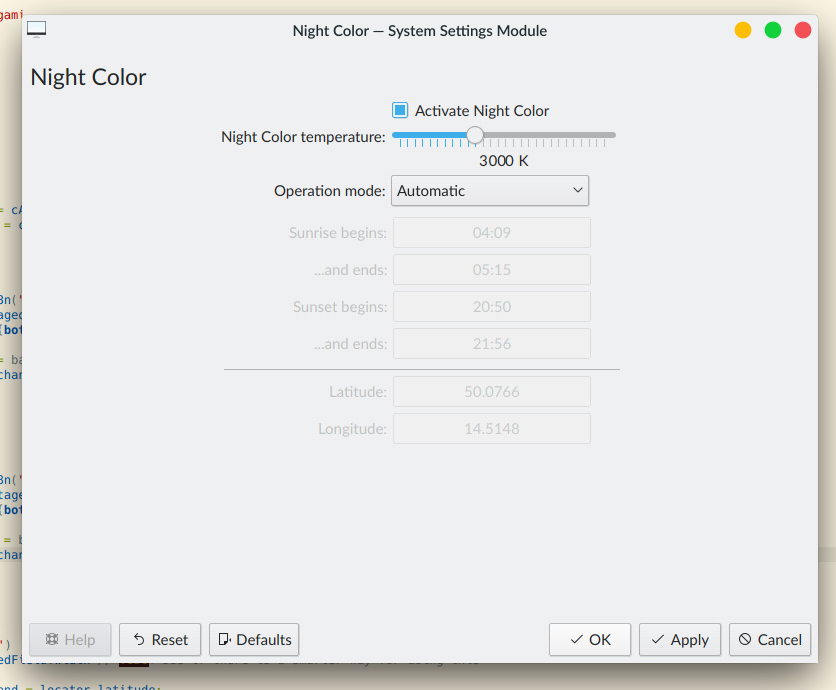
So there's no need to add or install anything.
Offline