You are not logged in.
- Topics: Active | Unanswered
Pages: 1
#1 2025-03-01 02:54
- jacatone
- Member
- Registered: 2018-02-14
- Posts: 15
Trying to get ClipGrab to work
I downloaded the app below which is a appimage file. It launches when I click on it but doesn't download any videos from Youtube/ Anyone know a fix? Or is there a GUI app for linux that does work?
/home/jacatone/Downloads/ClipGrab-3.9.10-x86_64.AppImage
Offline
#2 2025-03-01 02:58
- crosscourt
- Member

- From: Wash DC
- Registered: 2017-05-07
- Posts: 2,262
- Website
Re: Trying to get ClipGrab to work
You could try Video Downloader which is available from the Q4OS software center.
Q4OS Aquarius 5.x KDE Dell Inspiron 3670, Dell Latitude 5450
Offline
#3 2025-03-01 08:18
- hchiper
- Member

- From: Belgium
- Registered: 2020-07-28
- Posts: 613
Re: Trying to get ClipGrab to work
Not available in Q4OS 4 Software Centre.
Edit: And not seen in Q4OS 5 Software Centre either.
Personally, I am happy with `yt-dlp-linux` (https://github.com/yt-dlp/yt-dlp).
- It is a stand-alone command line tool (just download the ready-to-use binary).
- It is updated on a regular basis, especially when Youtube brings modifications to block downloads (just run `yt-dlp-linux -U` to upgrade).
- It has a lot of options.
Last edited by hchiper (2025-03-01 16:52)
Q4OS machine: Samsung R519 - Pentium T4200 2.0 GHz - 4 GB RAM - 500 GB SSD
Offline
#4 2025-03-01 19:20
- jacatone
- Member
- Registered: 2018-02-14
- Posts: 15
Re: Trying to get ClipGrab to work
I need someone to help me figure this out with command lines. I'm either missing something or have created a problem trying to fix it on my own using different fixes I've seen online. As for this github link I don't understand what I'm supposed to do there.
Offline
#5 2025-03-01 19:44
- crosscourt
- Member

- From: Wash DC
- Registered: 2017-05-07
- Posts: 2,262
- Website
Re: Trying to get ClipGrab to work
Hchiper, video downloader is available in the Q4OS software center at number 20 , its clearly visible on my system in KDE and is a Flatpak.
Give the video downloader a try but if you have Discover there are other options thru Flatpak that work very well without dealing with the CLI.
Last edited by crosscourt (2025-03-01 19:52)
Q4OS Aquarius 5.x KDE Dell Inspiron 3670, Dell Latitude 5450
Offline
#6 2025-03-01 20:23
- hchiper
- Member

- From: Belgium
- Registered: 2020-07-28
- Posts: 613
Re: Trying to get ClipGrab to work
It not there. I have presently 66 apps. How can we explain the difference? Because I don't have installed Flathub?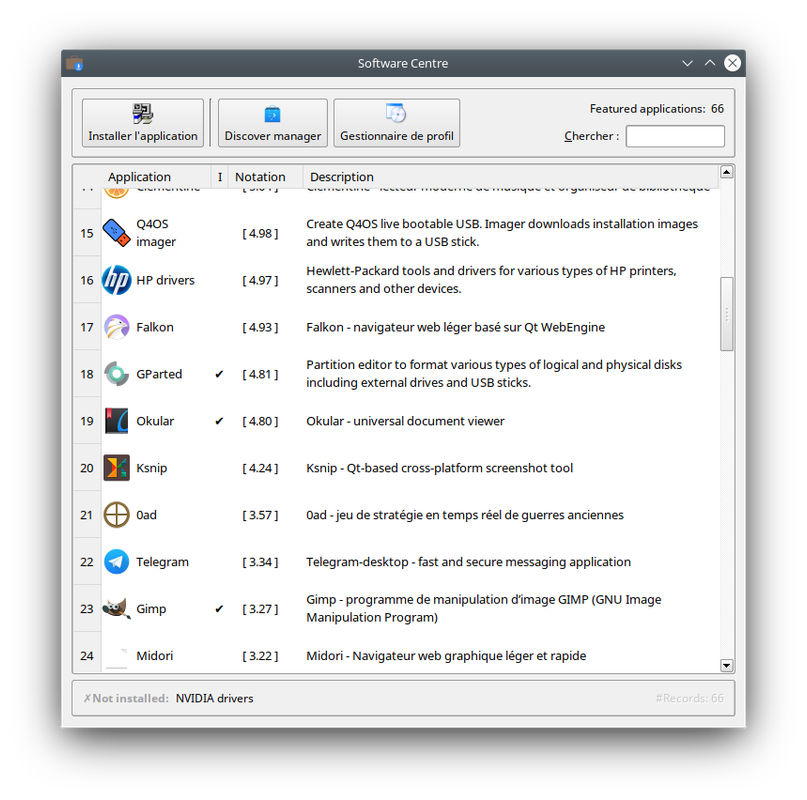
Q4OS machine: Samsung R519 - Pentium T4200 2.0 GHz - 4 GB RAM - 500 GB SSD
Offline
#7 2025-03-01 20:58
- crosscourt
- Member

- From: Wash DC
- Registered: 2017-05-07
- Posts: 2,262
- Website
Re: Trying to get ClipGrab to work
That must be it, as I do have Flatpak/Flathub installed and you dont. Im betting none of the apps you have in the software center say Flatpak after them which is the opposite on my system. I dont use many Flatpaks but I like having a wider variety of apps to use. I presently have 80 apps available in the software center, versus your 66 apps.
Last edited by crosscourt (2025-03-01 21:16)
Q4OS Aquarius 5.x KDE Dell Inspiron 3670, Dell Latitude 5450
Offline
#8 2025-03-01 22:39
- hchiper
- Member

- From: Belgium
- Registered: 2020-07-28
- Posts: 613
Re: Trying to get ClipGrab to work
Im betting none of the apps you have in the software center say Flatpak after them
You're right.
Q4OS machine: Samsung R519 - Pentium T4200 2.0 GHz - 4 GB RAM - 500 GB SSD
Offline
Pages: 1