You are not logged in.
- Topics: Active | Unanswered
#1 2024-10-24 20:45
- Freco
- Member
- Registered: 2024-10-24
- Posts: 8
LibreoOffice Impress : croped pictures changed
Hello everyone!
It's quite a few years that I install on old computers Q4OS, that people like, but for my usage, all my presentation made via LibreOffice Impress have pictures distorded.
I have noticed that concerns only pics that have been croped a lot.
Do you have an idea where the problem come from?
Thanks in advance.
Freco.
Offline
#2 2024-10-24 20:51
- Freco
- Member
- Registered: 2024-10-24
- Posts: 8
Re: LibreoOffice Impress : croped pictures changed
To precise, the presentation have been done with Debian XFCE or Debian GNOME.
Offline
#3 2024-10-25 07:46
- hchiper
- Member

- From: Belgium
- Registered: 2020-07-28
- Posts: 613
Re: LibreoOffice Impress : croped pictures changed
Likely a bad control or misuse of the aspect ratio when you crop your image, when you insert it or when you display your presentation.
Q4OS machine: Samsung R519 - Pentium T4200 2.0 GHz - 4 GB RAM - 500 GB SSD
Offline
#4 2024-10-25 08:30
- Freco
- Member
- Registered: 2024-10-24
- Posts: 8
Re: LibreoOffice Impress : croped pictures changed
Likely a bad control or misuse of the aspect ratio when you crop your image, when you insert it or when you display your presentation.
Thanks for the answer, but the image is correct when openned from XFCE or GNOME. Lots of crops are correctly viewed in q4OS, just the biggest are not well read.
So I don't know why the problem occurs only when I'm on Q4OS.
Here is an example :
So that means that I have to rework all problematic pics, that's not possible (more than 1000 slides in the presentation).
All are done with LibreOffice from Bookworm repository.
Offline
#5 2024-10-25 08:36
- Freco
- Member
- Registered: 2024-10-24
- Posts: 8
Re: LibreoOffice Impress : croped pictures changed
LINK of complete picture https://[SPACE TO DELETE]postimg.cc/V5KRhPQJ
Offline
#6 2024-10-25 09:38
- q4osteam
- Q4OS Team

- Registered: 2015-12-06
- Posts: 4,850
- Website
Re: LibreoOffice Impress : croped pictures changed
Would you ship one of the documents in question via e-mail support@q4os.org please ? We will check it.
Offline
#7 2024-10-25 14:14
- Freco
- Member
- Registered: 2024-10-24
- Posts: 8
Re: LibreoOffice Impress : croped pictures changed
Would you ship one of the documents in question via e-mail support@q4os.org please ? We will check it.
Thanks a lot for the support!
I send you the .odp slides thats cause problem, and both .pdf extract from Debian XFCE (correct one) and from Q4OS, in a zip file.
Have a nice day.
Freco.
Offline
#8 2024-10-25 14:58
- q4osteam
- Q4OS Team

- Registered: 2015-12-06
- Posts: 4,850
- Website
Re: LibreoOffice Impress : croped pictures changed
The presentation opens fine on pretty default install of Q4OS-5 Aquarius Plasma.
We would need to know more specs about the system what distorts documents.
Offline
#9 2024-10-25 21:23
- Freco
- Member
- Registered: 2024-10-24
- Posts: 8
Re: LibreoOffice Impress : croped pictures changed
The presentation opens fine on pretty default install of Q4OS-5 Aquarius *Plasma*.
Ah! I use only Q4OS TDE for old computer.
Its the default install Q4OS 5, with the complete desktop, up to date.
Thanks to tell me if it works the same for you with TDE
Offline
#10 2024-10-25 23:50
- hchiper
- Member

- From: Belgium
- Registered: 2020-07-28
- Posts: 613
Re: LibreoOffice Impress : croped pictures changed
You could try this (from https://usercomp.com/news/1063983/disto … tion-mode):
Open LibreOffice Impress.
Click on the Tools menu at the top.
Select Options from the dropdown menu.
In the Options dialog box, click on the LibreOffice category.
Uncheck the Use hardware acceleration option.
Click OK to save the changes.
Q4OS machine: Samsung R519 - Pentium T4200 2.0 GHz - 4 GB RAM - 500 GB SSD
Offline
#11 2024-10-26 08:14
- Freco
- Member
- Registered: 2024-10-24
- Posts: 8
Re: LibreoOffice Impress : croped pictures changed
You could try this (from https://usercomp.com/news/1063983/disto … tion-mode):
...
You could try this (from https://usercomp.com/news/1063983/disto … tion-mode)
Thanks but I tried without result.
I tested LibreOffice 7.6.7.2 FULL from a manual .deb files install and
I tested LibreOffice 24.2.6 AppImage,
and after a reboot, the problem is the same.
I tried old files, and I find the same kind of problems.
The problem seems to be independent from the LibreOffice install, and should come from a setting of the operating system with TDE, but I don't know what.
Do you confirm that you've got the same problem with Q4OS 5 TDE?
Here are the files (link 4 days available) :
https://[SPACE_TO_DELETE]drop.chapril.org/download/330290b858d30cd6/#LBU129zwYCzbtjPDmUhDDg
Thanks.
Offline
#12 2024-10-26 09:35
- hchiper
- Member

- From: Belgium
- Registered: 2020-07-28
- Posts: 613
Re: LibreoOffice Impress : croped pictures changed
I'm using Q4OS 4 / Plasma / OpenOffice 4.1.15.
I can reproduce the same strange display: simply right-click on the image -> Original size.
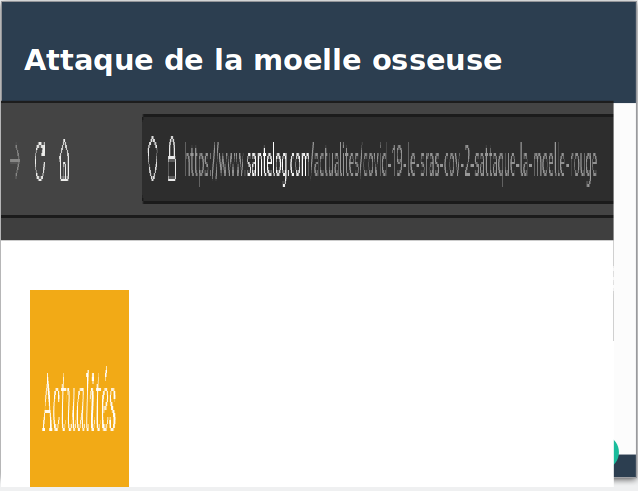
So, in my opinion, there is definitely a problem with the copy of the image contained in your presentation. It can be related to its history, somewhere between screenshot and final integration into your presentation.
I also looked at the images of the Earth and Moon on slide 7 and they become oval at "original size".
I don't know the reason why images appear differently on your computer with XFCE or GNOME and on your other computer with Q4OS / TDE.
If you ask on OpenOffice / LibreOffice forum, you will probably not get a solution, but rather be advised to "purge your OO/LO profile" (which will make you loose all your LO customisations). I would rather advise you to create a new user on your Q4OD / TDE machine, which will make him start with a fresh profile, login to that new user, and test if the problem persists.
You could also try to copy your LO profile from your XFCE or GNOME machine to your new user on your Q4OS / TDE machine.
Edit :
I think the problem is that you have inserted a large image and you choose (crop) only the upper part to be displayed; after that, for a reason, the selected part is stretched to the size of the full image but still the same upper part is displayed.
You mentioned "more than 1000 slides in the presentation". If they contain big images which are cropped to be displayed, your presentation can be so big that memory resources of your Q4OS / TDE computer could become weak... (just a guess).
Last edited by hchiper (2024-10-26 22:20)
Q4OS machine: Samsung R519 - Pentium T4200 2.0 GHz - 4 GB RAM - 500 GB SSD
Offline
#13 2024-10-26 23:27
- Freco
- Member
- Registered: 2024-10-24
- Posts: 8
Re: LibreoOffice Impress : croped pictures changed
Thanks for the answer.
I would rather advise you to create a new user on your Q4OD / TDE machine, which will make him start with a fresh profile, login to that new user, and test if the problem persists.
But I don't have customised any LO Profile (except for background color for XFCE or GNOME). On Q4OS, I just install full TDE desktop version, and tried LO.
I think the problem is that you have inserted a large image and you choose (crop) only the upper part to be displayed; after that, for a reason, the selected part is stretched to the size of the full image but still the same upper part is displayed.
There is something with widely crop image, but I don't see what...
You mentioned "more than 1000 slides in the presentation". If they contain big images which are cropped to be displayed, your presentation can be so big that memory resources of your Q4OS / TDE computer could become weak... (just a guess).
You could also try to copy your LO profile from your XFCE or GNOME machine to your new user on your Q4OS / TDE machine.
The thing is that the same computer, where I have 5 partitions for 5 differents linux distros. So if the file was too big, it will be so for all distros.
Offline
#14 2024-10-27 10:21
- hchiper
- Member

- From: Belgium
- Registered: 2020-07-28
- Posts: 613
Re: LibreoOffice Impress : croped pictures changed
hchiper wrote:I think the problem is that you have inserted a large image and you choose (crop) only the upper part to be displayed; after that, for a reason, the selected part is stretched to the size of the full image but still the same upper part is displayed.
There is something with widely crop image, but I don't see what...
No other ideas.
Q4OS machine: Samsung R519 - Pentium T4200 2.0 GHz - 4 GB RAM - 500 GB SSD
Offline
#15 2024-10-31 11:15
- q4osteam
- Q4OS Team

- Registered: 2015-12-06
- Posts: 4,850
- Website
Re: LibreoOffice Impress : croped pictures changed
We have tested the presentation in three OSes.
- Q4OS 5 Aquarius / Plasma / x64 / Full profile
- Q4OS 5 Aquarius / TDE / i386 / Basic profile + LibreOffice
- Debian 12 Bookworm / Plasma / x64 / Default install from live media
All the OSes open the presentation with F5 key fine, no distortion. Procedure by @hchiper https://www.q4os.org/forum/viewtopic.ph … 758#p27758 gives some distortion.
We need more detailed info about the OS in question and more precise description of the problem, so we can reproduce it accurately. How do you proceed exactly, F5 key or another step ?
Offline
#16 2024-10-31 12:55
- hchiper
- Member

- From: Belgium
- Registered: 2020-07-28
- Posts: 613
Re: LibreoOffice Impress : croped pictures changed
A thing that might also have an influence is the version of LibreOffice: the presentation was created 5 years ago (in August 2019), with a version of LO very likely different of the version we (q4osteam, myself) use today to display it. How LO manages copped images might have changed in the meantime.
@Freco:
- Which version of LO do you use to display your presentation when you boot Q4OS?
- Are LO versions different when you boot other OSes?
- Did you install LO from Q4OS repositories (Software Centre or "sudo apt install libreoffice") or from another origin?
Q4OS machine: Samsung R519 - Pentium T4200 2.0 GHz - 4 GB RAM - 500 GB SSD
Offline