You are not logged in.
- Topics: Active | Unanswered
Pages: 1
#1 2024-02-12 11:21
- Alt68er
- Member
- Registered: 2024-02-12
- Posts: 4
Q4OS doesn't start from bootable USB stick
Hi,
over the weekend i was fighting with the installation process but did not get it done well.
I installed Q4OS from a live system on a bootable USB stick to another USB stick (32 GB) using the installer in the live system.
When done I removed the live system and booted via UEFI boot menu from the newly created USB stick. It runs fine. But after restarting the PC to Windows 11 and later restarting the PC the Q4OS (stick attached again!) is not shown anymore in the UEFI boot menu.
I tried the follwing installation methods:
1. let the target stick be deleted and automatically repartitioned by the installer to 300 MiB ESP in fat32 and remaining to ext4.
2. manual partitioning t0 500 MiB ESP in fat32 and remaining to ext4 with corresponding mount points set manually.
3. manual partitioning the complete stick to ext4 (even that there was a warning that the stick might be unbootable).
In all cases the same result like described above.
What can be the reason and what can I do to get a USB stick which will not loose its bootability?
By the way: for Q4OS there is no entry in the UEFI boot menu saved on the ESP-Partition of the boot HDD. (I also tried it with Kubuntu which created an entry on the ESP-Partition of the boot HDD)
I'm hoping to get helpful hints...
Thanks in advance,
Peter
Offline
#2 2024-02-16 09:37
- Alt68er
- Member
- Registered: 2024-02-12
- Posts: 4
Re: Q4OS doesn't start from bootable USB stick
In the meantime I found help in a German Linux-forum. The reason of not starting ist:
1. the installation process of the live system did not install a bootloader to the installation stick, and
2. it also does not apply an entry and the bootloader to the EFI System Partition (ESP)
That means the installed Q4OS never can be started...
The solution was to add a grub installation to the installation stick. Now it runs like a charme.
@Q4OS support:
Please check the installation process (Calamares), there must be a bug.
BTW: The Calamares installation process of Kubuntu is installing en entry and the boot loader to the ESP.
Offline
#3 2024-02-16 10:52
- q4osteam
- Q4OS Team

- Registered: 2015-12-06
- Posts: 4,853
- Website
Re: Q4OS doesn't start from bootable USB stick
Thanks for the info, we will check that and start to work on a possible fix.
Offline
#4 2024-02-16 14:03
- Alt68er
- Member
- Registered: 2024-02-12
- Posts: 4
Re: Q4OS doesn't start from bootable USB stick
That would be great.
Even greater it would be to give the user the choice between installing the loader to the ESP or to the stick. Not everyone wants to extend the ESP menu.
Offline
#5 2024-02-21 21:48
- q4osteam
- Q4OS Team

- Registered: 2015-12-06
- Posts: 4,853
- Website
Re: Q4OS doesn't start from bootable USB stick
We cannot confirm the issue you reported so far. We have made testing install on HP laptop from live media q4os-5.4-x64.r2.iso to a target USB stick. The installation went fine, all partition has been created as expected and Q4OS is booting well.
Installer created EFI system partition on the USB stick and didn't touch the internal hard disk. A UEFI record has been inserted in computer EFI firmware, so all good. System is booting fine after multiple reboots.
Live installer automatic partitioning: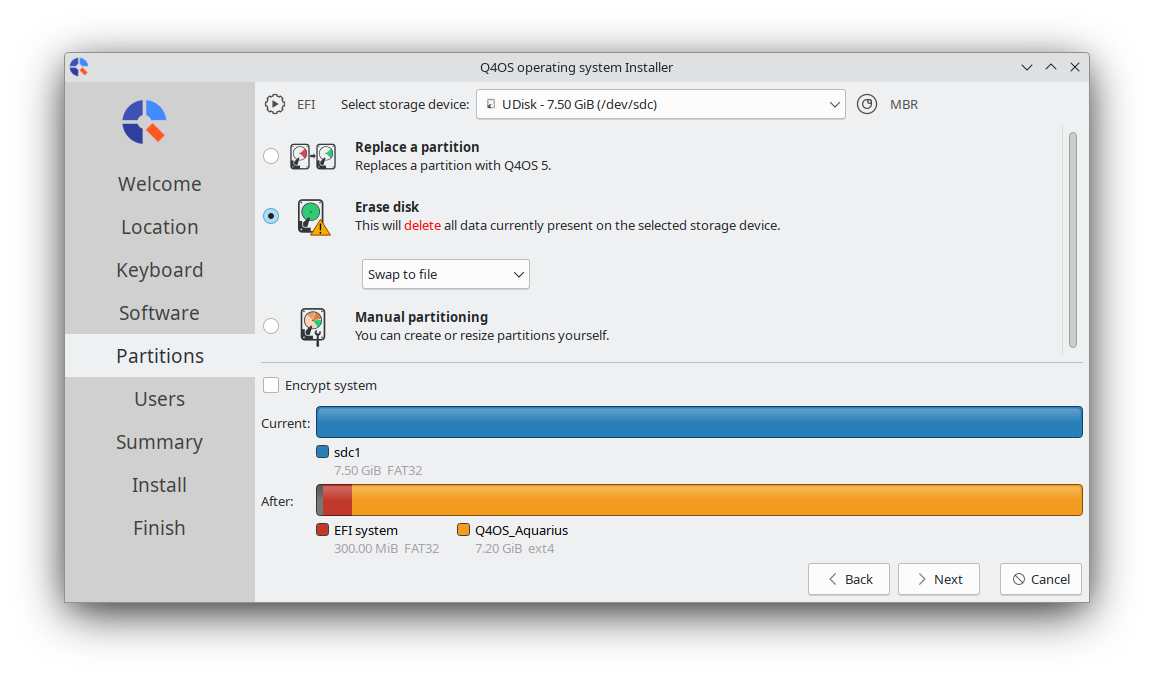
We would ask you to provide detailed steps to reproduce the OP issue for us to be able to reproduce and investigate.
Offline
#6 2024-02-21 21:54
- q4osteam
- Q4OS Team

- Registered: 2015-12-06
- Posts: 4,853
- Website
Re: Q4OS doesn't start from bootable USB stick
1. the installation process of the live system did not install a bootloader to the installation stick, and
2. it also does not apply an entry and the bootloader to the EFI System Partition (ESP)
Live installer did it properly at our testing see the above post, so something had to go a wrong way for your installation.
Offline
Pages: 1