You are not logged in.
- Topics: Active | Unanswered
Pages: 1
#1 2022-01-19 20:32
- Rademes
- Member

- From: Latvia
- Registered: 2015-12-13
- Posts: 637
Wrong /etc/fstab after installation.
Good day!
I have installed Q4OS 4.7 Gemini TDE r1.
After installation I have looked at file /etc/fstab, and noticed, that the installer has made it with wrong options.
Here is default /etc/fstab file after clean installation: https://drive.google.com/file/d/1CwHokp … sp=sharing
1. Notice, that SWAP partition has mountpoint swap. But, if you look at man fstab page, there is written, that For swap partitions, this field should be specified as `none'. See attachment 1.
2. Why all entries contain noatime option? This option is useful only on ext4 partitions in order to reduce disk writes.
3. Why swap and root partitions have discard option? This option forces the system to apply Trim on every individual file deletion, and can cause system to slow down.
After all, I have made modifications of my /etc/fstab file, and now it looks like this: https://drive.google.com/file/d/1CxU2et … sp=sharing
This problem existed in Q4OS Centaurus too, so please pay attention to it.
Last edited by Rademes (2022-01-19 20:34)
Before asking for help please read this topic: https://www.q4os.org/forum/viewtopic.php?id=3502 If you have problems with WiFi network, try to install the Network Manager using Q4OS Software Centre.
Offline
#2 2022-01-20 15:43
- q4osteam
- Q4OS Team

- Registered: 2015-12-06
- Posts: 4,501
- Website
Re: Wrong /etc/fstab after installation.
I have installed Q4OS 4.7 Gemini TDE r1.
What installation media iso did you use for installation ?
Offline
#3 2022-01-20 18:41
- Tolkem
- Member
- Registered: 2019-10-06
- Posts: 487
Re: Wrong /etc/fstab after installation.
Did you use the defaults? Or did you perform a custom install?
Offline
#4 2022-01-20 19:11
- Rademes
- Member

- From: Latvia
- Registered: 2015-12-13
- Posts: 637
Re: Wrong /etc/fstab after installation.
q4osteam, I was installing 8b2f05fb22890183241b470252d9435e q4os-4.7-x64-tde.r1.iso
Tolkem, I have used custom partitioning now because by default the installer is making too big Swap partition, and Swap partition is not aligned.
But, earlier, when I was installing Q4OS Centaurus on another PC, I have used defaults, and options in /etc/fstab were the same: https://drive.google.com/file/d/1XAnJ6x … sp=sharing
Yes, I have made a screenshot but forgot to report this issue because of work.
So, this is an old issue.
Last edited by Rademes (2022-01-20 19:13)
Before asking for help please read this topic: https://www.q4os.org/forum/viewtopic.php?id=3502 If you have problems with WiFi network, try to install the Network Manager using Q4OS Software Centre.
Offline
#5 2022-01-20 22:51
- q4osteam
- Q4OS Team

- Registered: 2015-12-06
- Posts: 4,501
- Website
Re: Wrong /etc/fstab after installation.
We have performed testing installations, Debian 11 Bullseye vs Q4OS 4 Gemini TDE, see bellow the "fstab" samples upon the first boot right after the installation.
Ad1.,2.) If this is a bug, we conclude a Debian bug, as fstab samples for both installations look pretty identical.
Ad3.) Nonetheless, we are not able to reproduce the "discard" option in fstab file, would it be possible to provide a way, how to get this option in a fresh Q4OS fstab ?
Debian 11 KDE, debian-live-11.1.0-amd64-kde.iso: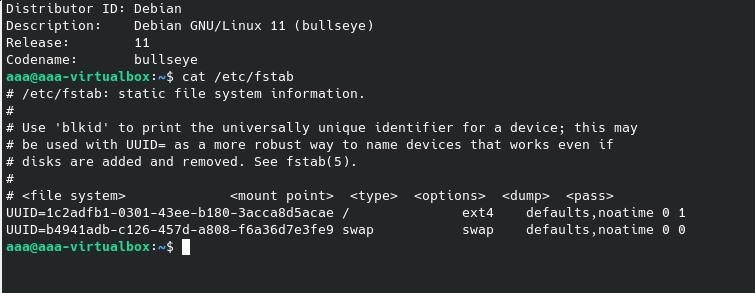
Q4OS 4.7 TDE, q4os-4.7-x64-tde.r1.iso: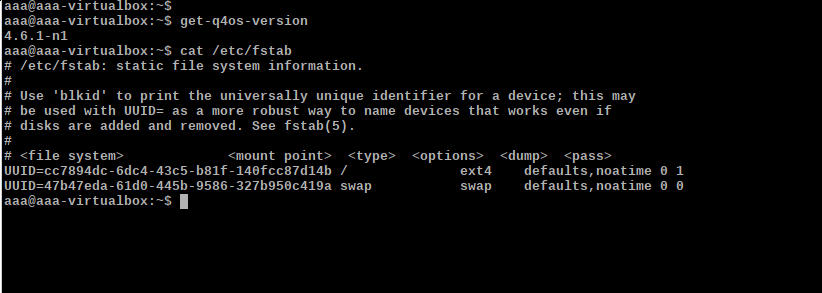
Offline
#6 2022-01-21 15:03
- Rademes
- Member

- From: Latvia
- Registered: 2015-12-13
- Posts: 637
Re: Wrong /etc/fstab after installation.
Well, that is very strange! Not only you do not have discard, but also do not have tmpfs file system!
I am very confused!
I have this /etc/fstab on two different machines and on two different Q4OS releases. The only thing, that comes in mind is that I have SSDs on both machines, and Installer somehow recognizes them.
Also, you have tested on virtual machine, not on real computer with SSD.
Last edited by Rademes (2022-01-21 15:04)
Before asking for help please read this topic: https://www.q4os.org/forum/viewtopic.php?id=3502 If you have problems with WiFi network, try to install the Network Manager using Q4OS Software Centre.
Offline
#7 2022-01-22 15:43
- q4osteam
- Q4OS Team

- Registered: 2015-12-06
- Posts: 4,501
- Website
Re: Wrong /etc/fstab after installation.
The only thing, that comes in mind is that I have SSDs on both machines, and Installer somehow recognizes them.
Yes, that will be most likely the case. Anyway, we are convinced the Debian and Q4OS installers will generate fstab the same way, with the same options.
Offline
#8 2023-08-13 18:11
- Rademes
- Member

- From: Latvia
- Registered: 2015-12-13
- Posts: 637
Re: Wrong /etc/fstab after installation.
This problem is still valid for Q4OS Aquarius 5.2 TDE.
ISO file: q4os-5.2-x64-tde.r1.iso (md5sum: 2d0350c9e5042aba0c8b5d76713cde5f)
After the clean install I had /etc/fstab file just like in the first post: 
Last edited by Rademes (2023-08-13 18:19)
Before asking for help please read this topic: https://www.q4os.org/forum/viewtopic.php?id=3502 If you have problems with WiFi network, try to install the Network Manager using Q4OS Software Centre.
Offline
#9 2023-08-14 10:31
- q4osteam
- Q4OS Team

- Registered: 2015-12-06
- Posts: 4,501
- Website
Re: Wrong /etc/fstab after installation.
This problem is still valid for Q4OS Aquarius 5.2 TDE...
We do not consider this to be a Q4OS bug, as the Q4OS fstab configuration only follows the Debian upstream base. Changing the default Debian fstab options would likely have significant system implications, even hardware related, so we prefer the upstream setting. Anyway, it would be a good idea to discuss this issue with the Debian developers, as they should know the reasons for this specific configuration.
Offline
Pages: 1