You are not logged in.
- Topics: Active | Unanswered
#1 2022-04-28 22:05
- BellyAve
- Member
- Registered: 2022-04-27
- Posts: 6
Rebooting cause impossability to switch languages (Alt+Shift)
Because i can't post it to Bug Tracker i type here.
Install Q4OS Plasma as main system and after rebooting, for some reason i can't switch languages. English availible only.
Fixing by reopening keyboard settings and changing Alt+Shift again. But that becoming annoying if you restarting PC.
Offline
#2 2022-04-29 10:07
- q4osteam
- Q4OS Team

- Registered: 2015-12-06
- Posts: 4,502
- Website
Re: Rebooting cause impossability to switch languages (Alt+Shift)
What keyboard layouts have you installed ?
Offline
#3 2022-06-22 11:34
- Andrew
- Member
- Registered: 2022-06-16
- Posts: 8
Re: Rebooting cause impossability to switch languages (Alt+Shift)
Hi!
This problem is relevant to me ![]() . How to configure the keyboard layout in TDE Keyboard tool if this program is ignored by the system, even when installed in TDE Keyboard tool - Xkb Options - true Enable xkb options - true Reset old options - Alt+Shift. Switching works for me only via Configure TDE control module - Global Shortcuts - Switch to next - KeyboardLayout - Alt+Ctrl+K or Alt+Space, how to configure it to Alt+Shift?. Settings etc/default/keyboard:
. How to configure the keyboard layout in TDE Keyboard tool if this program is ignored by the system, even when installed in TDE Keyboard tool - Xkb Options - true Enable xkb options - true Reset old options - Alt+Shift. Switching works for me only via Configure TDE control module - Global Shortcuts - Switch to next - KeyboardLayout - Alt+Ctrl+K or Alt+Space, how to configure it to Alt+Shift?. Settings etc/default/keyboard:
# KEYBOARD CONFIGURATION FILE
# Consult the keyboard(5) and xkeyboard-config(7) manual page.
XKBMODEL="pc105"
XKBLAYOUT="us,ru"
XKBVARIANT=""
XKBOPTIONS="grp:alt_shift_toggle"
BACKSPACE="guess"
Offline
#4 2022-06-23 08:06
- hchiper
- Member

- From: Belgium
- Registered: 2020-07-28
- Posts: 519
Re: Rebooting cause impossability to switch languages (Alt+Shift)
I had keyboard problems after each install of Q4OS (Centaurus and Gemini).
During installation I have choosen "French (Belgium)", which is an AZERTY keyboard. I used the test zone to test some "critical" characters ('q', 'w', 'a', 'z', '\', accents...) and everything was OK.
But when I tried to log in into Plasma, my password was rejected. I tried to type it as if I had a QWERTY keyboard and I logged in successfully. Once in Plasma, I was able to use my keyboard normally, without modifying any setting.
After some time, I discovered that 2 keyboard layouts were defined in etc/default/keyboard, US and Belgian:
XKBLAYOUT="us,be"
I don't have an US keyboard, so I just removed the first choice and I only kept
XKBLAYOUT="be"
Since that time (after reboot), everything works fine.
Maybe deleting one irrelevant option in the line XKBLAYOUT might help to solve your problem.
Q4OS machine: Samsung R519 - Pentium T4200 2.0 GHz - 4 GB RAM - 500 GB SSD
Offline
#5 2022-06-23 08:11
- q4osteam
- Q4OS Team

- Registered: 2015-12-06
- Posts: 4,502
- Website
Re: Rebooting cause impossability to switch languages (Alt+Shift)
@hchiper
Thanks for the valuable input, we will investigate the issue and post back.
Offline
#6 2022-06-24 07:01
- hchiper
- Member

- From: Belgium
- Registered: 2020-07-28
- Posts: 519
Re: Rebooting cause impossability to switch languages (Alt+Shift)
I have to admit that there was a (discrete) drop-down list in the bottom left corner of the login screen to choose the keyboard layout, but I didn't notice it at first. I join a capture from a nice presentation video in French of Q4OS 4.6. Anyway, it would have been very annoying to have to choose the keyboard layout each time I had to type my password. Now that I have removed "us" and kept only "be", the drop-down list doesn't appear anymore and the keyboard layout is set to "be" by default even on the login screen.
Q4OS machine: Samsung R519 - Pentium T4200 2.0 GHz - 4 GB RAM - 500 GB SSD
Offline
#7 2022-06-24 07:41
- Andrew
- Member
- Registered: 2022-06-16
- Posts: 8
Re: Rebooting cause impossability to switch languages (Alt+Shift)
Thank you, my problem is solved.
Offline
#8 2022-06-24 10:19
- q4osteam
- Q4OS Team

- Registered: 2015-12-06
- Posts: 4,502
- Website
Re: Rebooting cause impossability to switch languages (Alt+Shift)
We have made "Belgium" system keyboard layout preferred over "US" layout for Q4OS, so it should solve the issue for @hchiper, It will be active for new Q4OS live media release.
Unfortunately we need to keep login screen a Latin keyboard layout primary for some another languages, for example Russian, while Linux doesn't allow non Latin passwords and user names.
Offline
#9 2022-06-24 11:04
- Andrew
- Member
- Registered: 2022-06-16
- Posts: 8
Re: Rebooting cause impossability to switch languages (Alt+Shift)
The problem with the layout is not during user authentication, but in the system itself. The problem was solved by installing a clean Q4OC with English localization, in Russian localization "THE Keyboard Tool" does not work properly
Offline
#10 2022-06-24 11:21
- q4osteam
- Q4OS Team

- Registered: 2015-12-06
- Posts: 4,502
- Website
Re: Rebooting cause impossability to switch languages (Alt+Shift)
... THE Keyboard Tool does not work properly
1. What does "THE Keyboard Tool" mean ?
2. What exactly didn't work for you ?
Offline
#11 2022-06-24 12:21
- Andrew
- Member
- Registered: 2022-06-16
- Posts: 8
Re: Rebooting cause impossability to switch languages (Alt+Shift)
1. What does "THE Keyboard Tool" mean ?
Offline
#12 2022-06-24 12:24
- Andrew
- Member
- Registered: 2022-06-16
- Posts: 8
Re: Rebooting cause impossability to switch languages (Alt+Shift)
2. What exactly didn't work for you ?
In the Russian localization, switching the keyboard layout by Alt+Shift does not work
Offline
#13 2022-06-24 16:05
- hchiper
- Member

- From: Belgium
- Registered: 2020-07-28
- Posts: 519
Re: Rebooting cause impossability to switch languages (Alt+Shift)
We have made "Belgium" system keyboard layout preferred over "US" layout for Q4OS, so it should solve the issue for @hchiper, It will be active for new Q4OS live media release.
Thank you. I hope non us-keyboard users will appreciate too.
Q4OS machine: Samsung R519 - Pentium T4200 2.0 GHz - 4 GB RAM - 500 GB SSD
Offline
#14 2022-06-25 11:06
- q4osteam
- Q4OS Team

- Registered: 2015-12-06
- Posts: 4,502
- Website
Re: Rebooting cause impossability to switch languages (Alt+Shift)
In the Russian localization, switching the keyboard layout by Alt+Shift does not work
The default switching shortcut is "Alt+Space" , you can also switch layouts using the applet in the system tray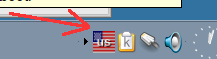
Offline
#15 2022-06-27 04:29
- Andrew
- Member
- Registered: 2022-06-16
- Posts: 8
Re: Rebooting cause impossability to switch languages (Alt+Shift)
Perhaps we have a misunderstanding because of the translation). I am aware that it is possible to switch this way, it is inconvenient for users. Russian localization doesn't work with Alt+Shift, I personally don't care if it's English or Russian localization.
Last edited by Andrew (2022-06-27 04:29)
Offline
#16 2022-06-27 12:18
- q4osteam
- Q4OS Team

- Registered: 2015-12-06
- Posts: 4,502
- Website
Re: Rebooting cause impossability to switch languages (Alt+Shift)
Well, so what exact way did you configure "Alt+Shift" keyboard shortcut ? Please post the exact way step by step for us to be able to reproduce.
Offline