You are not logged in.
- Topics: Active | Unanswered
#1 2021-03-02 12:30
- q4osteam
- Q4OS Team

- Registered: 2015-12-06
- Posts: 5,029
- Website
MX tools for Debian and Q4OS
A great set of tools from MX Linux is now available for Q4OS users. Just download and run the appropriate installer for your desktop environment, see below.
Please consider this compilation of MX tools for Debian as a testing attempt so far, so it may not work as expected in all cases. Testing and reporting is highly appreciated.
Note, do not add MX repositories into Q4OS directly as they are not compatible, it would lead to hidden inconsistencies and errors. Use the dedicated installer instead, as described below:
Installer for Q4OS download:
https://sourceforge.net/projects/q4os/f … ntal_apps/
or:
https://github.com/q4os-installers/mx-tools/releases/
Alternatively, you can use the "qrepoadd" tool to add the "mx-tools" repository, see https://www.q4os.org/dqa007.html#extrepo , so run:
$ sudo qrepoadd mx-tools
$ sudo apt update
$ sudo apt install q4os-mxtools-plasma
or
$ sudo apt install q4os-mxtools-trinity
Plasma: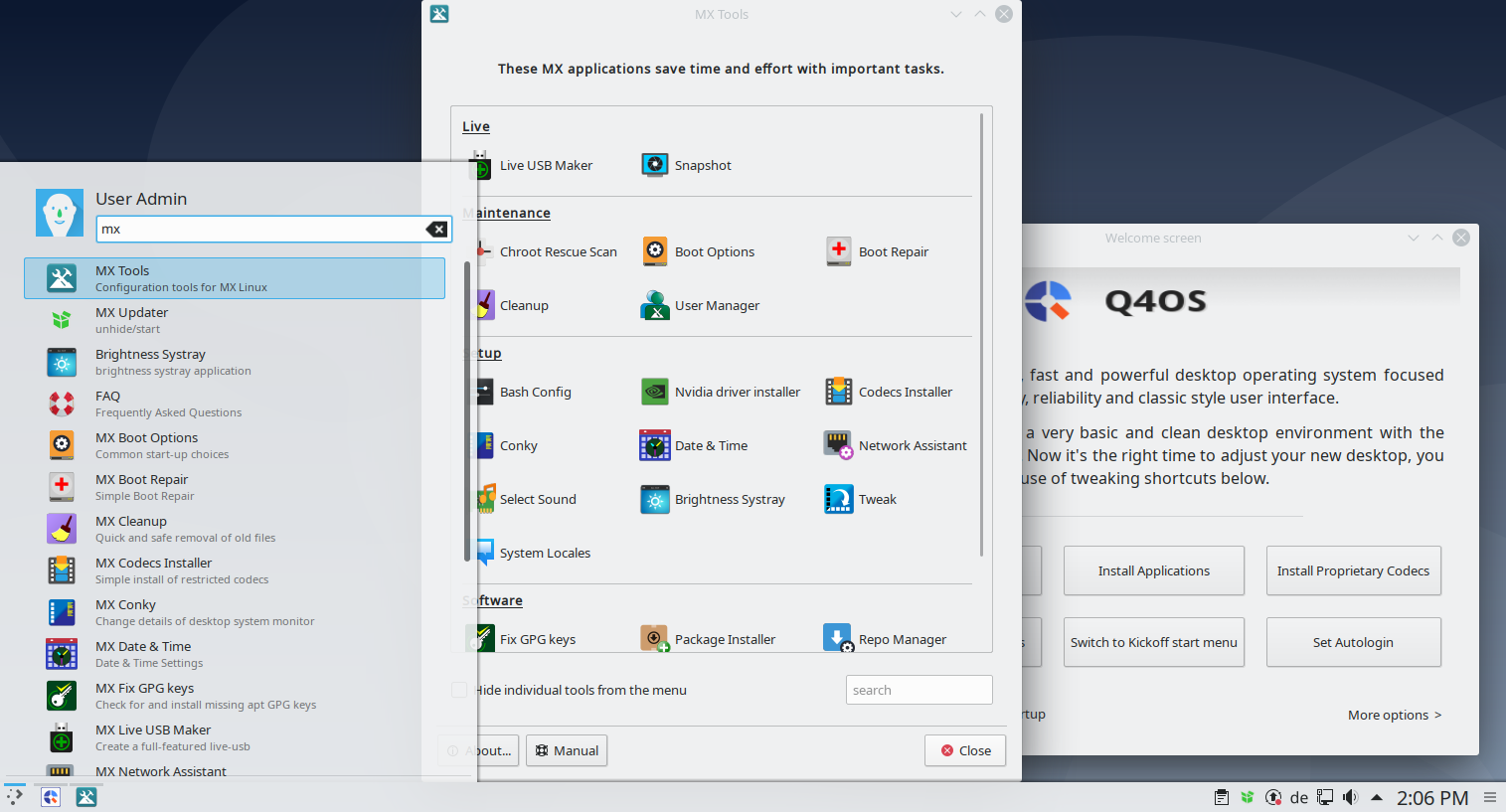
Trinity: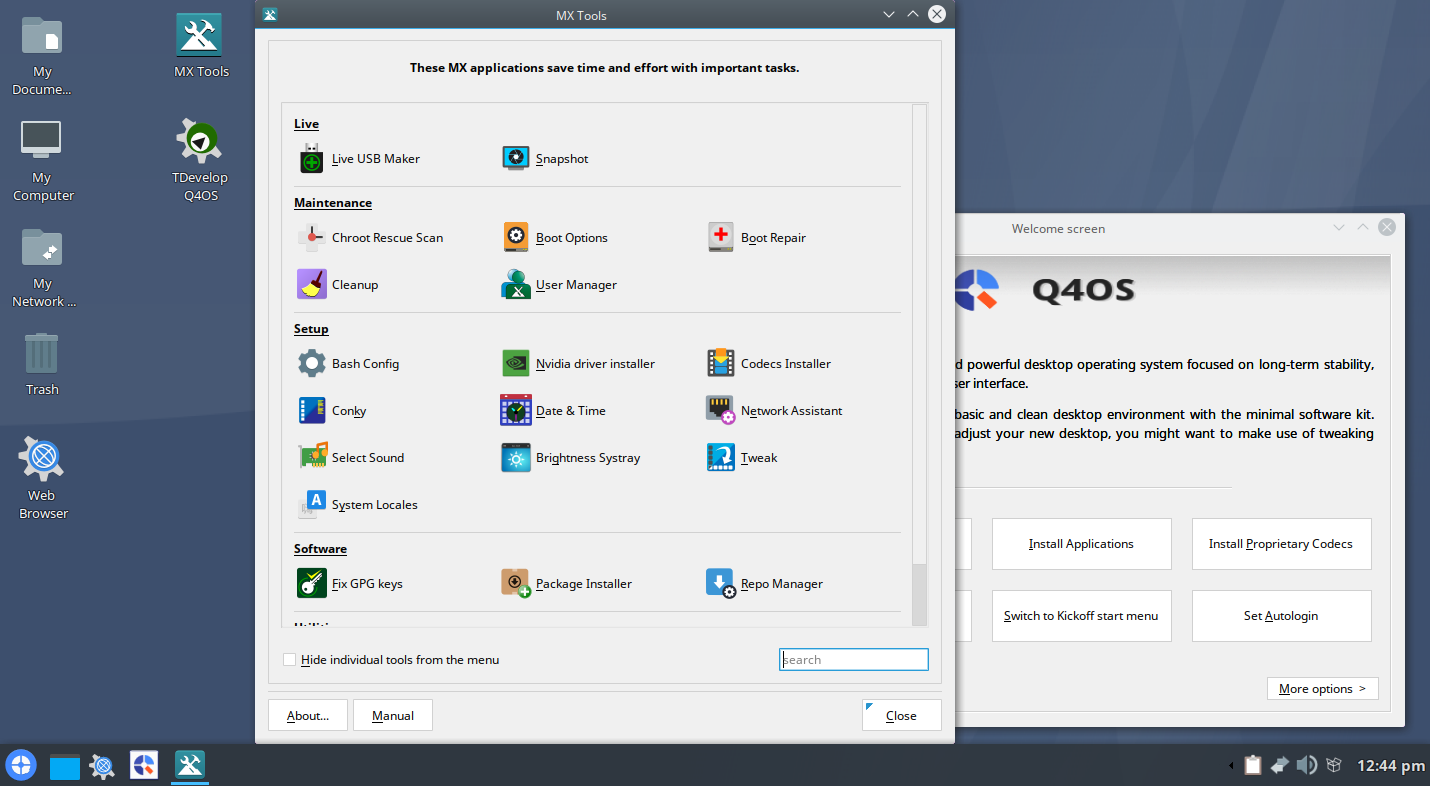
Steps to follow for plain Debian Bookworm or a derivative:
$ echo 'deb http://q4os.org/qextrepo/ bookworm-mx-cn main' | sudo tee /etc/apt/sources.list.d/mxtools.list
$ wget -nv -O- http://q4os.org/qextrepo/q4a-q4os.gpg.pub | sudo apt-key add -
$ sudo apt update
$ sudo apt install q4os-mxtools-common
Optionally for Plasma desktop:
$ sudo apt install debconf-kde-helper polkit-kde-agent-1 papirus-icon-theme kde-servicemenu-checkhash-installdebs kde-servicemenu-kim5 kde-servicemenu-rootactions mx-apps-kde mx-system-kde papirus-mxblue plasma-look-and-feel-theme-mx
We invite everyone to MX tools for Debian development, see the source code:
https://github.com/q4os/mxtools-for-debian
Last edited by q4osteam (2023-08-18 11:54)
Offline
#2 2021-03-03 06:51
- bin
- Member

- From: U.K.
- Registered: 2016-01-28
- Posts: 1,408
Re: MX tools for Debian and Q4OS
Thanks guys - will test.
Don't forget - if you are using plain Debian or derivative you will need to run
wget -nv -O- http://q4os.org/qextrepo/q4a-q4os.gpg.pub | sudo apt-key add - to import the gpg key.
UPDATE:-
Fails as it depends on q4os-desktop and none of the recommends are installable
Debian Buster + LXDE
Last edited by bin (2021-03-03 06:57)
Offline
#3 2021-03-03 08:17
- q4osteam
- Q4OS Team

- Registered: 2015-12-06
- Posts: 5,029
- Website
Re: MX tools for Debian and Q4OS
Instructions for Debian have been updated, thanks.
Offline
#4 2021-03-06 15:12
- hugok
- Member
- From: Portugal
- Registered: 2018-11-30
- Posts: 56
- Website
Re: MX tools for Debian and Q4OS
As a Portuguese translator for MX-Linux and antiX I couldn't be happier to see this tool also available on Q4OS.
Thanks Q4OS team.
Offline
#5 2021-07-01 11:15
- Tolkem
- Member
- Registered: 2019-10-06
- Posts: 487
Re: MX tools for Debian and Q4OS
Have you tested the snapshot tool? Does it work in Q4OS the same way it does in MX; create a(custom)snapshot .iso from the current installed system?
Offline
#6 2021-07-01 11:53
- q4osteam
- Q4OS Team

- Registered: 2015-12-06
- Posts: 5,029
- Website
Re: MX tools for Debian and Q4OS
@Tolkem
Yes, that should work, although you can expect some possible glitches, it's a testing compilation at the moment. Testing and reporting would be appreciated.
Offline
#7 2021-09-10 21:02
- Tolkem
- Member
- Registered: 2019-10-06
- Posts: 487
Re: MX tools for Debian and Q4OS
@Tolkem
Yes, that should work, although you can expect some possible glitches, it's a testing compilation at the moment. Testing and reporting would be appreciated.
I installed MX-Tools in my Q4OS VM with TDE, and I have a few observations to share:
1. Though I didn't entirely try the snapshot feature, I launched and played a bit with it, and there's a couple of things that I wonder about it. for instance, in the Type of snapshot button, when selecting Reset accounts it mentions that "this options will reset "demo" and "root" passwords to MX Linux defaults"
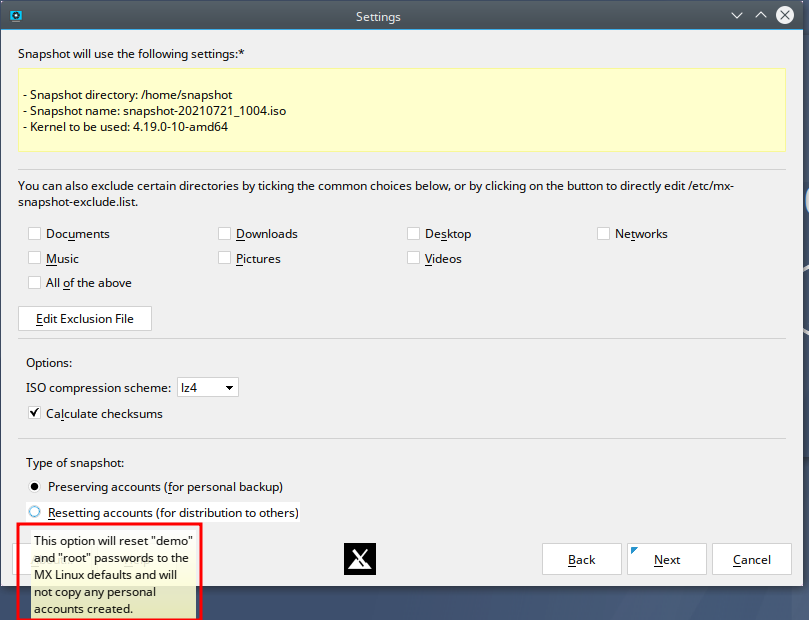
This might or might not be a serious thing, but still, it would be nice to know exactly how that will work. I will make a snapshot as soon as I can and will report back.
2. The apt notifier doesn't work, it does start and notifies about new updates being available, but it doesn't install them. Also, since Q4OS already has its own notifier tool called update manager, that actually works, and which can be installed from q4os-sw, this one seems to be a bit redundant.
3. The MXPI(MX package installer)works just fine, as expected. I successfully updated inxi with buster-backports version.
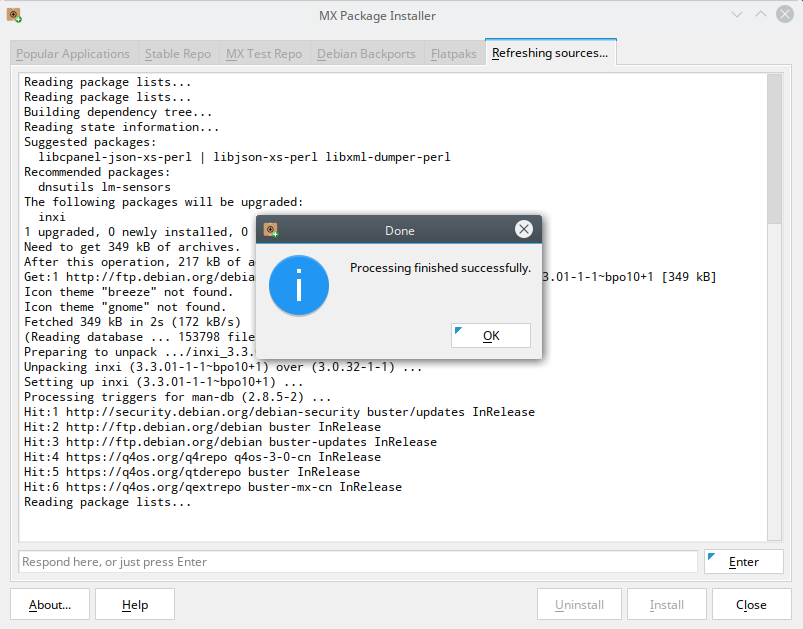
4. The quick system info works fine too
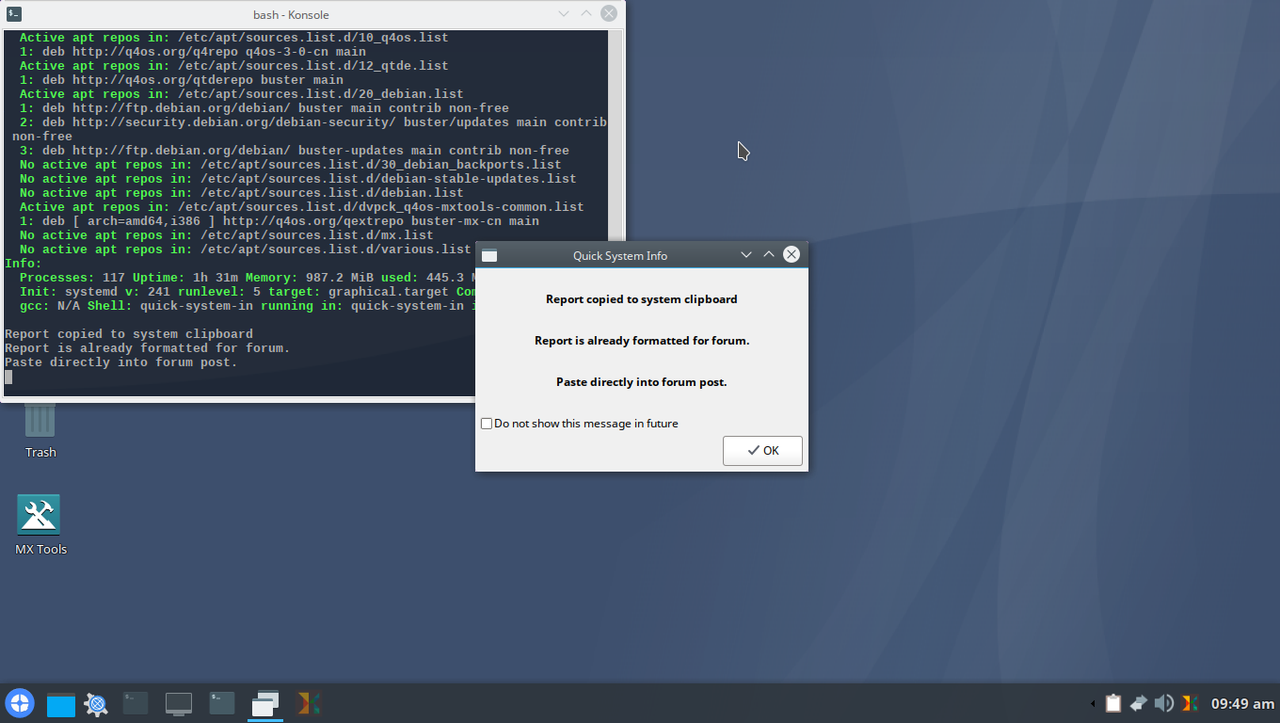
That's it for now. I will keep playing and testing and will report back my findings. ![]()
Offline
#8 2021-09-15 08:57
- q4osteam
- Q4OS Team

- Registered: 2015-12-06
- Posts: 5,029
- Website
Re: MX tools for Debian and Q4OS
Thanks for the testing. We have updated MX packages for Q4OS. Some of them got fixes, mx-snapshot should work much better now. Updater worked fine here. Any feedback would be appreciated.
Offline
#9 2021-09-15 16:22
- danielson
- Member
- From: AR - U.S.A.
- Registered: 2018-08-29
- Posts: 206
Re: MX tools for Debian and Q4OS
Itching to try out Mondays' release with MX tools!
Especially with Vivaldi and other browsers supported.
Too bad Q4OS wasn't mentioned at this DNL interview with Jon:
https://www.youtube.com/watch?v=ivDiL9XeDw0&t=4419s
DELL Optiplex 7060 - 8G RAM.
Offline
#10 2021-10-13 14:55
- globetrotterdk
- Member
- Registered: 2020-12-23
- Posts: 67
Re: MX tools for Debian and Q4OS
I am getting the following error when running sudo apt update in Debian Bullseye:
W: Target Packages (main/binary-amd64/Packages) is configured multiple times in /etc/apt/sources.list.d/dvpck_q4os-mxtools-common.list:1 and /etc/apt/sources.list.d/q4p-mx-tools-20211012102536-ZEY.list:3
W: Target Packages (main/binary-i386/Packages) is configured multiple times in /etc/apt/sources.list.d/dvpck_q4os-mxtools-common.list:1 and /etc/apt/sources.list.d/q4p-mx-tools-20211012102536-ZEY.list:3
W: Target Packages (main/binary-all/Packages) is configured multiple times in /etc/apt/sources.list.d/dvpck_q4os-mxtools-common.list:1 and /etc/apt/sources.list.d/q4p-mx-tools-20211012102536-ZEY.list:3
W: Target Translations (main/i18n/Translation-en_US) is configured multiple times in /etc/apt/sources.list.d/dvpck_q4os-mxtools-common.list:1 and /etc/apt/sources.list.d/q4p-mx-tools-20211012102536-ZEY.list:3
W: Target Translations (main/i18n/Translation-en) is configured multiple times in /etc/apt/sources.list.d/dvpck_q4os-mxtools-common.list:1 and /etc/apt/sources.list.d/q4p-mx-tools-20211012102536-ZEY.list:3
W: Target DEP-11 (main/dep11/Components-amd64.yml) is configured multiple times in /etc/apt/sources.list.d/dvpck_q4os-mxtools-common.list:1 and /etc/apt/sources.list.d/q4p-mx-tools-20211012102536-ZEY.list:3
W: Target DEP-11 (main/dep11/Components-all.yml) is configured multiple times in /etc/apt/sources.list.d/dvpck_q4os-mxtools-common.list:1 and /etc/apt/sources.list.d/q4p-mx-tools-20211012102536-ZEY.list:3
W: Target DEP-11-icons-small (main/dep11/icons-48x48.tar) is configured multiple times in /etc/apt/sources.list.d/dvpck_q4os-mxtools-common.list:1 and /etc/apt/sources.list.d/q4p-mx-tools-20211012102536-ZEY.list:3
W: Target DEP-11-icons (main/dep11/icons-64x64.tar) is configured multiple times in /etc/apt/sources.list.d/dvpck_q4os-mxtools-common.list:1 and /etc/apt/sources.list.d/q4p-mx-tools-20211012102536-ZEY.list:3
W: Target DEP-11-icons-hidpi (main/dep11/icons-64x64@2.tar) is configured multiple times in /etc/apt/sources.list.d/dvpck_q4os-mxtools-common.list:1 and /etc/apt/sources.list.d/q4p-mx-tools-20211012102536-ZEY.list:3
W: Target DEP-11-icons-large (main/dep11/icons-128x128.tar) is configured multiple times in /etc/apt/sources.list.d/dvpck_q4os-mxtools-common.list:1 and /etc/apt/sources.list.d/q4p-mx-tools-20211012102536-ZEY.list:3
W: Target Packages (main/binary-amd64/Packages) is configured multiple times in /etc/apt/sources.list.d/dvpck_q4os-mxtools-common.list:1 and /etc/apt/sources.list.d/q4p-mx-tools-20211012102536-ZEY.list:3
W: Target Packages (main/binary-i386/Packages) is configured multiple times in /etc/apt/sources.list.d/dvpck_q4os-mxtools-common.list:1 and /etc/apt/sources.list.d/q4p-mx-tools-20211012102536-ZEY.list:3
W: Target Packages (main/binary-all/Packages) is configured multiple times in /etc/apt/sources.list.d/dvpck_q4os-mxtools-common.list:1 and /etc/apt/sources.list.d/q4p-mx-tools-20211012102536-ZEY.list:3
W: Target Translations (main/i18n/Translation-en_US) is configured multiple times in /etc/apt/sources.list.d/dvpck_q4os-mxtools-common.list:1 and /etc/apt/sources.list.d/q4p-mx-tools-20211012102536-ZEY.list:3
W: Target Translations (main/i18n/Translation-en) is configured multiple times in /etc/apt/sources.list.d/dvpck_q4os-mxtools-common.list:1 and /etc/apt/sources.list.d/q4p-mx-tools-20211012102536-ZEY.list:3
W: Target DEP-11 (main/dep11/Components-amd64.yml) is configured multiple times in /etc/apt/sources.list.d/dvpck_q4os-mxtools-common.list:1 and /etc/apt/sources.list.d/q4p-mx-tools-20211012102536-ZEY.list:3
W: Target DEP-11 (main/dep11/Components-all.yml) is configured multiple times in /etc/apt/sources.list.d/dvpck_q4os-mxtools-common.list:1 and /etc/apt/sources.list.d/q4p-mx-tools-20211012102536-ZEY.list:3
W: Target DEP-11-icons-small (main/dep11/icons-48x48.tar) is configured multiple times in /etc/apt/sources.list.d/dvpck_q4os-mxtools-common.list:1 and /etc/apt/sources.list.d/q4p-mx-tools-20211012102536-ZEY.list:3
W: Target DEP-11-icons (main/dep11/icons-64x64.tar) is configured multiple times in /etc/apt/sources.list.d/dvpck_q4os-mxtools-common.list:1 and /etc/apt/sources.list.d/q4p-mx-tools-20211012102536-ZEY.list:3
W: Target DEP-11-icons-hidpi (main/dep11/icons-64x64@2.tar) is configured multiple times in /etc/apt/sources.list.d/dvpck_q4os-mxtools-common.list:1 and /etc/apt/sources.list.d/q4p-mx-tools-20211012102536-ZEY.list:3
W: Target DEP-11-icons-large (main/dep11/icons-128x128.tar) is configured multiple times in /etc/apt/sources.list.d/dvpck_q4os-mxtools-common.list:1 and /etc/apt/sources.list.d/q4p-mx-tools-20211012102536-ZEY.list:3
Last edited by globetrotterdk (2021-10-13 14:57)
I’ve had a perfectly wonderful evening, but this wasn’t it. - Groucho Marx
Offline
#11 2021-10-14 08:23
- q4osteam
- Q4OS Team

- Registered: 2015-12-06
- Posts: 5,029
- Website
Re: MX tools for Debian and Q4OS
@globetrotterdk
You need to remove duplicate repositories from "/etc/apt/sources.list.d/*.list"
Offline
#12 2021-10-23 18:23
- danielson
- Member
- From: AR - U.S.A.
- Registered: 2018-08-29
- Posts: 206
Re: MX tools for Debian and Q4OS
Just to confirm that all is well here after attempting 1st suggestion at the top of this thread.
Vivaldi is purring! ![]()
Haven't tried yet any of the other toolbox offerings.
- - - - -
For the record, did try the 3rd suggestion and it failed.
Alternatively, you can use the "qrepoadd" tool to add the "mx-tools" repository, see https://www.q4os.org/dqa007.html#extrepo , and then run:
$ sudo apt update
$ sudo apt install q4os-mxtools-plasma
DELL Optiplex 7060 - 8G RAM.
Offline
#13 2021-11-14 14:26
- q4osteam
- Q4OS Team

- Registered: 2015-12-06
- Posts: 5,029
- Website
Re: MX tools for Debian and Q4OS
For the record, did try the 3rd suggestion and it failed.
Fixed
Offline
#14 2022-03-25 09:17
- moonoverhills
- Member
- From: belgium
- Registered: 2022-03-25
- Posts: 10
Re: MX tools for Debian and Q4OS
works like a charme i even have setup all the repos of mxlinux in the sourcelist , no errors at all . good job of q4os team it is just perfect
Offline
#15 2022-06-08 19:09
- judydudi
- Member

- From: Hamburg
- Registered: 2016-10-28
- Posts: 81
- Website
Re: MX tools for Debian and Q4OS
My live usb stick works only limited.
internet connection works immediately, but the browsers do not get a connection. (DNS_PROBE_ERROR)
What i did:
installed Q4OS (4.8 gemini) on computer (tried both, TDE and plasma) (desktop profile)
appropriate installation of the mx tools from https://sourceforge.net/projects/q4os/f … ntal_apps/
Using MX snapshot and MX live USB creator
my workaround for now:
installed refractasnapshot-base_10.2.12_all.deb and refractasnapshot-gui_10.2.12_all.deb from https://sourceforge.net/projects/refracta/files/tools/
making a snapshot with reflacta gui and creating the USB with MX live USB creator.
Here the connections are forgotten, but after the new connection the browser works as expected. ![]()
But any idea why it does not work with MX snapshot?
Offline
#16 2022-06-08 21:53
- q4osteam
- Q4OS Team

- Registered: 2015-12-06
- Posts: 5,029
- Website
Re: MX tools for Debian and Q4OS
We will take a look what is going on with the network connections. Anyway, please keep in mind the MX Tools for Q4OS are testing at the moment.
Offline
#17 2022-06-10 11:21
- q4osteam
- Q4OS Team

- Registered: 2015-12-06
- Posts: 5,029
- Website
Re: MX tools for Debian and Q4OS
Now we are trying to reproduce and investigate the issue, posting back as soon as there is any relevant information.
Offline
#18 2022-06-14 11:01
- judydudi
- Member

- From: Hamburg
- Registered: 2016-10-28
- Posts: 81
- Website
Re: MX tools for Debian and Q4OS
Thanks in advance.
I would like to add the information that with an image created on mx with mx snapshot, all WLAN connections are retained.
Offline
#19 2022-06-14 12:32
- q4osteam
- Q4OS Team

- Registered: 2015-12-06
- Posts: 5,029
- Website
Re: MX tools for Debian and Q4OS
@judydudi
Yes, we are working to resolve this issue, thanks for the info. We will post a partial or complete result until end of the week.
Offline
#20 2022-06-19 13:48
- q4osteam
- Q4OS Team

- Registered: 2015-12-06
- Posts: 5,029
- Website
Re: MX tools for Debian and Q4OS
@judydudi
We have made some progress with investigation the issue, please see more details at the new bug report https://sourceforge.net/p/q4os/tickets/187/ We will provide further information the next week.
Offline
#21 2022-06-26 21:53
- q4osteam
- Q4OS Team

- Registered: 2015-12-06
- Posts: 5,029
- Website
Re: MX tools for Debian and Q4OS
@judydudi
We are now working on a fix, it should be ready in a couple of weeks. We will provide updates here.
Offline
#22 2022-06-27 09:50
- judydudi
- Member

- From: Hamburg
- Registered: 2016-10-28
- Posts: 81
- Website
Re: MX tools for Debian and Q4OS
@q4osteam
if the tools would work, that would be great.
If I can support, let me know.
Offline
#23 2022-06-27 17:29
- q4osteam
- Q4OS Team

- Registered: 2015-12-06
- Posts: 5,029
- Website
Re: MX tools for Debian and Q4OS
Anyway, we appreciate valuable bugs reporting and possible testing on your side, thanks ![]()
Offline
#24 2022-06-29 16:48
- q4osteam
- Q4OS Team

- Registered: 2015-12-06
- Posts: 5,029
- Website
Re: MX tools for Debian and Q4OS
The issue reported here https://www.q4os.org/forum/viewtopic.ph … 014#p23014 has been fixed. You only need to update Q4OS system from repositories to get it fixed.
Offline
#25 2022-06-30 20:27
- judydudi
- Member

- From: Hamburg
- Registered: 2016-10-28
- Posts: 81
- Website
Re: MX tools for Debian and Q4OS
@q4osteam
I confirm that this problem has been fixed. I am glad about it. The next few days will make a deeper investigation of the tools.
Offline