You are not logged in.
- Topics: Active | Unanswered
Pages: 1
#1 2022-01-01 20:59
- linux_user93
- Member
- Registered: 2021-12-08
- Posts: 26
How to disable system startup code display?
hello
is it possible to disable the code display when booting?
Offline
#2 2022-01-01 22:06
- Tolkem
- Member
- Registered: 2019-10-06
- Posts: 487
Re: How to disable system startup code display?
hello
is it possible to disable the code display when booting?
Yes, it is. You would need to edit the file /etc/default/grub
sudo nano /etc/default/grubIn this file you'll find an entry called GRUB_CMDLINE_LINUX_DEFAULT edit the file so it looks like this:
GRUB_CMDLINE_LINUX_DEFAULT="quiet ... "Just add quiet in that line, without removing anything, then run
sudo update-gruband reboot. You shouldn't see any boot messages.
Last edited by Tolkem (2022-01-02 15:36)
Offline
#3 2022-01-02 13:27
- linux_user93
- Member
- Registered: 2021-12-08
- Posts: 26
Re: How to disable system startup code display?
I have found that line but "quiet" is already added
the line looks like this: grub_cmdline_linux_default="quiet loglevel=3 systemd.log_color=0 systemd.show_status=1"
and right under that line is this one:
grub_cmdline_linux"="
but the one you mentioned is not there...
Offline
#4 2022-01-02 15:53
- Tolkem
- Member
- Registered: 2019-10-06
- Posts: 487
Re: How to disable system startup code display?
I have found that line but "quiet" is already added
the line looks like this: grub_cmdline_linux_default="quiet loglevel=3 systemd.log_color=0 systemd.show_status=1"
and right under that line is this one:
grub_cmdline_linux"="
but the one you mentioned is not there...
Yeah, you're right. Sorry about that, I wrote that out of memory. Edit the file, comment(add a hashtag) in the first line
#grub_cmdline_linux_default="quiet loglevel=3 systemd.log_color=0 systemd.show_status=1"and add quiet to the second one
grub_cmdline_linux="quiet",
Should look something like this 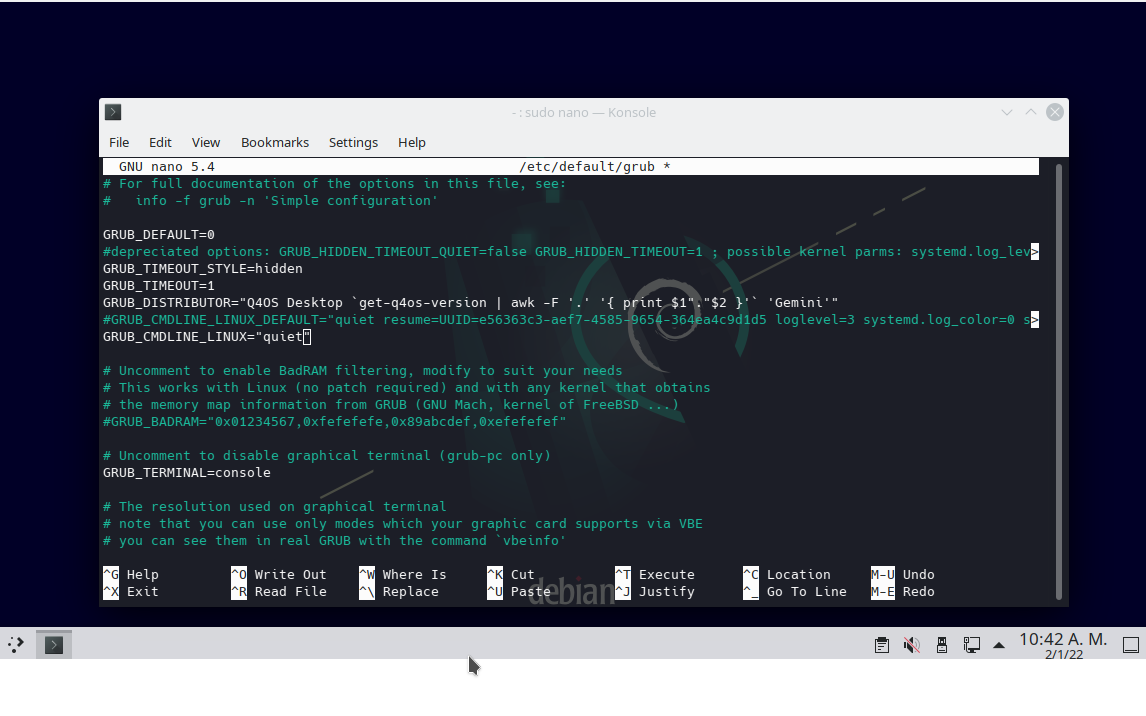
Update grub
sudo update-grubReboot. Now you should see no boot messages.
Last edited by Tolkem (2022-01-02 15:59)
Offline
#5 2022-01-02 20:43
- linux_user93
- Member
- Registered: 2021-12-08
- Posts: 26
Re: How to disable system startup code display?
thanks that worked. it still shows some code, not that much as before, but still a little bit... is there any way to put a picture or something on the screen? you know like windows... windows 7 for example had that logo with a loading bar, something like this...
Offline
#6 2022-01-02 21:36
- Tolkem
- Member
- Registered: 2019-10-06
- Posts: 487
Re: How to disable system startup code display?
thanks that worked. it still shows some code, not that much as before, but still a little bit... is there any way to put a picture or something on the screen? you know like windows... windows 7 for example had that logo with a loading bar, something like this...
You want a plymouth screen? Read here https://wiki.debian.org/plymouth Note that this might increase the boot time, maybe not by much, but you were looking to improve that in another thread, and adding this will add stuff to the boot process.
Last edited by Tolkem (2022-01-02 21:42)
Offline
Pages: 1