You are not logged in.
- Topics: Active | Unanswered
Pages: 1
#1 2021-12-11 22:51
- Tolkem
- Member
- Registered: 2019-10-06
- Posts: 487
How to upgrade to a new Q4OS version.
Hi everyone! Hope you’re all having a nice life! ![]()
In this post I’ll show you how to upgrade from a previous Q4OS version to a newer one, for example, in this tutorial you’ll learn the procedure to upgrade from Centaurus to Gemini.
DISCLAIMER: I won’t take any responsibility for whatever happens to your install. The following procedure worked for me, in a VM running in QEMU. I strongly recommend doing a fresh install to make sure everything works as expected, also, the process might take longer than installing from a Live USB. That being said, if you do decide to proceed, make sure to create a backup from your current install using a tool like timeshift, or whatever other method you prefer.
With the above made clear, let’s start.
1. First, you need to update your current install, so launch konsole and type
sudo apt update && sudo apt upgrade. Type in your password when asked, and press enter to start the process.
2. Once the update process has finished, you’ll need to edit source's files in order to enable the new Debian’s and q4os’ repositories, so using your text editor of choice, edit the following files:
10_q4os.list
sudo nano /etc/apt/sources.list.d/10_q4os.listAnd make sure it looks like this:
# Q4OS essential repository
# **** !!! NEVER touch this CRITICAL system file **** !!!
##deb http://q4os.org/q4repo q4os-2-0-cn main
##deb-src http://q4os.org/q4repo q4os-2-0-cn main
deb http://q4os.org/q4repo q4os-4-0-cn main
##deb-src http://q4os.org/q4repo q4os-3-0-cn main12_qtde.list
sudo nano /etc/apt/sources.list.d/12_qtde.listAnd make sure it looks like this
# Q4OS essential repository
# **** !!! NEVER touch this CRITICAL system file **** !!!
# Trinity R14 - Q4OS mirror
deb http://q4os.org/qtderepo bullseye main
##deb-src http://q4os.org/qtderepo buster main20_debian.list
sudo nano /etc/apt/sources.list.d/20_debian.listAnd make sure it looks like this
# Q4OS essential repository
# **** !!! NEVER touch this CRITICAL system file **** !!!
deb http://ftp.debian.org/debian/ bullseye main contrib non-free
##deb-src http://ftp.debian.org/debian/ buster main contrib non-free
deb http://mirrors.linode.com/debian-security bullseye-security/updates main
#deb http://security.debian.org/debian-security/ buster/updates main contrib non-free
##deb-src http://security.debian.org/debian-security/ buster/updates main contrib non-free
# buster-updates, previously known as 'volatile'
deb http://mirrors.linode.com/debian bullseye-updates main contrib non-free
#deb http://ftp.debian.org/debian/ buster-updates main contrib non-free
##deb-src http://ftp.debian.org/debian/ buster-updates main contrib non-free
##deb http://ftp.debian.org/debian/ buster-proposed-updates main contrib non-free
##deb-src http://ftp.debian.org/debian/ buster-proposed-updates main contrib non-free
# mirror chooser service - experimental
##deb http://deb.debian.org/debian/ buster main contrib non-free
##deb-src http://deb.debian.org/debian/ buster main contrib non-free3. Start the full-upgrade process
sudo apt -o APT::Force-LoopBreak=yes full-upgrade Type in your password when asked, and press enter to start the process.
4. Grab a cup of coffee, and prepare yourself to press enter and click a few buttons.
5. The first confirm button you need to press is this one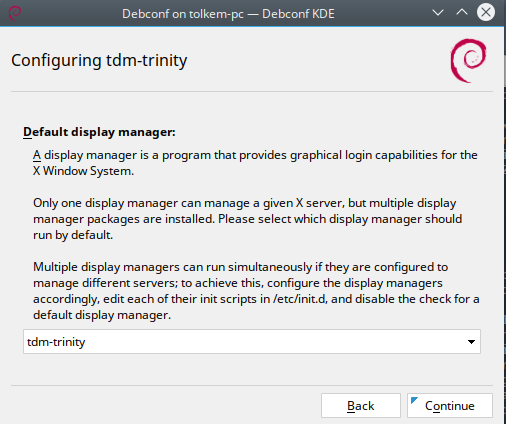
Click continue, the window will close. You’ll get another one later on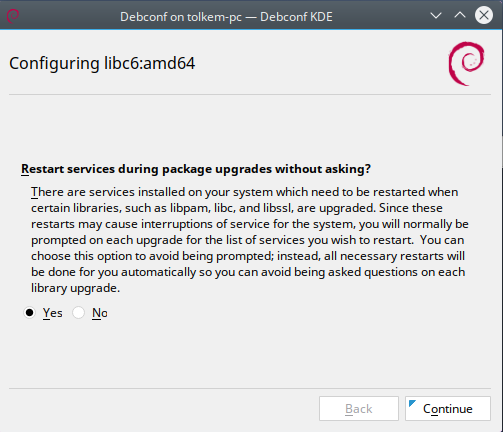
Select Yes, and click continue. Later on, you’ll get another and last one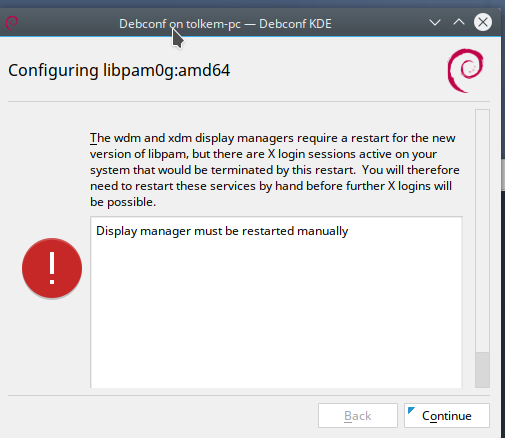
Just click continue. That’s the last one, or at least I didn’t see any other like these. However, you’ll need to pay attention and hit enter(unless you choose otherwise)once in a while to confirm certain actions that’ll be taken during the upgrade.
4. At some point, you’ll get an error message stating that the upgrade process can’t be completed due to the fact that an essential pkg, q4os-desktop, needs to be removed, but it won’t, so it’ll stop right there. To solve that, all you need to do is run the following command:
sudo dpkg --force-all -i /var/cache/apt/archives/q4os-desktop_4.7.1-n1_all.debType in your password when asked, and press enter to start the process. Once the new version of q4os-desktop’s been installed, you can continue with the upgrade process, so in konsole run
sudo apt -o APT::Force-LoopBreak=yes full-upgrade confirm by typing Y and hit enter. Then, grab another cup of coffee and prepare to hit enter a few more times. Once the process has finished, reboot your system.
5. Upon reboot and after confirming everything works as expected, launch konsole and run the following command
sudo apt autoremove –purgeto get rid of leftovers. Type in your password when asked, and press enter to start the process.
6. Enjoy your system ![]()
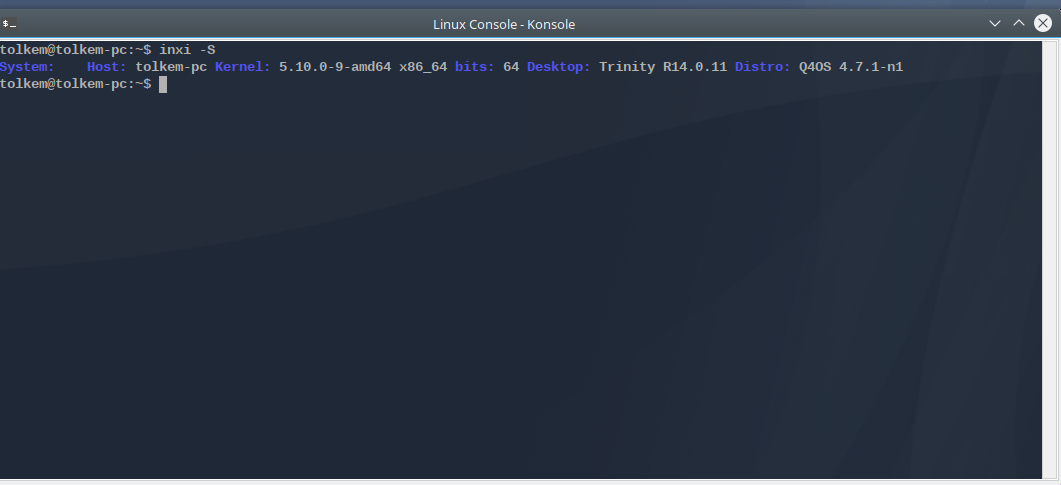
NOTE: The dpkg command in step 4 was run from XFCE, so I’m not sure whether it’ll work while in TDE, or if it needs to be run from a TTY. Sorry, but I didn’t find out the solution earlier.
NOTE2: After running the dpkg command, I used the same sudo apt -o APT::Force-LoopBreak=yes full-upgrade, however, using simply sudo apt full-upgrade might work as well, I just used that one because it was already in bash’s history, so I just hit the down arrow key a few times, and hit enter.
Last edited by Tolkem (2022-01-06 02:55)
Offline
#2 2022-01-01 22:23
- DAC324
- Member
- Registered: 2019-03-06
- Posts: 9
Re: How to upgrade to a new Q4OS version.
Thank you very much for these instructions.
Of note, this procedure does not upgrade the kernel to a version newer than 4.19, although kernel 5.10 is available in the repository.
This is important as some packages, like nvidia-driver, are relying on kernel 5.10 to be installed, and fail if that is not the case.
That might sound non-severe at a first glance but might leave you with a non-functioning graphical desktop.
Offline
#3 2022-03-08 16:40
- ydek
- Member

- From: Brasil
- Registered: 2018-06-11
- Posts: 52
Re: How to upgrade to a new Q4OS version.
Congratulations for the tutorial.
Is it possible to upgrade from Scorpion version to Centaurus version?
And how would it be?
Offline
#4 2022-03-09 03:36
- Tolkem
- Member
- Registered: 2019-10-06
- Posts: 487
Re: How to upgrade to a new Q4OS version.
Congratulations for the tutorial.
Thank you! ![]()
Is it possible to upgrade from Scorpion version to Centaurus version?
And how would it be?
Hmmm ... Not sure really, it should, in theory. However, note that Scorpion's based on Debian Stretch/9, which reached EOL, while Centaurus is based on Debian Buster/10. IMHO, I think doing a fresh install might be better and safer.
Offline
#5 2022-03-10 15:17
- ydek
- Member

- From: Brasil
- Registered: 2018-06-11
- Posts: 52
Re: How to upgrade to a new Q4OS version.
Thank you for the tips.
I will do a clean install.
Offline
Pages: 1