You are not logged in.
- Topics: Active | Unanswered
#1 2021-09-01 14:00
- Tolkem
- Member
- Registered: 2019-10-06
- Posts: 487
Show Q4OS name and logo in Plasma Kinfocenter
Hi everyone! Hope you're all having a nice life! ![]()
If you use Plasma, you might've probably noticed that kinfocenter displays "Debian/GNU Linux" accompanied by Debian's logo. 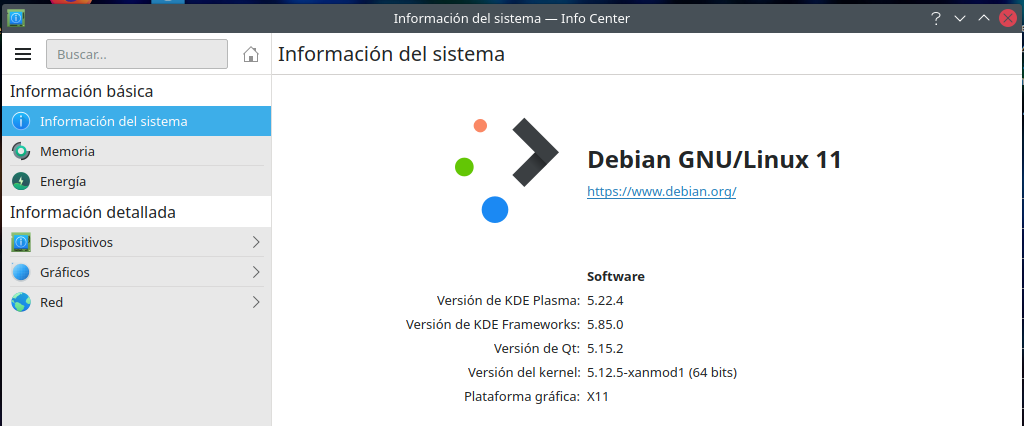
What if it could display Q4OS' instead? Well, this can be easily "hacked" so it does, you just need to create and edit a couple of files:
1. Using your preferred text editor, create a file named kcm-about-distrorc and add this to it:
[General]
LogoPath=/path/to/q4os_logo.png # i.e. /home/Pictures/q4os_logo.png, it can be a .jpg file too.
Website=http://www.q4os.org
Version=
Variant=Stable # or Testing if you will.
UseOSReleaseVersion=true # controls if os-release's VERSION is used (default=false = use VERSION_ID)2. Move that file to /etc/xdg directory, launch konsole and type
sudo mv kcm-about-distrorc /etc/xdg hit Enter, type in your password when asked, and hit Enter again.
3. Edit the file /etc/os-release, launch konsole and type
sudo nano /etc/os-releasehit Enter, type in your password when asked, and hit Enter again, locate and edit the line that reads NAME="Debian GNU/Linux 11" to NAME="Q4OS" hit Ctrl + o then hit Enter to save your changes, and hit Ctrl + x to close nano. The file should look something like this:
PRETTY_NAME="Debian GNU/Linux 11 (bullseye)" # It could be "Debian GNU/Linux 10 (Buster)" too.
NAME="Q4OS Gemini" # Or Centaurus if that's what you're using, or simply Q4OS.
VERSION_ID="11"
VERSION="11 (bullseye)"
VERSION_CODENAME=bullseye
ID=debian
HOME_URL="https://www.debian.org/"
SUPPORT_URL="https://www.debian.org/support"
BUG_REPORT_URL="https://bugs.debian.org/"If everything went ok, you should see Q4OS' name and logo next time you launch kinfocenter. Like this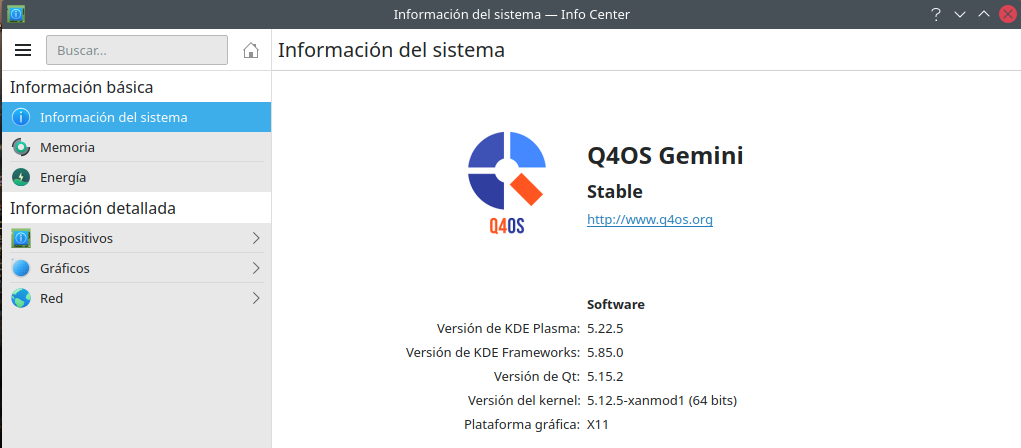
Well, that's it. I think @q4osteam could make all these changes to the iso, so it is the default behavior, and while this won't make Q4OS faster or anything, it does look nice, doesn't it? ![]()
EDIT: You probably figured this out by yourselves, but in case you didn't, you need to download q4os_logo.png from the web, cause as far as I know there isn't one in the system you can use.
Last edited by Tolkem (2021-09-01 14:35)
Offline