You are not logged in.
- Topics: Active | Unanswered
#76 2020-06-10 15:34
- Severus
- Member
- Registered: 2020-05-27
- Posts: 27
Re: Ubuntu Quark 20.04
I am in agreement with a Ubuntu based Q4. Ubuntu is where my linux roots grew deep. System stability is not just achieved by using stable modules. I found many Debian distros to be less stable than Ubuntu because of how they put the system together. Q4OS, Linux Lite and Ubuntu are exceptions to that. When you create a functional minimalist distro, you soon realize that disk space is irrevelant for what you can gain in exchange. A trinity based Ubuntu would simply destroy and honestly rape any other version of Ubuntu. It makes sense to marry two very functional bases; you get an even more functional desktop that is cutting edge, even more so if you go the KDE route. It makes Q4OS even more unbeatable.
Tip of the Hat,
Excellent decision.
Offline
#77 2020-06-17 01:20
- Midas
- Member

- Registered: 2017-12-15
- Posts: 225
Re: Ubuntu Quark 20.04
Late for the party, as always. But I have one little suggestion for the Quark replacement moniker: how about Q4U? (QueueForYou ![]() )
)
If that's too short, Q4OSU/QOS4U would be fair alternatives...
On other news, I tried just now to setup 'ubuntu-quark-20.04-x64-testing.r8' using Wubiuefi (wubi2004r339) via the "--isopath=" option, but apparently it was just ignored and I got plain Kubuntu 20.04 instead. It's getting too late here to retry today.
Since I have a working install, is there another way to get the Q4OS amenities in there? I specifically wanted to get TDE, which is what I've always used with Q4OS...
EDIT: Would running the script from https://www.q4os.org/forum/viewtopic.php?id=1606 still work?
In case it helps, here's the current 'inxi -F' output.
System: Host: ubuntu Kernel: 5.4.0-37-generic x86_64 bits: 64 Desktop: KDE Plasma 5.18.5
Distro: Ubuntu 20.04 LTS (Focal Fossa)
Machine: Type: Portable System: Dell product: XPS L521X v: A17 serial: <superuser/root required>
Mobo: Dell model: 029M77 v: A00 serial: <superuser/root required> UEFI [Legacy]: Dell v: A17 date: 02/12/2018
Battery: ID-1: BAT1 charge: 57.6 Wh condition: 57.6/65.0 Wh (89%)
CPU: Topology: Quad Core model: Intel Core i7-3632QM bits: 64 type: MT MCP L2 cache: 6144 KiB
Speed: 1198 MHz min/max: 1200/3200 MHz Core speeds (MHz): 1: 1197 2: 1199 3: 1204 4: 1196 5: 1198 6: 1246 7: 1311
8: 1198
Graphics: Device-1: Intel 3rd Gen Core processor Graphics driver: i915 v: kernel
Device-2: NVIDIA GK107M [GeForce GT 640M] driver: nouveau v: kernel
Display: x11 server: X.Org 1.20.8 driver: modesetting unloaded: fbdev,vesa resolution: 1920x1080~60Hz
OpenGL: renderer: Mesa DRI Intel HD Graphics 4000 (IVB GT2) v: 4.2 Mesa 20.0.4
Audio: Device-1: Intel 7 Series/C216 Family High Definition Audio driver: snd_hda_intel
Device-2: NVIDIA GK107 HDMI Audio driver: snd_hda_intel
Sound Server: ALSA v: k5.4.0-37-generic
Network: Device-1: Realtek RTL8111/8168/8411 PCI Express Gigabit Ethernet driver: r8169
IF: enp7s0 state: up speed: 100 Mbps duplex: full mac: 74:86:7a:6d:6c:13
Device-2: Broadcom and subsidiaries BCM4322 802.11a/b/g/n Wireless LAN driver: b43-pci-bridge
Drives: Local Storage: total: 931.52 GiB used: 127.76 GiB (13.7%)
ID-1: /dev/sda vendor: Western Digital model: WD7500BPKT-75PK4T0 size: 698.64 GiB
ID-2: /dev/sdb vendor: Samsung model: SSD 850 EVO mSATA 250GB size: 232.89 GiB
Sensors: System Temperatures: cpu: 44.0 C mobo: N/A gpu: nouveau temp: 38 C
Fan Speeds (RPM): N/A
Info: Processes: 207 Uptime: 11m Memory: 7.66 GiB used: 1.09 GiB (14.2%) Shell: bash inxi: 3.0.38 Last edited by Midas (2020-06-17 20:17)
Offline
#78 2020-06-17 21:34
- Severus
- Member
- Registered: 2020-05-27
- Posts: 27
Re: Ubuntu Quark 20.04
When you are late for the party, it is courteous to read prior posts. Specifically, the one mention that Trinity thus TDE is currently buggy under Ubuntu, bugs are being fixed, and an official trinity option will be made available once the bugs are resolved.
Offline
#79 2020-06-18 15:52
- Midas
- Member

- Registered: 2017-12-15
- Posts: 225
Re: Ubuntu Quark 20.04
Well, no contest to that, but it shouldn't keep me from testing on my own, right?
Offline
#80 2020-07-02 16:16
- q4osteam
- Q4OS Team

- Registered: 2015-12-06
- Posts: 4,853
- Website
Re: Ubuntu Quark 20.04
Ubuntu Quark installer for Windows is now available for download https://sourceforge.net/projects/ubuntu … nsetup.zip
Please follow instructions https://www.q4os.org/dqa014.html to setup Ubuntu Quark dual boot with Windows.
Offline
#81 2020-07-03 18:36
- Midas
- Member

- Registered: 2017-12-15
- Posts: 225
Re: Ubuntu Quark 20.04
Great. I am eager to try it.
As I currently have a working Windows Installer Q4OS setup, please tell me, if I backup the 'debian' folder in my root drive along with the corresponding 'wubildr' and 'wubildr.mbr' files, will I be able to restore it by copying everything back or are there other settings that need to be taken care of?
I'm asking this because the first thing the Installer for Windows does is remove any previous version it finds.
Thanks in advance.
Last edited by Midas (2020-07-03 18:38)
Offline
#82 2020-07-03 18:56
- q4osteam
- Q4OS Team

- Registered: 2015-12-06
- Posts: 4,853
- Website
Re: Ubuntu Quark 20.04
It should be sufficient to backup the \debian\root.disk file.
As soon as you finish testing Ubuntu Quark, you need to make clean Q4OS installation again, reboot to a live media and restore the root.disk file from the backup, so replace the clean root.disk with the backed up one. Anyway, we recommend you to make an independent backup of important files from within the current Q4OS installation, if something would go a wrong way.
We plan to enable Q4OS and Quark installations under Windows side by side in a future.
Offline
#83 2020-07-07 16:43
- Midas
- Member

- Registered: 2017-12-15
- Posts: 225
Re: Ubuntu Quark 20.04
Hi, Q4OS Team. Are there any command parameters for the 'qubuntu-winsetup.exe' app?
I'm on a metered net connection and although I downloaded 'ubuntu-quark-20.04-x64-loop.img.xz' from sourceforge and placed it in the same folder, it still insists on downloading again (with an ETA in hours...). Is there a way to force use of the downloaded file?
Plus, it defaults to my locale language but I would rather use the standard en-US.
Last edited by Midas (2020-07-07 16:45)
Offline
#84 2020-07-07 18:25
- q4osteam
- Q4OS Team

- Registered: 2015-12-06
- Posts: 4,853
- Website
Re: Ubuntu Quark 20.04
Yes, you can run:
qubuntu-winsetup.exe --dimagepath=c:\fullpath\ubuntu-quark-20.04-x64-loop.img.xzYou can set locale in "Language" combo-box in the Windows installer main window.
Offline
#85 2020-07-10 13:20
- Midas
- Member

- Registered: 2017-12-15
- Posts: 225
Re: Ubuntu Quark 20.04
Sorry, bad news. It appeared to install alright even if it took it's time but then I was unable to boot it.
On the first reboot, I was booted straight into Quark, only to be shown the initramfs error in the image after a while.
Second time, after I rebooted, I was shown the regular Windows boot manager and after I chose Ubuntu Quark, I was shown a recognizable login manager, only I couldn't interact with it -- the first mouse click registered, apparently, but from then on I couldn't input anything, either via mouse or keyboard.
On the the 3rd reboot, I got the Windows boot manager again but when the Ubuntu Quark's option was chosen, I got the same initramfs error, so I gave up.
And sorry again for a laughable picture, the processing was meant to make readable a really bad phone photo.
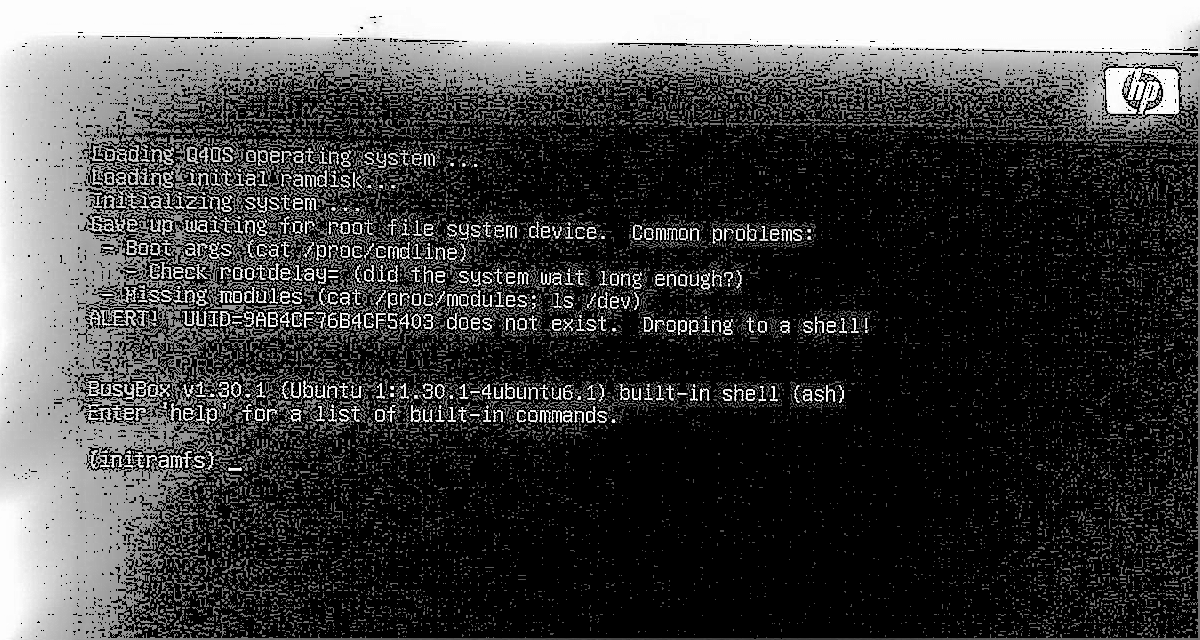
Last edited by Midas (2020-07-10 13:22)
Offline
#86 2020-07-10 14:44
- q4osteam
- Q4OS Team

- Registered: 2015-12-06
- Posts: 4,853
- Website
Re: Ubuntu Quark 20.04
Thanks for the report. We can dual boot Quark and Windows fine here. Do you have UEFI BIOS ? Do you have secure boot switched on ?
Offline
#87 2020-07-10 16:11
- Midas
- Member

- Registered: 2017-12-15
- Posts: 225
Re: Ubuntu Quark 20.04
That's a negative on both cases on this particular laptop (a different one from the one previously posted).
What I do have is a somewhat peculiar drive geometry that never prevented me from running Windows setup Q4OS without issues...
DISKPART> list disk
Disk ### Status Size Free Dyn Gpt
-------- ------------- ------- ------- --- ---
Disk 0 Online 931 GB 31 GB
Disk 1 Online 232 GB 0 B
Disk 2 Online 46 GB 0 B
DISKPART> list volume
Volume ### Ltr Label Fs Type Size Status Info
---------- --- ----------- ----- ---------- ------- --------- --------
Volume 0 1TBWDB NTFS Partition 900 GB Healthy
D:\_1TBWDB\
Volume 1 D EVO840 NTFS Partition 232 GB Healthy System
Volume 2 C WIN7V1 NTFS Partition 46 GB Healthy BootDisk 2/Volume 2 is in fact in a large VHD file inside Disk 1/Volume 1.
Offline
#88 2020-07-10 18:30
- q4osteam
- Q4OS Team

- Registered: 2015-12-06
- Posts: 4,853
- Website
Re: Ubuntu Quark 20.04
Your disk setup is fine, the filesystem within the loop virtual disk file looks to be corrupted. We have noticed possible buffering errors in the process of writing into the virtual loop device. This is specific for Ubuntu kernel, the Debian systems work flawlessly, so it could be the case. Anyway, it needs more investigation.
Offline
#89 2020-07-10 19:11
- Midas
- Member

- Registered: 2017-12-15
- Posts: 225
Re: Ubuntu Quark 20.04
From what I can gather, that would be consistent with what I have seen here. Back to vanilla Q4OS, then.
Offline
#90 2020-07-15 18:19
- Midas
- Member

- Registered: 2017-12-15
- Posts: 225
Re: Ubuntu Quark 20.04
Unfortunately, when I tried running 'q4os-winsetup.exe' to reset Q4OS Centaurus in a loop device, I got a similar error. Before my tests, Scorpion was running fine.
It looks like the app is hard-coding the UUID of the Windows boot device and once it reboots the setup gets confused when that device cannot be found anymore. Guess I'll try Wubiuefi with Ubuntu next.
Offline
#91 2020-07-15 19:15
- q4osteam
- Q4OS Team

- Registered: 2015-12-06
- Posts: 4,853
- Website
Re: Ubuntu Quark 20.04
That started to look more like a hardware issue. We are running the Centaurus loop setup on a few devices including a virtual machine, all is running fine for several months now. The application doesn't hard-code UUID, it has no fixed place to hard-code it to.
Did anyone else encounter this issue ?
Offline
#92 2020-07-16 12:18
- Midas
- Member

- Registered: 2017-12-15
- Posts: 225
Re: Ubuntu Quark 20.04
That started to look more like a hardware issue.
Oh! Although the rig is functioning perfectly on Windows, I'll look deeper into it and tell if I find anything. ![]()
I only pointed at the UUID because errors explicitly mentioned it on both events...
Offline
#93 2020-07-16 13:22
- q4osteam
- Q4OS Team

- Registered: 2015-12-06
- Posts: 4,853
- Website
Re: Ubuntu Quark 20.04
Not hardware issue, likely hardware related. It will be interesting to see the Wubiuefi setup, please post a result, if possible.
Offline
#94 2020-07-16 15:19
- q4osteam
- Q4OS Team

- Registered: 2015-12-06
- Posts: 4,853
- Website
Re: Ubuntu Quark 20.04
If you would install Q4OS once again, the log file "/var/log/fstbootsrv.log" could help us to investigate the issue, as we are not able to reproduce it anyhow.
Offline
#95 2020-07-16 17:59
- Midas
- Member

- Registered: 2017-12-15
- Posts: 225
Re: Ubuntu Quark 20.04
I reported my wubiuefi experience at https://github.com/hakuna-m/wubiuefi/is … -659540855.
Given the grief I have been getting with this particular laptop, I'm wary to retry anything, but I will keep in mind the need to retrieve that log.
Offline
#96 2020-09-10 16:05
- q4osteam
- Q4OS Team

- Registered: 2015-12-06
- Posts: 4,853
- Website
Re: Ubuntu Quark 20.04
An updated image "ubuntu-quark-20.04-x64-testing.r9.iso" with various more or less significant fixes and updates is available for download. New visual themes are available in the settings manager, the default theme has been changed to Q4OS Debonaire.
Bootable ISO image download:
https://sourceforge.net/projects/ubuntu … s/testing/
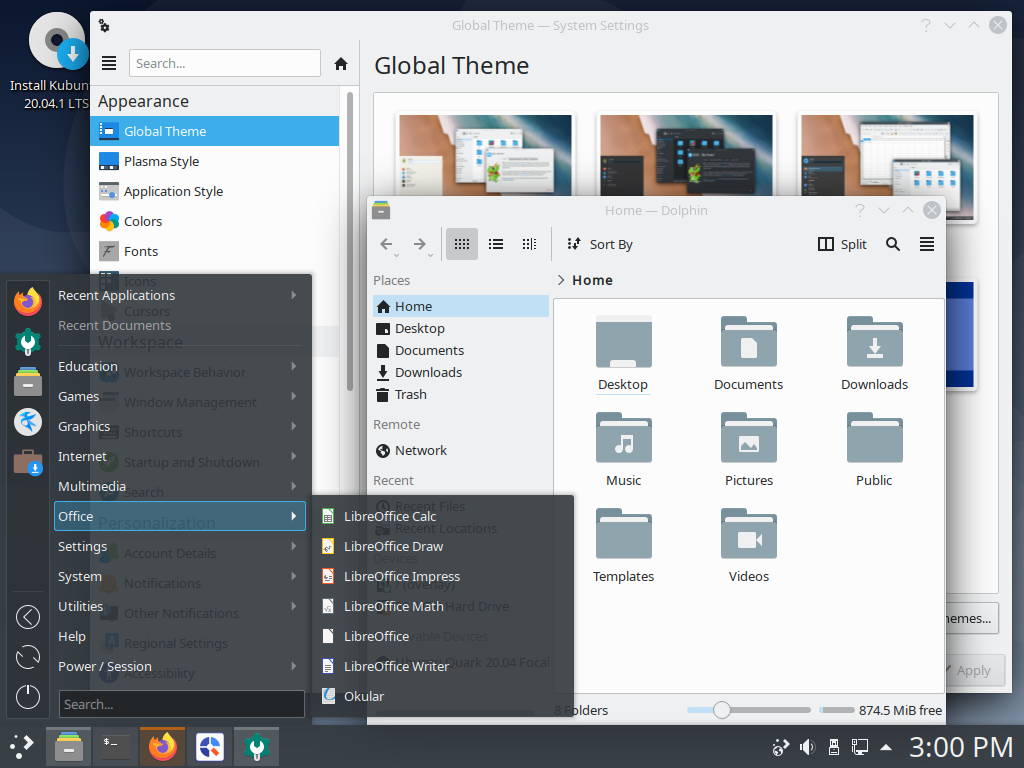
Offline
#97 2020-09-11 13:21
- Midas
- Member

- Registered: 2017-12-15
- Posts: 225
Re: Ubuntu Quark 20.04
Thanks for this. ![]()
Will the testing loop-image be updated, too?
Offline
#98 2020-09-13 12:00
- q4osteam
- Q4OS Team

- Registered: 2015-12-06
- Posts: 4,853
- Website
Re: Ubuntu Quark 20.04
Yes, it's planned a bit later.
Offline
#99 2020-09-21 13:12
- q4osteam
- Q4OS Team

- Registered: 2015-12-06
- Posts: 4,853
- Website
Re: Ubuntu Quark 20.04
As a stable Quark release is getting closer, we would like to put a few related notes.
Testing version.
Since the testing Ubuntu Quark version is based on the proven stable Ubuntu 20.04.1 LTS version, the current testing Quark release bears really stable, even though we didn't release it officially stable yet. We consider the latest ".r11" version as a stable release candidate.
Branding.
A dedicated Quark branding isn't completed yet, so we have decided to use the complete Q4OS branding for the upcoming stable release.
Default visual theme.
Our objective is to provide Ubuntu Quark bootable live media in two equal variants, that would be actually the same, except the default visual theme. The primary iso featuring the Q4OS Debonaire theme, and a second variant with Windows 10 like theme, as a convenient download for users, who would prefer such look and feel. The Windows visual theme would be compiled exclusively from the free software projects, no copyrighted or licensed elements are used, so anyone could configure Plasma that way.
Download.
Download the current testing Ubuntu Quark live media here:
https://sourceforge.net/projects/ubuntu … s/testing/
Offline
#100 2020-09-21 16:51
- Midas
- Member

- Registered: 2017-12-15
- Posts: 225
Re: Ubuntu Quark 20.04
Unable to test it as the corresponding loopimage hasn't been updated yet... ![]()
Offline