You are not logged in.
- Topics: Active | Unanswered
Pages: 1
#1 2020-07-03 04:41
- cpcnw
- Member

- From: Southport, UK
- Registered: 2016-02-28
- Posts: 212
- Website
Latest Chromium update almost unusable?
Hi All
Noticed some updates to do yesterday so ran though them. Included was a Chromium update.
Since then its been like walking through mud.
When first installed Q4OS on my Acer Chromebook it was actually pretty usable.
This has killed it especially for Youtube viewing!
Any suggestions?
Just tried the browser of Seamonkey (use it mostly for the mail client) and its not too bad so defo a chromium issue!
We cannot solve our problems with the same thinking we used when we created them.
Offline
#2 2020-07-03 05:35
- DavidB
- Member

- From: Saskatchewan, Canada
- Registered: 2015-12-06
- Posts: 180
- Website
Re: Latest Chromium update almost unusable?
I don't use Chromium or any other web browser based on it regularly. They all run slow on my laptop. Maybe not at first, but as time goes on, they get slower and slower, accessing the HDD more and more, until I find them unusable. Sometimes I test drive Vivaldi, but it never lasts for more than a couple of days, then I'm back to my "go to" web browser, Pale Moon. It always performs well for me.
However, when I do use Vivaldi, I tend to get better results when I invoke it through nice, like this:
$> nice -n 2 vivaldiMaybe that could help you with the Chromium problem, too.
Last edited by DavidB (2020-07-03 05:39)
Current setup: Acer Aspire One D257 / Q4OS Centaurus / TDE / SeaMonkey 2.53.8.1
Offline
#3 2020-07-03 06:28
- deanr
- Member

- From: Poland
- Registered: 2019-09-07
- Posts: 60
Re: Latest Chromium update almost unusable?
Same with Chromium. Chrome's bookmarks are playing up for me too this morning; highlighted linked are flickering on and off so it's hard to select them...
Offline
#4 2020-07-03 09:20
- q4osteam
- Q4OS Team

- Registered: 2015-12-06
- Posts: 4,502
- Website
Re: Latest Chromium update almost unusable?
Did you try to cleanup the Chromium cache ? A more progressive step would be to start with a new Chromium profile, so backup/remove "$HOME/.configtde/chromium/" and "$HOME/.cache/chromium/"
That seems to be a Debian bug, however we are now investigating the issue and we will post back a result.
Offline
#5 2020-07-03 15:45
- q4osteam
- Q4OS Team

- Registered: 2015-12-06
- Posts: 4,502
- Website
Re: Latest Chromium update almost unusable?
Yes, we can confirm Linux Chromium has increased hardware requirements significantly, and thus completely slowed down after the latest Debian update Chromium 81 > 83. It's striking for video playing especially on a less powerful machines. This behavior unfortunately shows across platforms and operating systems. We are afraid, it's not considered as a bug by Chromium developers, but some kind of adopting to a modern, powerful hardware with various acceleration methods.
We can only recommend you to use some more lightweight browser at the moment, for example Palemoon. You can install it directly from the Q4OS Software centre.
Offline
#6 2020-07-03 19:54
- q4osteam
- Q4OS Team

- Registered: 2015-12-06
- Posts: 4,502
- Website
Re: Latest Chromium update almost unusable?
We are even noticing random unexpected crashes running the new Chromium 83 version, although it might be a hardware dependent issue. Anyway, the 81 version worked and performed much better.
Offline
#7 2020-07-04 06:36
- cpcnw
- Member

- From: Southport, UK
- Registered: 2016-02-28
- Posts: 212
- Website
Re: Latest Chromium update almost unusable?
Palemoon: snappy, and has some extensions too ![]()
https://addons.palemoon.org/extensions/ … -security/
Last edited by cpcnw (2020-07-04 06:47)
We cannot solve our problems with the same thinking we used when we created them.
Offline
#8 2020-07-04 08:42
- DavidB
- Member

- From: Saskatchewan, Canada
- Registered: 2015-12-06
- Posts: 180
- Website
Re: Latest Chromium update almost unusable?
Palemoon: snappy, and has some extensions too
Seamonkey used to be my go-to web browser, but at one point it looked as though the project wasn't getting updated regularly. So, I stumbled upon Pale Moon and it's been pretty good. However, I have noticed that Seamonkey is back in development again. So, I may just update my install and give it another go.
Current setup: Acer Aspire One D257 / Q4OS Centaurus / TDE / SeaMonkey 2.53.8.1
Offline
#9 2020-07-04 12:22
- q4osteam
- Q4OS Team

- Registered: 2015-12-06
- Posts: 4,502
- Website
Re: Latest Chromium update almost unusable?
Related bugs reported at Debian:
https://bugs.debian.org/cgi-bin/bugrepo … bug=964161
https://bugs.debian.org/cgi-bin/bugrepo … bug=964167
https://bugs.debian.org/cgi-bin/bugrepo … bug=964145
Hopefully, Debian developers could find a solution.
Offline
#10 2020-07-05 03:34
- Tolkem
- Member
- Registered: 2019-10-06
- Posts: 487
Re: Latest Chromium update almost unusable?
I was starting to think it was just me! I too noticed that behaviour. Before this update it performed quite good but now it doesn't. I hope they fixed it cause I'm too used to it and have customized to meet my needs. I launched chromium from the terminal to see if it reported some errors and it did, 2
[24994:25026:0704/222706.660286:ERROR:gbm_wrapper.cc(271)] Failed to export buffer to dma_buf: No such file or directoryno idea what that error means. The other one got lost in "clipboard land".
However, I have noticed that Seamonkey is back in development again. So, I may just update my install and give it another go.
I use seamonky too, mainly to use composer and to be honest, IMO seamonky feels like using IE on XP. Always complaining about some script not functioning ... so annoying. Same thing with palemoon, that's a behaviour both browsers have inherited from firefox, at least that's been my experience. I rather use opera.
Last edited by Tolkem (2020-07-05 12:32)
Offline
#11 2020-07-05 05:31
- bin
- Member

- From: U.K.
- Registered: 2016-01-28
- Posts: 1,333
Re: Latest Chromium update almost unusable?
Waterfox-Classic
Offline
#12 2020-07-05 14:18
- Tolkem
- Member
- Registered: 2019-10-06
- Posts: 487
Re: Latest Chromium update almost unusable?
New chromium update! There's a new chromium update available and so far seems like the issue's been fixed! ![]()
Offline
#13 2020-07-05 20:08
- Clint Burtwood
- Member
- Registered: 2020-02-16
- Posts: 23
Re: Latest Chromium update almost unusable?
The h264ify extension still works wonders for viewing YouTube on old/weak hardware. It forces the videos to play mp4 instead of vp9.
Offline
#14 2020-07-06 14:46
- q4osteam
- Q4OS Team

- Registered: 2015-12-06
- Posts: 4,502
- Website
Re: Latest Chromium update almost unusable?
The last Chromium update "83.0.4103.116-1~deb10u2" seems have fixed the lagging and crashing. The browser performance still doesn't reach the 80 version, but the most striking bugs has been apparently sorted out.
Edit: After a short testing we are still noticing occasional Chromium crashing, however it could be hardware related issue. Any findings are welcome.
Last edited by q4osteam (2020-07-06 14:53)
Offline
#15 2020-07-06 15:23
- Tolkem
- Member
- Registered: 2019-10-06
- Posts: 487
Re: Latest Chromium update almost unusable?
The last Chromium update "83.0.4103.116-1~deb10u2" seems have fixed the lagging and crashing. The browser performance still doesn't reach the 80 version, but the most striking bugs has been apparently sorted out.
Edit: After a short testing we are still noticing occasional Chromium crashing, however it could be hardware related issue. Any findings are welcome.
In my case it's been quite opposite and I find the new version to be a little bit "snappier" and faster. I've only experienced one crash so far.
Offline
#16 2020-07-15 11:11
- Rademes
- Member

- From: Latvia
- Registered: 2015-12-13
- Posts: 637
Re: Latest Chromium update almost unusable?
Nobody mentioned Firefox... Is it so bad?
Seamonkey used to be my go-to web browser
I have used Seamonkey for about 10 days. That was very bad experience. Seamonkey was very slow, some websites opened without images, some did not opened at all or crippled. No adequate Ad blocker. No automatic updates.
Before asking for help please read this topic: https://www.q4os.org/forum/viewtopic.php?id=3502 If you have problems with WiFi network, try to install the Network Manager using Q4OS Software Centre.
Offline
#17 2020-07-15 18:50
- DavidB
- Member

- From: Saskatchewan, Canada
- Registered: 2015-12-06
- Posts: 180
- Website
Re: Latest Chromium update almost unusable?
I have used Seamonkey for about 10 days. That was very bad experience. Seamonkey was very slow, some websites opened without images, some did not opened at all or crippled. No adequate Ad blocker. No automatic updates.
It's a bummer that you didn't have a very positive experience with SeaMonkey. It does have auto updates, though. The setting for this feature can be found here:
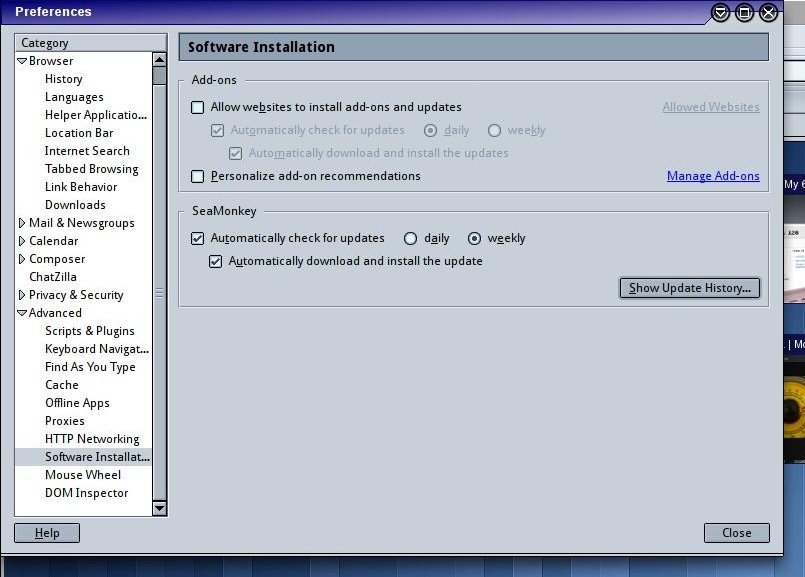
As for Ad Blocking, I currently use the URLFilter plug-in and it seems to work fairly well. Before the upgrade to 2.53.3, I used to use Pan with SeaMonkey and it worked well.
Current setup: Acer Aspire One D257 / Q4OS Centaurus / TDE / SeaMonkey 2.53.8.1
Offline
#18 2020-07-15 19:40
- Rademes
- Member

- From: Latvia
- Registered: 2015-12-13
- Posts: 637
Re: Latest Chromium update almost unusable?
It does have auto updates, though.
Look here: http://www.seamonkey-project.org/news
Automatic upgrades from previous versions are disabled for this release. If you need to upgrade from an earlier version, please download the full installer from the downloads section and install SeaMonkey 2.53.3 manually over the previous version.
Automatic upgrades from previous versions are disabled for this release. If you need to upgrade from an earlier version, please download the full installer from the downloads section and install SeaMonkey 2.53.2 manually over the previous version.
Automatic upgrades from previous versions are, for most configurations, disabled for this release. If you need to upgrade from an earlier version, please download the full installer from the downloads section and install SeaMonkey 2.53.1 manually over the previous version.
Automatic upgrades from previous versions are, for most configurations, disabled for this release. If you need to upgrade from an earlier version, please download the full installer from the downloads section and install SeaMonkey 2.49.5 manually over the previous version.
Since September 2019 automatic updates are available only "on paper". Why should I download new installer, uninstall previous version and then install new version every three months?
As for AdBlocker I use uBlockOrigin on all my computers. It is not available in SeaMonkey. No good AdBlocker - goodbye Browser! I simply can not stand all those ads. Especially in YouTube.
Also, I had some weird thing. When I started SeaMonkey, I had to wait about ten seconds before I could start typing address in the address field. Installed Chromium - all problems gone! Testing was made in March 2020.
Before asking for help please read this topic: https://www.q4os.org/forum/viewtopic.php?id=3502 If you have problems with WiFi network, try to install the Network Manager using Q4OS Software Centre.
Offline
#19 2020-07-15 21:49
- DavidB
- Member

- From: Saskatchewan, Canada
- Registered: 2015-12-06
- Posts: 180
- Website
Re: Latest Chromium update almost unusable?
Since September 2019 automatic updates are available only "on paper". Why should I download new installer, uninstall previous version and then install new version every three months?
Oops, yup, you're right. I just download the latest tar.gz and copy it over the old one on my HD. I always turned off "auto updates" on any browsers I used... I like to control such activities myself, so I guess it's not an issue with me so I never payed any attention.
Update
I came across this entry on the SeaMonkey developer blog regarding the updates issue.
Last edited by DavidB (2020-07-16 02:42)
Current setup: Acer Aspire One D257 / Q4OS Centaurus / TDE / SeaMonkey 2.53.8.1
Offline
#20 2020-07-16 12:10
- Midas
- Member

- Registered: 2017-12-15
- Posts: 191
Re: Latest Chromium update almost unusable?
I'm still on SM v2.49.5, but I have a perfectly working uBlock Origin installed -- granted, also an old version, but only because I didn't force myself to upgrade it (correction: just did, now on firefox-legacy-1.16.4.23 version -- but in my case and when it comes to browsers, stability trumps bleeding edge; plus I also have both the latest Firefox and a portable copy of latest Vivaldi).
uBlock Origin is compatible with SeaMonkey, Pale Moon, and possibly other browsers based on Firefox: for installation, see Install / Firefox legacy.
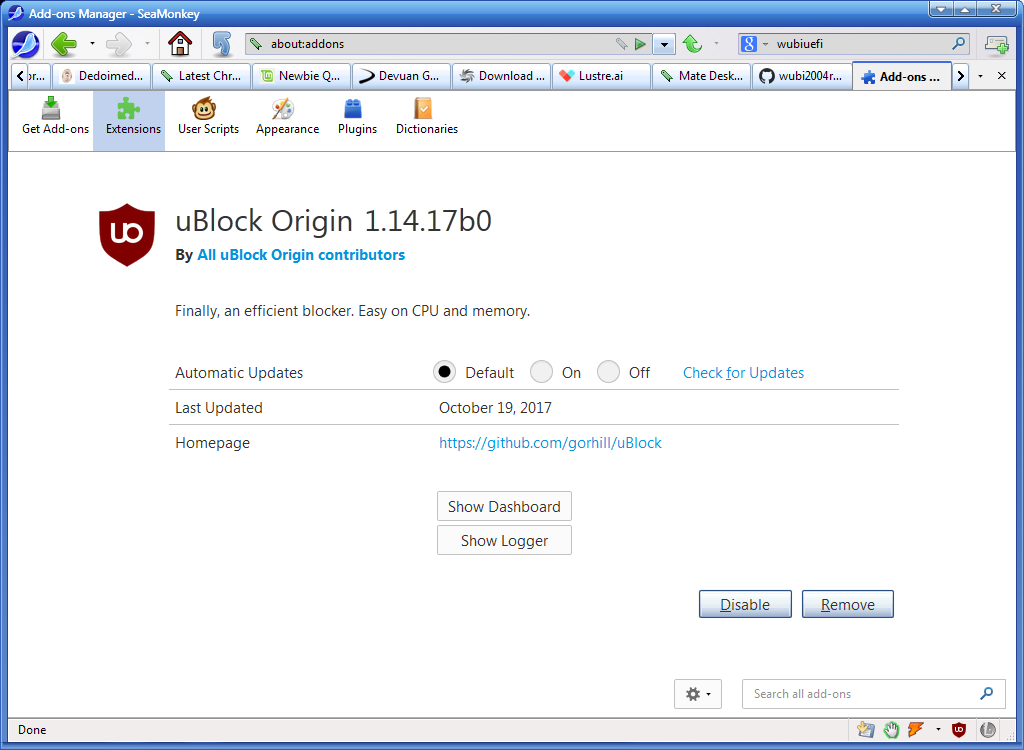
Anyone missing extensions in SeaMonkey might want to have a look at the following resources:
https://github.com/lemon-juice/AMO-Brow … -SeaMonkey
http://addonconverter.fotokraina.com/
Last edited by Midas (2020-07-16 12:28)
Offline
#21 2020-07-17 06:16
- bin
- Member

- From: U.K.
- Registered: 2016-01-28
- Posts: 1,333
Re: Latest Chromium update almost unusable?
@Midas - well that was interesting! I've been running later versions of SM with my old 2017 ublock.
I hadn't known about the Firefox Legacy version so that was a real boost - thanks for the info!
Offline
Pages: 1