You are not logged in.
- Topics: Active | Unanswered
Pages: 1
#1 2020-06-20 04:04
- tlmiller76
- Member
- From: AZ, USA
- Registered: 2016-11-29
- Posts: 462
New Q4OS machine...
So I traded off my test laptop, a Lenovo Thinkpad T470, this afternoon. So my Chromebook (running MR. Chromebox firmware so it boots UEFI like a normal laptop) is now going to be my test device. So Q4OS has gotten to graduate from the Chromebook (dual core hyperthreaded 6th generation core M7 w/ 16GB ram & 32GB eMMC) to a Latitude 3500. Quad Core hyperthreaded 8th generation (Whiskey Lake) Core i5 w/ 16GB ram & 1TB NVMe SSD. Bit of overkill compared to whats needed for Trinity, but it runs....rather smoothly. ![]()
Last edited by tlmiller76 (2020-06-20 04:05)
Q4OS Trinity machine - Lenovo ThinkPad L14 Gen3 AMD. AMD Ryzen 7 Pro 5875U, 64GB LPDDR4, 1TB m.2 NVMe SSD, Vega 8 iGP, Qualcomm QCNFA765 Wifi 6E + BT 5.2, 14" 1920x1080 low-power 400-nit LCD.
Offline
#2 2020-06-22 05:50
- tlmiller76
- Member
- From: AZ, USA
- Registered: 2016-11-29
- Posts: 462
Re: New Q4OS machine...
Even got some of my KDE5 mouse cursors imported into Trinity!!
Last edited by tlmiller76 (2020-06-22 06:23)
Q4OS Trinity machine - Lenovo ThinkPad L14 Gen3 AMD. AMD Ryzen 7 Pro 5875U, 64GB LPDDR4, 1TB m.2 NVMe SSD, Vega 8 iGP, Qualcomm QCNFA765 Wifi 6E + BT 5.2, 14" 1920x1080 low-power 400-nit LCD.
Offline
#3 2020-06-22 09:39
- q4osteam
- Q4OS Team

- Registered: 2015-12-06
- Posts: 4,797
- Website
Re: New Q4OS machine...
Great desktop ![]()
A small tip, we have found "Window list button" and also "Quick launcher" very useful. You can add the Window list button, Right click on the panel > Configure panel > Taskbar > Show window list button.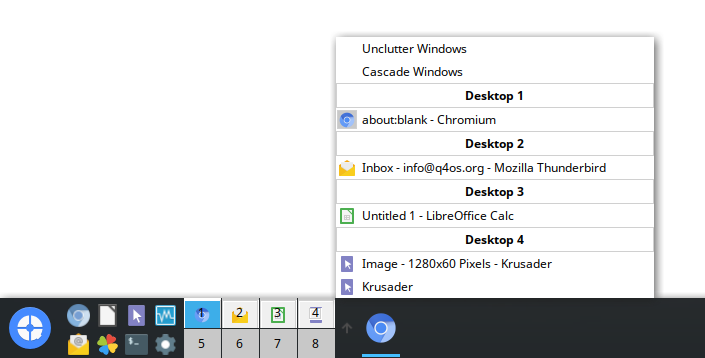
Offline
#4 2020-06-29 04:34
- DavidB
- Member

- From: Saskatchewan, Canada
- Registered: 2015-12-06
- Posts: 180
- Website
Re: New Q4OS machine...
Yes, I use the Window List button on my (TDE) desktop, as well. Comes in very handy when you have several apps open across different desktops.
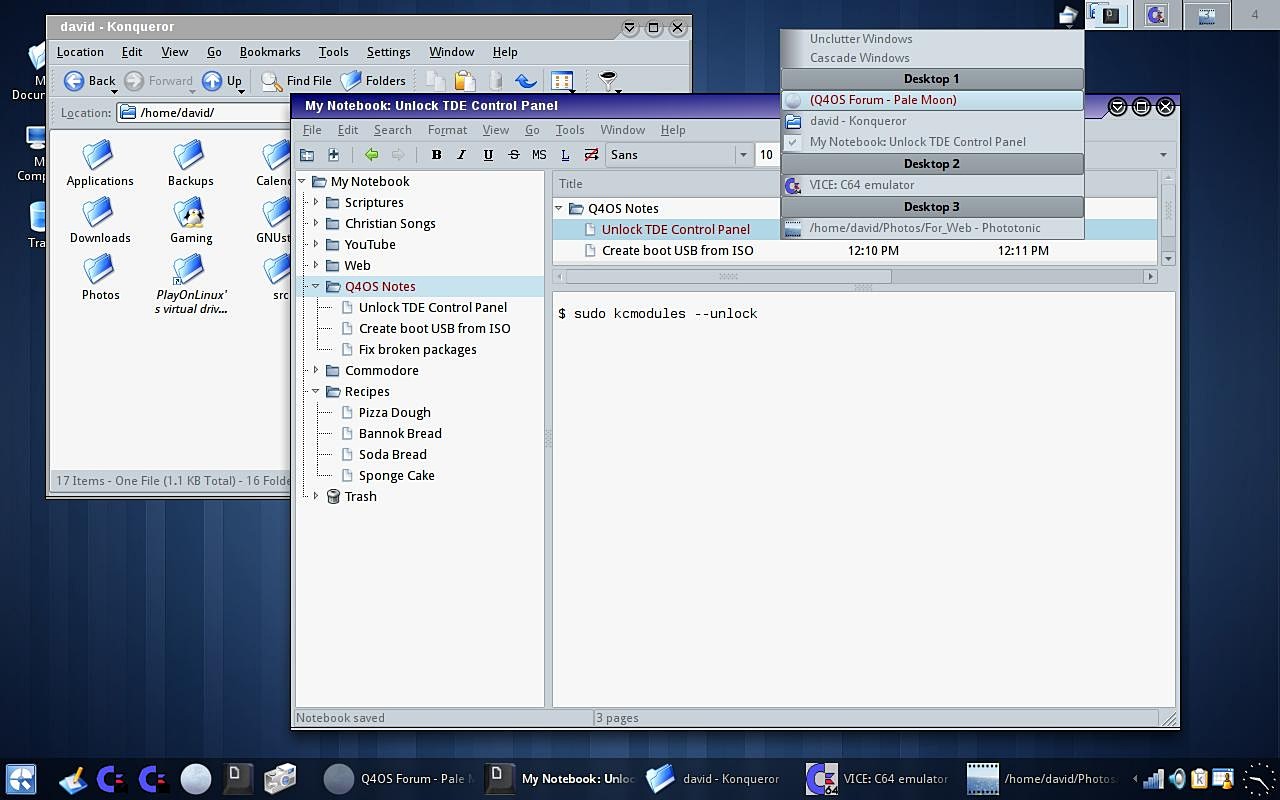
Last edited by DavidB (2020-06-29 04:35)
Current setup: Acer Aspire One D257 / Q4OS Centaurus / TDE / SeaMonkey 2.53.8.1
Offline
Pages: 1
