You are not logged in.
- Topics: Active | Unanswered
Pages: 1
#1 2020-06-17 23:56
- Severus
- Member
- Registered: 2020-05-27
- Posts: 27
Testimonial MacBook Pro 2009 -Q4OS
Anyone who has ever owned a Macbook misses Snow Leapard deeply basically because every OS thereafter would use up at least double the ram for safety as well as other reasons, and Apple was always cheap on memory offering 4GB as default for the longest time. I had added an SSD and upgraded the memory to 8GB but a Macbook Pro 2009 though usable was still quite slow especially when it came to browsing performance. One rule of thumb is you could never play any video above 720p 60 fps, it would literally choke.
I had been dying to install linux on this device cause I just knew Mohave was garbage. So I installed Q4OS 3.11, installation went without a hitch or error during startup; how could this be, "patented" Macbook Pro. Anyways it booted up with ethernet, no wireless, and to my surprise I swear it was a bug it detected Nvidia components, also there was no sound. So I plugged in the ethernet, used the desktop profile did a full install of trinity, then used synaptic to install all the missing firmware and install some apps and installed nvidia drivers. Rebooted everything worked except for screen brightness buttons. Command button works, sound buttons work, sound works, nvidia works. I loaded chrome, went to youtube and played a 1080p 60fps without without a hitch. Freaking Apple didn't bother porting the nvidia drivers for newer OS releases. The performance is on the order of twice to trice as good. I barely performed any configuration to get everything functional, and that is the quality of Q4OS that no other linux distro can match. One small complaint, the default file copy GUI is absolute junk; garbage; it basically pretended it copied everything, but copied almost nothing. I got around this by using the legendary rsync which performed flawlessly. Honestly, I think there should be a GUI wrapper for rsync and this should be used as the default file copy mechanism.
Impressive, 10/10.
Offline
#2 2020-06-18 06:29
- bin
- Member

- From: U.K.
- Registered: 2016-01-28
- Posts: 1,384
Re: Testimonial MacBook Pro 2009 -Q4OS
One small complaint, the default file copy GUI is absolute junk.......
If you mean using Konqueror, then yes, copying more than a few files is not very effective.
However you do have Krusader, or better still you can go back to good old Midnight Commander which I have used for 20+ years in linux for bulk file handling, config editing, FTP connections, opening archives etc etc.
Honestly, I think there should be a GUI wrapper for rsync and this should be used as the default file copy mechanism.
Search rsync gui debian>oops - there's Grsync ![]()
Offline
#3 2020-06-18 09:25
- q4osteam
- Q4OS Team

- Registered: 2015-12-06
- Posts: 4,797
- Website
Re: Testimonial MacBook Pro 2009 -Q4OS
Rebooted everything worked except for screen brightness buttons.
You could give "kmilo-trinity" package a try.
$ sudo apt install kmilo-trinity
Offline
#4 2020-06-29 05:31
- DavidB
- Member

- From: Saskatchewan, Canada
- Registered: 2015-12-06
- Posts: 180
- Website
Re: Testimonial MacBook Pro 2009 -Q4OS
One small complaint, the default file copy GUI is absolute junk; garbage; it basically pretended it copied everything, but copied almost nothing.
Hey, it's great to hear that you enjoy Q4OS so much! It really is an excellent OS and it's been my OS for several years now. I've tried a few other Linux distributions, from time to time, but I've never made it past a simple test drive on a live USB with them. They're just not the same as Q4OS is for me.
Just out of curiosity, if it is Konqueror that you're referring to in your comment, could you elaborate more on your experience with it? Maybe it's just because I've been using it for so many years now it's just second nature to me, but I've never experienced the pretending of copying files, as you have.
What I like so much about Konqueror is that it's so customizable to your needs. You can set it up just the way you like it, using split views and multiple tabs, and then save the setup as a "profile". Then, when you want to go back to a particular setup, you just reload that particular profile. And within every tab, you can customize an entirely new layout. I always thought it was a pretty powerful tool.
Again, my preference for Konqueror (before the Plasma days anyways) is probably just because I've used it for so long. LOL!
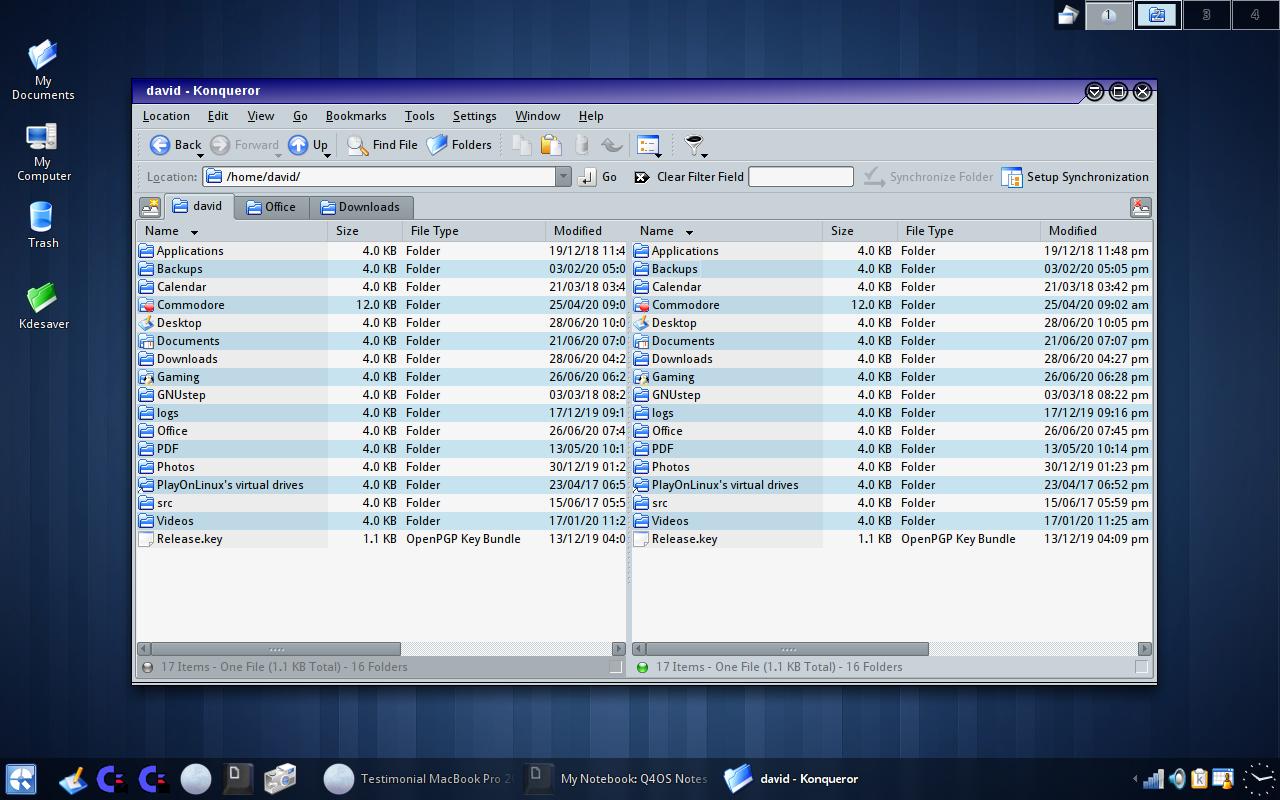
Current setup: Acer Aspire One D257 / Q4OS Centaurus / TDE / SeaMonkey 2.53.8.1
Offline
#5 2020-06-29 05:43
- bin
- Member

- From: U.K.
- Registered: 2016-01-28
- Posts: 1,384
Re: Testimonial MacBook Pro 2009 -Q4OS
I have also seen the issue of file copy that doesn't. It's OK with a few files, but grabbing a handful of icon folders and copying will often lead to a grinding to a halt, or just not happening. I gave up handling folders full of photos in Konq a long time back after a couple of near disasters!
But, having said that all you say about its versatility is true.
Offline
#6 2020-06-29 06:02
- DavidB
- Member

- From: Saskatchewan, Canada
- Registered: 2015-12-06
- Posts: 180
- Website
Re: Testimonial MacBook Pro 2009 -Q4OS
I have also seen the issue of file copy that doesn't. It's OK with a few files, but grabbing a handful of icon folders and copying will often lead to a grinding to a halt, or just not happening. I gave up handling folders full of photos in Konq a long time back after a couple of near disasters!
But, having said that all you say about its versatility is true.
Yeah, I suppose when it comes to moving or copying a large amount of files... like a folder with hundreds of photos, I typically just go to the command line. Some habits are hard to break for an old timer like me. ![]()
Sometimes, after copying several files between folders in Konqueror, I do have to do an F5 to refresh the view. But that only happens when I'm in icon view.
Last edited by DavidB (2020-06-29 06:29)
Current setup: Acer Aspire One D257 / Q4OS Centaurus / TDE / SeaMonkey 2.53.8.1
Offline
#7 2020-06-29 14:16
- q4osteam
- Q4OS Team

- Registered: 2015-12-06
- Posts: 4,797
- Website
Re: Testimonial MacBook Pro 2009 -Q4OS
One small complaint, the default file copy GUI is absolute junk; garbage; it basically pretended it copied everything, but copied almost nothing
...If you mean using Konqueror, then yes, copying more than a few files is not very effective. ...
@everybody
It would be helpful to describe the issue, and report as a bug for TDE developers here:
https://mirror.git.trinitydesktop.org/g … tde/issues
or here:
https://bugs.trinitydesktop.org/
Offline
Pages: 1