You are not logged in.
- Topics: Active | Unanswered
Pages: 1
#1 2020-05-08 10:41
- Asdru89
- Member
- Registered: 2020-05-08
- Posts: 2
Live USB creation program
Hi, very happy with this OS! But I need to create a USB key with other distros.
What program and how can I do it?
With Vine I installed Rufus but it doesn't recognize the usb key
Thanks if you want to help me
Offline
#2 2020-05-08 10:56
- q4osteam
- Q4OS Team

- Registered: 2015-12-06
- Posts: 4,501
- Website
Re: Live USB creation program
Offline
#3 2020-05-08 11:00
- Asdru89
- Member
- Registered: 2020-05-08
- Posts: 2
Re: Live USB creation program
But I'm not on Windows, but on Q4OS. Isn't there a package to install?
I tried unetbootin from the terminal but it doesn't install it
Offline
#4 2020-05-08 11:03
- q4osteam
- Q4OS Team

- Registered: 2015-12-06
- Posts: 4,501
- Website
Re: Live USB creation program
The easiest way in Linux is to plug your USB in, do not mount it, and run in terminal:
sudo cp bootable.iso /dev/sdx'sdx' is the target usb drive, for example 'sdb', please double check it's really the USB drive.
'bootable.iso' is bootable Q4OS installation CD image, you can download it from Q4OS website.
Offline
#5 2020-05-11 16:05
- Tolkem
- Member
- Registered: 2019-10-06
- Posts: 487
Re: Live USB creation program
I think he/she's asking for what tools/apps are available to install in Q4OS, not how to burn/copy Q4OS.iso to a USB. I use live.usb-maker-gui-antix, which as you may guess is from antiX, to install it,
1. Download the .deb file from here http://mirror.netlinux.cl/mxlinux/antix … gui-antix/
2. Create a new file in /et/apt/sources.list.d/ called MX_Linux.list or whatever you prefer
sudo nano /etc/apt/sources.list.d/MX_Linux.listIf you like better a GUI text editor, change *nano* for it, i.e
sudo kwrite /etc/apt/sources.list.d/MX_Linux.list3. Add the following lines in MX_Linux.list
#MX Linux repository
deb http://mxrepo.com/mx/repo/ buster main non-freesave the file and update sources; if via terminal
sudo apt-get update if you use discover just start the app and hit on search/check for updates
4. After updating sources, you'll get some errors regarding missing gpg keys, to solve that, download this https://github.com/MX-Linux/checkaptgpg which is also another great tool from the MX team; is a scritp to check, download and install apt missing gpg keys. To use it, just make it executable
chmod +x checkaptgpgand then
sudo ./checkaptgpg type in your password when asked and hit enter, once the tool has succesfully downloaded and installed the missing gpg keys, update sources again.
5. Once sources have been updated, install the live-usb-maker-gui-antix.deb file with
sudo apt install ./live-usb-maker-gui-antix.debBTW, it's easier if you downloaded the file to your home, also, if it is the only .deb sitting in there, just install it like this
sudo apt install ./*.deb this command will install and take care of dependencies automatically.
6. Once the tool's installed, disable mx repository;
sudo nano /etc/apt/sources.list.d/MX_Linux.list
#MX Linux repository
#deb http://mxrepo.com/mx/repo/ buster main non-free =>By adding the "#" symbol at the beginning before deb, you disable the repo. 7. Update your sources again so the list of pakgs gets refreshed.
The tool is available as an appimage too https://mxlinux.org/blog/live-usb-maker … -appimage/
You could also use balena etcher https://github.com/balena-io/etcher#deb … nux-x86x64
One more thing, if you're on KDE (haven't tried in trinity), and do decide to install live-usb-maker-gui-antix, you'll have to start from terminal like this:
sudo live-usb-maker-gui-antixsince the package needs gksu which is now deprecated and pkexec doesn't work either, this the only way I've found to use it. The tools is good, works like a charm and has never failed for me; writes every single distro cleanly and fast to a USB device.
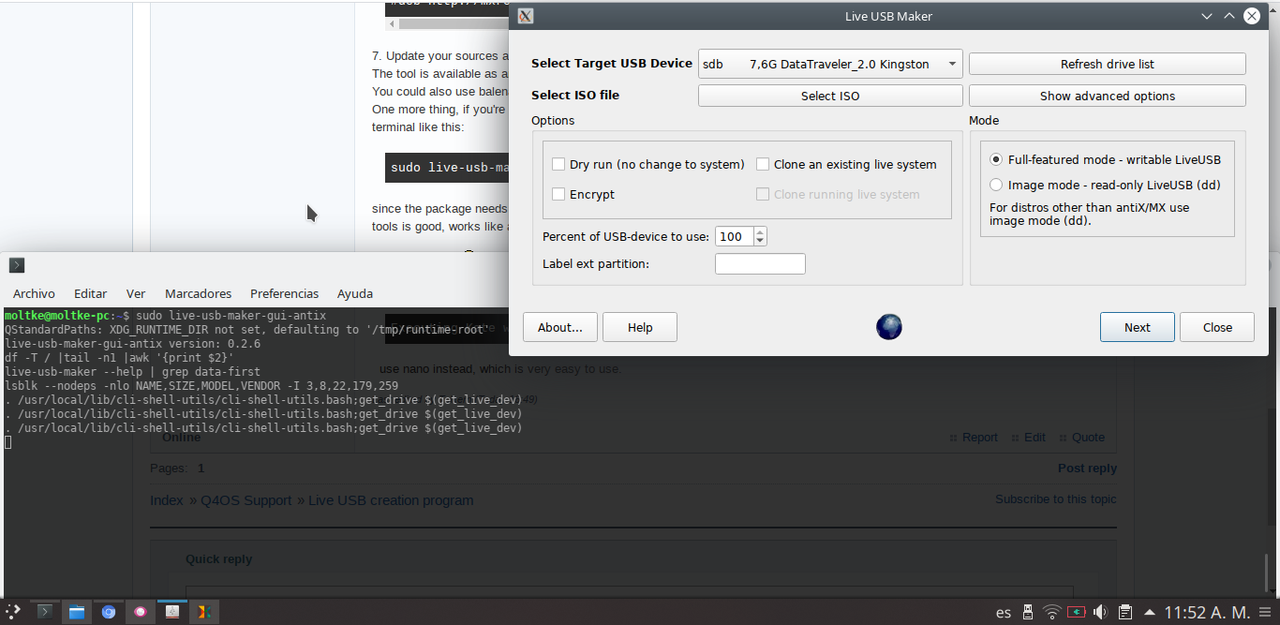
hope this helps! ![]()
EDIT: Sorry, I forgot but if you're using KDE it's not possible to run kwrite/kate with sudo and/or root priviledges. If you try you'll get this error message
Executing Kate with sudo is not possible due to unfixable security vulnerabilities.you can use nano instead, which is very easy to use. It does work in TDE though.
Last edited by Tolkem (2020-05-12 00:32)
Offline
#6 2020-05-11 19:04
- JimW
- Member

- Registered: 2015-12-08
- Posts: 400
Re: Live USB creation program
The method given by Q4OS should work for any bootable iso, not just Q4OS but Windows installation cd also if you have an iso file of it.
not possible to run kwrite/kate with sudo
Sorry, but I run kwite frequently as sudo. I guess you just have to try it.
Offline
#7 2020-05-11 23:55
- Tolkem
- Member
- Registered: 2019-10-06
- Posts: 487
Re: Live USB creation program
Sorry, but I run kwite frequently as sudo. I guess you just have to try it.
In KDE? I did try after posting because I remembered having that situation before and it returned this error message
Executing Kate with sudo is not possible due to unfixable security vulnerabilities.. So, unless you've messed with polkit and added your own rules using the freedesktop conventions, which is possible to do I just don't want to mess with that, can't run kate or dolphin with sudo/root powers in KDE plasma; no gksu, no kdsu. If use pkexec, doesn't work either. It returns this error message
qt.qpa.screen: QXcbConnection: Could not connect to display
Could not connect to any X display
That being said, I haven't tried in TDE since I'm currently using KDE so I don't know whether or not it works there.
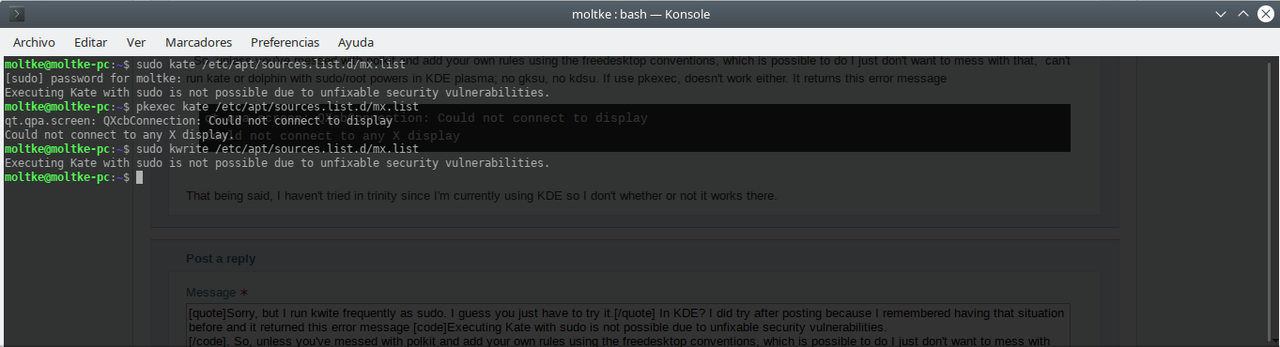
EDIT: Just tried in TDE and it works; it's possible to run kwrite/kate with sudo, so maybe you're using TDE?
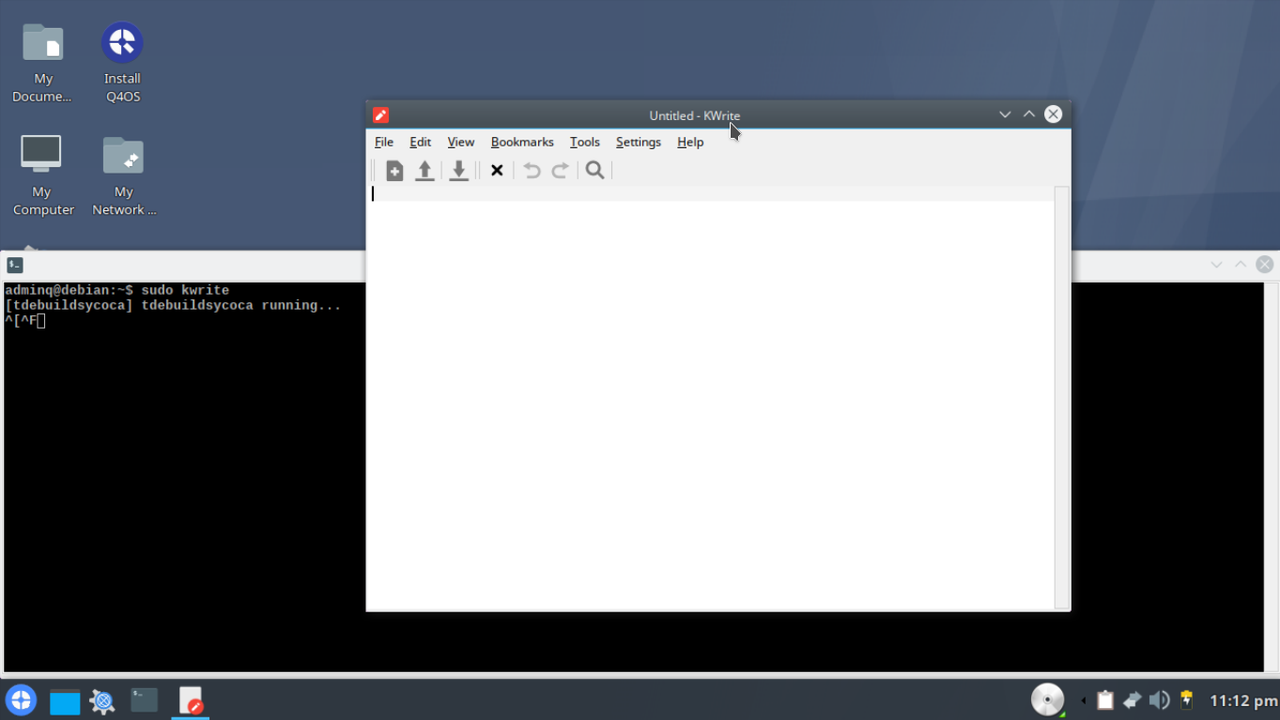
Last edited by Tolkem (2020-05-12 00:22)
Offline
#8 2020-05-12 05:52
- deanr
- Member

- From: Poland
- Registered: 2019-09-07
- Posts: 60
Re: Live USB creation program
By far the easiest method I've found is to install gnome-disk-utility from the repos. Then, simply right click on the target iso and 'open with' > 'disk image writer'.
I've never found any other method to be as simple, quick and as flawless. Plus, of course, it's all GUI.
Last edited by deanr (2020-05-12 05:54)
Offline
#9 2020-05-14 21:43
- Tolkem
- Member
- Registered: 2019-10-06
- Posts: 487
Re: Live USB creation program
By far the easiest method I've found is to install gnome-disk-utility from the repos. Then, simply right click on the target iso and 'open with' > 'disk image writer'.
I've never found any other method to be as simple, quick and as flawless. Plus, of course, it's all GUI.
This didn't work for me. I installed gnome-disks and try to write an .iso to a USB device - BTW, what it actually does is restore a disk image rather than write/burn an .iso file to a USB, not sure what the difference is but there's that - it was taking forever unlike the one I use, so I cancelled. However, the tool does have some nice features so thank you for mentioning it. I just added it to my "must have/install tools list" ![]()
Offline
#10 2020-05-16 21:50
- deanr
- Member

- From: Poland
- Registered: 2019-09-07
- Posts: 60
Re: Live USB creation program
deanr wrote:By far the easiest method I've found is to install gnome-disk-utility from the repos. Then, simply right click on the target iso and 'open with' > 'disk image writer'.
I've never found any other method to be as simple, quick and as flawless. Plus, of course, it's all GUI.
This didn't work for me. I installed gnome-disks and try to write an .iso to a USB device - BTW, what it actually does is restore a disk image rather than write/burn an .iso file to a USB, not sure what the difference is but there's that - it was taking forever unlike the one I use, so I cancelled. However, the tool does have some nice features so thank you for mentioning it. I just added it to my "must have/install tools list"
Strange. And a shame. I followed this exact procedure again just earlier today and I had no problems. Some dependency missing perhaps. Still, yes - it's a great tool. One of the first things I install on any new installation.
Offline
Pages: 1