You are not logged in.
- Topics: Active | Unanswered
#1 2020-02-15 18:55
- q4osteam
- Q4OS Team

- Registered: 2015-12-06
- Posts: 4,797
- Website
Q4OS 4 Gemini - brand new development branch
We introduce the initial development build of the new major Q4OS version 4, codenamed 'Gemini', please see release notes https://www.q4os.org/blog.html
Download from the testing site:
https://www.q4os.org/downloads2.html
Everybody is encouraged to download, test, report and use it as usually ![]()
Note: This is a testing version not intended for production deployment.
Offline
#2 2020-02-16 07:33
- bin
- Member

- From: U.K.
- Registered: 2016-01-28
- Posts: 1,384
Re: Q4OS 4 Gemini - brand new development branch
Thanks very much for this guys!
As one who struggles with Plasma I've just got to ask the obvious - Do you plan on releasing a Dev version based on TDE 14.1.x development which is currently being used in exegnu's Devuan Beowulf based release?
Offline
#3 2020-02-16 08:53
- svx-biker
- Member
- Registered: 2017-05-31
- Posts: 3
Re: Q4OS 4 Gemini - brand new development branch
Thank you for the latest development version.
One small issue or questen: When I try to install codecs I get an errer that version 3.999 is the highest version alowed.
Are the codecs already on the ISO or is this a but?
PS: Where would you like to have reports and questions? Feel free to move this message to another place.
Last edited by svx-biker (2020-02-16 08:59)
Offline
#4 2020-02-17 20:39
- Gabo
- Member
- Registered: 2019-07-18
- Posts: 16
Re: Q4OS 4 Gemini - brand new development branch
Hi, i try this in virtualbox and run very very very slow, the v 3.9 works fine, i hope that Q4OS 4.0 final will be run fine and this is only a beta problem.
Offline
#5 2020-02-17 21:27
- q4osteam
- Q4OS Team

- Registered: 2015-12-06
- Posts: 4,797
- Website
Re: Q4OS 4 Gemini - brand new development branch
We are not able to reproduce it, Gemini runs as fast as Centaurus comparatively in Virtualbox. How much RAM did you allocate for the VM ?
Offline
#6 2020-02-17 22:21
- q4osteam
- Q4OS Team

- Registered: 2015-12-06
- Posts: 4,797
- Website
Re: Q4OS 4 Gemini - brand new development branch
@svx-biker
Codecs installation failure is now fixed, you only need to run the installer once again.
You can post questions and reports here, on this General forum section, or feel free to choose whatever section you think.
Offline
#7 2020-02-17 23:24
- Gabo
- Member
- Registered: 2019-07-18
- Posts: 16
Re: Q4OS 4 Gemini - brand new development branch
Hi, i ever use 2GB of ram and 2 real cores (2c/4h) for the VM of a i7 with 4 cores and 16GB of ram. v3.9 works fine but 4 is very slow.
Offline
#8 2020-02-18 08:10
- q4osteam
- Q4OS Team

- Registered: 2015-12-06
- Posts: 4,797
- Website
Re: Q4OS 4 Gemini - brand new development branch
... v3.9 works fine but 4 is very slow.
Which Virtualbox version ?
What actions are slow ? Would you describe one specific slower action and provide rough time comparison to Centaurus please ?
Anyone else noticed this issue ?
Offline
#9 2020-02-18 09:24
- Dai_trying
- Member

- From: UK
- Registered: 2015-12-14
- Posts: 2,994
Re: Q4OS 4 Gemini - brand new development branch
I just tested 4.0 in qemu and everything seems to be working ok and no sign of being slow at all.
Offline
#10 2020-02-20 15:11
- Gabo
- Member
- Registered: 2019-07-18
- Posts: 16
Re: Q4OS 4 Gemini - brand new development branch
I am using VB 6.0.12
Offline
#11 2020-03-10 18:43
- Tolkem
- Member
- Registered: 2019-10-06
- Posts: 487
Re: Q4OS 4 Gemini - brand new development branch
I wanted to try Gemini but ran into a couple of issues with the installer, don't know whether or not this is a known bug and been already dealt with but just thought you might want to know. Here some screenshots
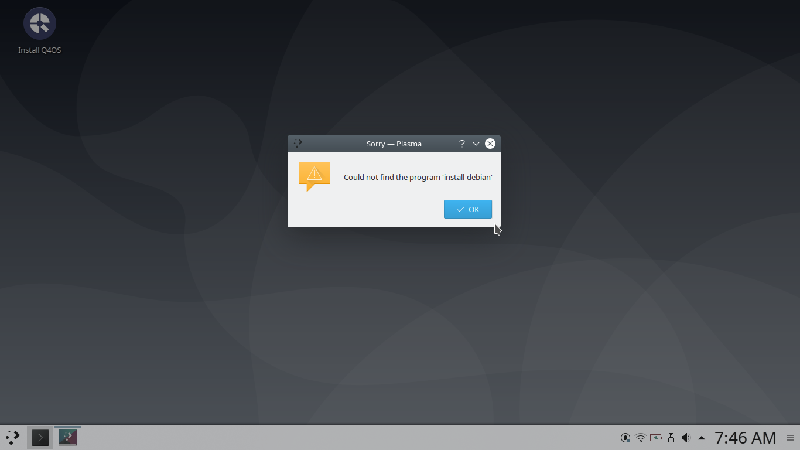
First, it complaint that it couldn't find package install-debian. I rebooted and tried again
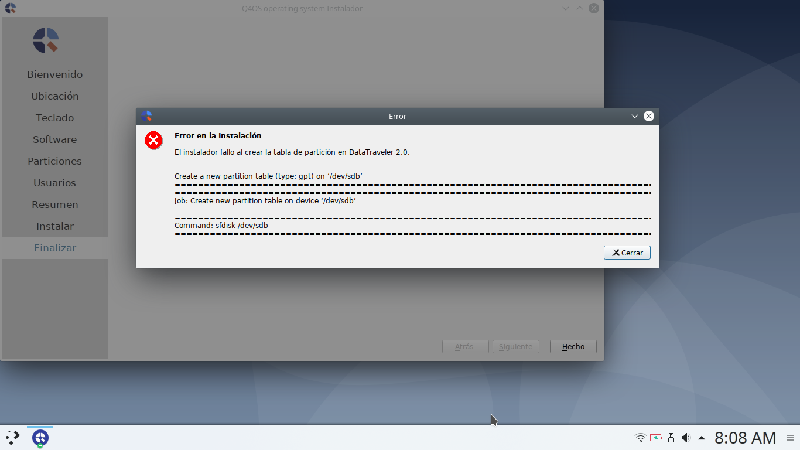
In the second and last attempt, it complaint that it couldn't create partitions or something like that. Don't know if related and/or because of but I was trying to install to a USB device which Centaurus did without problem.
Offline
#12 2020-03-10 18:51
- q4osteam
- Q4OS Team

- Registered: 2015-12-06
- Posts: 4,797
- Website
Re: Q4OS 4 Gemini - brand new development branch
Thanks for the report, we are going to check that, however we are not able to reproduce such issues at the moment. Does your firmware feature UEFI or legacy BIOS ?
Offline
#13 2020-03-10 21:49
- Tolkem
- Member
- Registered: 2019-10-06
- Posts: 487
Re: Q4OS 4 Gemini - brand new development branch
Thanks for the report, we are going to check that, however we are not able to reproduce such issues at the moment. Does your firmware feature UEFI or legacy BIOS ?
No problem, glad to help. I think, is UEFI with Legacy support.
sudo dmidecode -t biosgives
# dmidecode 3.2
Getting SMBIOS data from sysfs.
SMBIOS 2.7 present.
Handle 0x0000, DMI type 0, 24 bytes
BIOS Information
Vendor: Insyde
Version: F.34
Release Date: 05/22/2013
Address: 0xE0000
Runtime Size: 128 kB
ROM Size: 4096 kB
Characteristics:
PCI is supported
BIOS is upgradeable
BIOS shadowing is allowed
Boot from CD is supported
Selectable boot is supported
BIOS ROM is socketed
EDD is supported
Japanese floppy for NEC 9800 1.2 MB is supported (int 13h)
Japanese floppy for Toshiba 1.2 MB is supported (int 13h)
5.25"/360 kB floppy services are supported (int 13h)
5.25"/1.2 MB floppy services are supported (int 13h)
3.5"/720 kB floppy services are supported (int 13h)
3.5"/2.88 MB floppy services are supported (int 13h)
8042 keyboard services are supported (int 9h)
CGA/mono video services are supported (int 10h)
ACPI is supported
USB legacy is supported
Targeted content distribution is supported
UEFI is supported
BIOS Revision: 15.52
Firmware Revision: 105.23
Handle 0x000B, DMI type 13, 22 bytes
BIOS Language Information
Language Description Format: Long
Installable Languages: 5
en|U
|iso8859-1
fr|CA|iso8859-1
es|ES|iso8859-1
zh|TW|unicode
Currently Installed Language: fr|CA|iso8859-1Offline
#14 2020-03-22 07:52
- non1979
- Member
- Registered: 2020-03-22
- Posts: 1
Re: Q4OS 4 Gemini - brand new development branch
ubuntu-quark-1.0-x64-testing.r1.iso in testing files on sourceforge
what is it?
Offline
#15 2020-03-22 15:26
- q4osteam
- Q4OS Team

- Registered: 2015-12-06
- Posts: 4,797
- Website
Re: Q4OS 4 Gemini - brand new development branch
@non1979
It's an experimental image based on Ubuntu 20.04 Focal. We will provide an official description soon. Don't worry, Q4OS is, and always will be, based on Debian.
Offline
#16 2020-03-25 09:41
- q4osteam
- Q4OS Team

- Registered: 2015-12-06
- Posts: 4,797
- Website
Re: Q4OS 4 Gemini - brand new development branch
Q4OS 4 Gemini live media iso image, revision ".r2", has been just released, download from https://www.q4os.org/downloads2.html .
Packages has been updated according to the Debian base. A new major version of the Q4OS Desktop profiler now features profiles export, import, packages list info, and other options.
Offline
#17 2020-03-27 14:24
- danielson
- Member
- From: AR - U.S.A.
- Registered: 2018-08-29
- Posts: 206
Re: Q4OS 4 Gemini - brand new development branch
Those already on Gemini just update via Discover?
DELL Optiplex 7060 - 8G RAM.
Offline
#18 2020-03-27 15:34
- q4osteam
- Q4OS Team

- Registered: 2015-12-06
- Posts: 4,797
- Website
Re: Q4OS 4 Gemini - brand new development branch
@danielson
Yes
Offline
#19 2020-03-27 18:28
- crosscourt
- Member

- From: Wash DC
- Registered: 2017-05-07
- Posts: 2,214
- Website
Re: Q4OS 4 Gemini - brand new development branch
Whats the time line for a final release of this version, just a guess is fine.
Q4OS Aquarius 5.x KDE Dell Inspiron 3670, Dell Latitude 5450
Offline
#20 2020-03-29 11:07
- q4osteam
- Q4OS Team

- Registered: 2015-12-06
- Posts: 4,797
- Website
Re: Q4OS 4 Gemini - brand new development branch
@crosscourt
The same as for Debian Bullseye, a year or so.
Offline
#21 2020-03-29 18:08
- crosscourt
- Member

- From: Wash DC
- Registered: 2017-05-07
- Posts: 2,214
- Website
Re: Q4OS 4 Gemini - brand new development branch
Thanks, ![]()
Q4OS Aquarius 5.x KDE Dell Inspiron 3670, Dell Latitude 5450
Offline
#22 2020-04-10 13:12
- Tolkem
- Member
- Registered: 2019-10-06
- Posts: 487
Re: Q4OS 4 Gemini - brand new development branch
Q4OS 4 Gemini live media iso image, revision ".r2", has been just released, download from https://www.q4os.org/downloads2.html .
Packages has been updated according to the Debian base. A new major version of the Q4OS Desktop profiler now features profiles export, import, packages list info, and other options.
Nice job ![]() This one fixes this issue https://www.q4os.org/forum/viewtopic.ph … 418#p17418 I reported in post #11 and could finally and succesfully install gemini. I did have one problem tho; I wasn't able to install any package. I managed to fix it by editing 20_debian.list file in sources.list.d dir, basically just added "us" after ftp, so now it looks like this deb http://ftp.us.debian.org/debian/ bullseye main contrib non-free and that solved it. Apart from that, Gemini it's running like a charm.
This one fixes this issue https://www.q4os.org/forum/viewtopic.ph … 418#p17418 I reported in post #11 and could finally and succesfully install gemini. I did have one problem tho; I wasn't able to install any package. I managed to fix it by editing 20_debian.list file in sources.list.d dir, basically just added "us" after ftp, so now it looks like this deb http://ftp.us.debian.org/debian/ bullseye main contrib non-free and that solved it. Apart from that, Gemini it's running like a charm.
Offline
#23 2020-04-10 13:40
- q4osteam
- Q4OS Team

- Registered: 2015-12-06
- Posts: 4,797
- Website
Re: Q4OS 4 Gemini - brand new development branch
I wasn't able to install any package. I managed to fix it by editing 20_debian.list file in sources.list.d dir, basically just added "us" after ftp, so now it looks like this deb http://ftp.us.debian.org/debian/ bullseye main contrib non-free and that solved it.
Thanks for the report, however we are not able to reproduce the issue, packages install fine here. Do commands "apt update/upgrade/install" report errors ? What is the terminal output ?
Edit: Anyone else noticed the issue ?
Last edited by q4osteam (2020-04-10 13:50)
Offline
#24 2020-04-10 16:32
- Tolkem
- Member
- Registered: 2019-10-06
- Posts: 487
Re: Q4OS 4 Gemini - brand new development branch
Tolkem wrote:I wasn't able to install any package. I managed to fix it by editing 20_debian.list file in sources.list.d dir, basically just added "us" after ftp, so now it looks like this deb http://ftp.us.debian.org/debian/ bullseye main contrib non-free and that solved it.
Thanks for the report, however we are not able to reproduce the issue, packages install fine here. Do commands "apt update/upgrade/install" report errors ? What is the terminal output ?
Edit: Anyone else noticed the issue ?
Updating and upgrading worked fine but when wanted to install some packages it complaint that it could not find any packages or that they weren't available, something like that. I also tried to install from some .debs I have here and got "can't resolve dependencies" so I figured something was wrong with sources file, went here https://debgen.simplylinux.ch/ generate a new sources list and apply the changes just like I said in my previous post, after doing so I was able to install software. Later, I remembered I have a bullseye VM here, being playing with it like for a couple of months, just checked and that line looks exactly like the one in the sources.list there:
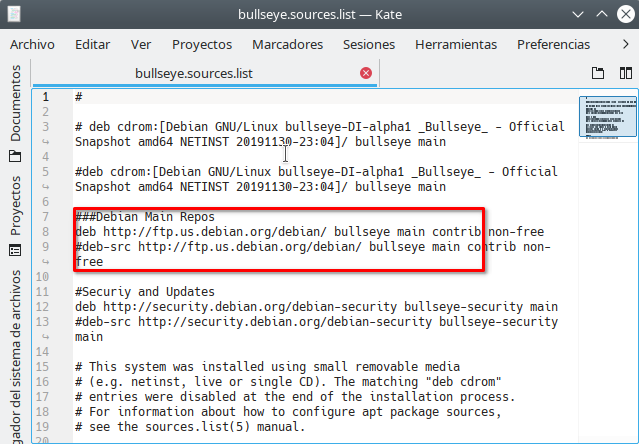
I could have used this instead of the website but forgot completely about it ![]()
Last edited by Tolkem (2020-04-10 16:34)
Offline
#25 2020-04-25 12:26
- b8J36hS6AT
- Member
- Registered: 2020-04-25
- Posts: 1
Re: Q4OS 4 Gemini - brand new development branch
Dear developers,
Looking for a lightweight distribution for a (very) old first generation netbook (Atom processor, little RAM, but with a hard disk that allows some evolution), I found your system on Distrowatch.
Coming from Manjaro32 (which I thought was absolutely great, but has been stuck for many months), having tested Archlinux32 (issues with packages not found in "pentium 4" architecture, so I had to tinker with it to finally encounter unsolvable problems, for me of course), now on antiX, I'm looking for a less stripped-down interface while keeping a very responsive OS.
My question, here it is: your last development version is (for the moment) not x86 compatible, will the final version be compatible please?
Thank you.
PS: I didn't know the Trinitity interface... good idea!
Offline