You are not logged in.
- Topics: Active | Unanswered
#26 2020-02-15 20:16
- trapper
- Member
- Registered: 2018-01-29
- Posts: 32
Re: Delete old printer driver
I run Firefox
Attachments:
Offline
#27 2020-02-15 20:18
- trapper
- Member
- Registered: 2018-01-29
- Posts: 32
Re: Delete old printer driver
I run Firefox
Last edited by trapper (2020-02-15 20:19)
Offline
#28 2020-02-15 21:02
- q4osteam
- Q4OS Team

- Registered: 2015-12-06
- Posts: 4,501
- Website
Re: Delete old printer driver
You don't need to add the PDF printer as it should be already installed, see the picture: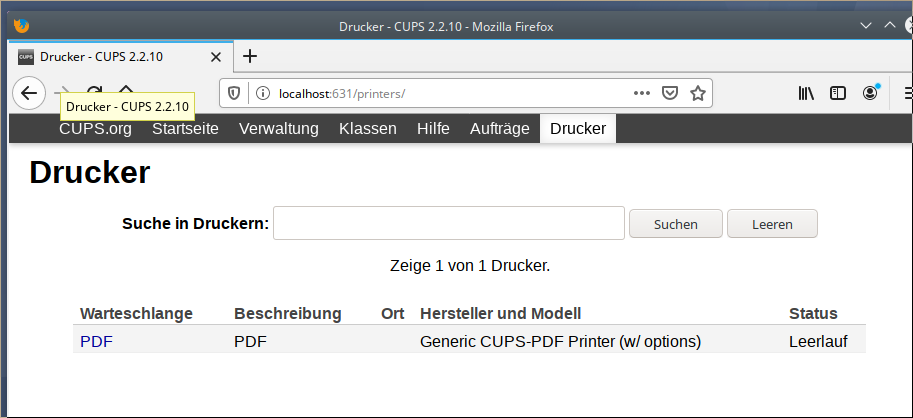
Do you see it in your CUPS interface ?
As you have virtual PDF printer installed, try to print anything from LibreOffice and post a result.
Last edited by q4osteam (2020-02-15 21:12)
Online
#29 2020-02-15 23:13
- trapper
- Member
- Registered: 2018-01-29
- Posts: 32
Re: Delete old printer driver
No, it is not to see it in my CUPS interface.
Offline
#30 2020-02-15 23:46
- q4osteam
- Q4OS Team

- Registered: 2015-12-06
- Posts: 4,501
- Website
Re: Delete old printer driver
Please run the following command in terminal and post its output back:
$ sudo dpkg-reconfigure printer-driver-cups-pdf
The command should register the PDF printer within the CUPS subsystem. You should see it in the CUPS interface. If not, that seems something wrong is going on. Are you logged in as the first system user ?
Another way would be to continue adding the printer as shown in this post https://www.q4os.org/forum/viewtopic.ph … 280#p17280 . You need to select "Generic" and "Generic CUPS-PDF printer ..." in the "Hersteller" and "Modell" listboxes, see pictures: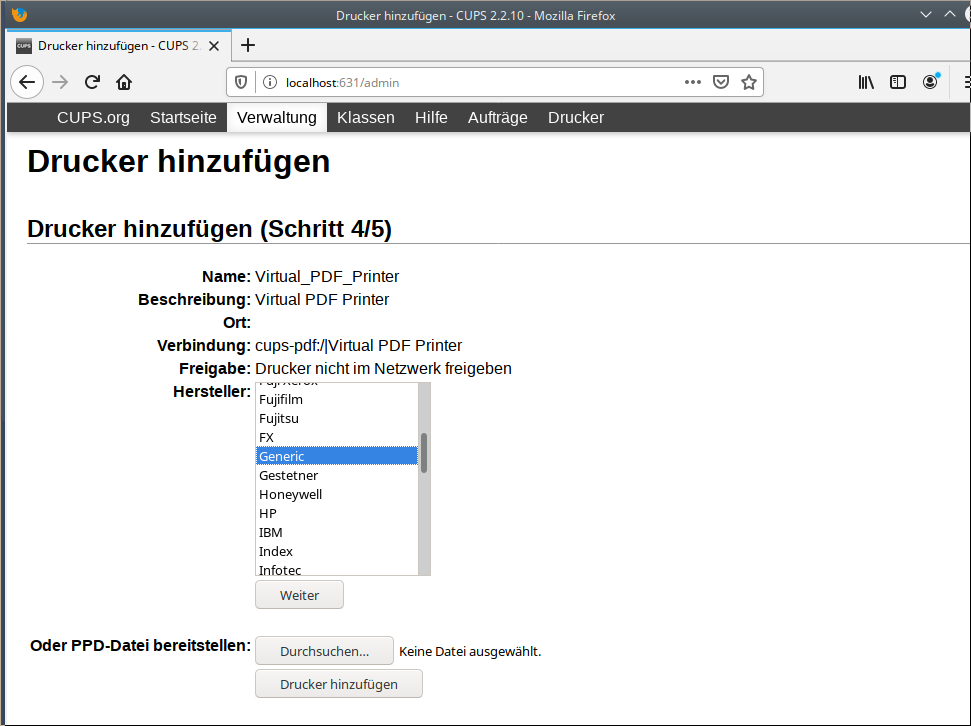
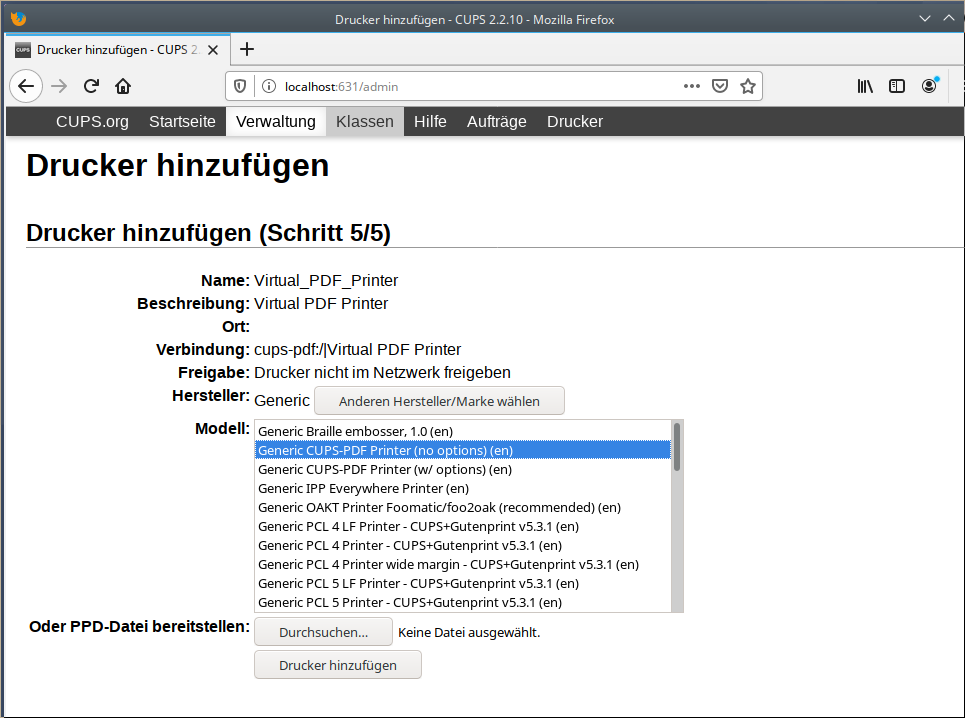
Online
#31 2020-02-16 17:45
- trapper
- Member
- Registered: 2018-01-29
- Posts: 32
Re: Delete old printer driver
Thanks for the tip with "Generic"
PDF printing under LibreOffice now works.
But nothing more ![]()
Offline
#32 2020-02-17 13:39
- q4osteam
- Q4OS Team

- Registered: 2015-12-06
- Posts: 4,501
- Website
Re: Delete old printer driver
Does virtual CUPS-PDF printer work quite properly now ?
Online
#33 2020-02-17 15:33
- trapper
- Member
- Registered: 2018-01-29
- Posts: 32
Re: Delete old printer driver
Yes, the virtual CUPS PDF printer now works perfectly under LibreOffice.
But when I try to print from Konqueror a PDF, I get an error message: "Conversion to PostScript failed"
And unfortunately, nothing has improved with the Canon printer.
Offline
#34 2020-02-17 15:51
- q4osteam
- Q4OS Team

- Registered: 2015-12-06
- Posts: 4,501
- Website
Re: Delete old printer driver
But when I try to print from Konqueror a PDF, I get an error message: "Conversion to PostScript failed"
You have probably encountered the bug https://bugs.trinitydesktop.org/show_bug.cgi?id=2977 , it isn't problem of the cups-pdf printer. So, we assume the cups-pdf printer works fine. It shows the main problem with the printer would be in the Canon driver and it's hardware dependent. Unfortunately, we are unable to reproduce and investigate that, as we cannot perform testing on the hardware specified. As this is likely a Debian issue not Q4OS specific, you could try to search for possible solutions on Debian forums.
Online
#35 2020-02-17 22:23
- trapper
- Member
- Registered: 2018-01-29
- Posts: 32
Re: Delete old printer driver
Many thanks for your big help.
I have now installed the driver that Dai_trying linked, and now the printer works ![]()
If you can give me an account-number, I would like to transfer an amount for your support.
I don't have a Credit card and certainly not PayPal.
Best wishes
Last edited by trapper (2020-02-17 22:23)
Offline
#36 2020-02-17 22:29
- q4osteam
- Q4OS Team

- Registered: 2015-12-06
- Posts: 4,501
- Website
Re: Delete old printer driver
So the conclusion is the issue, maybe an incompatibility, lies in the default Debian Canon driver. Apparently, your printing subsystem CUPS performs well, that's fine. Anyway, thanks for reporting ![]()
Online