You are not logged in.
- Topics: Active | Unanswered
Pages: 1
#1 2019-10-25 20:45
- q4osteam
- Q4OS Team

- Registered: 2015-12-06
- Posts: 4,797
- Website
New Hardware-info gui application
We introduce a brand new application "CPU-Q" for Plasma and Trinity desktops. It is released in two separate packages, "q4os-cpuq" for Trinity desktop based on TQT libraries, and "q4os-cpuq5" for Plasma desktop based on QT5.
The application provides a comprehensive hardware information in a user friendly graphical way. See the Q4OS 3 changelog https://www.q4os.org/changelog-q4os3
First upgrade your system:
$ sudo apt update
$ sudo apt dist-upgrade
Reboot
Now, you will be able to launch the CPU-Q from the Welcome screen popup menu, or from the command-line:
$ cpuqinfo.exu #TQT version for Trinity desktop
$ cpuqinfo5.exu #QT5 version for Plasma desktop
A few screenshots: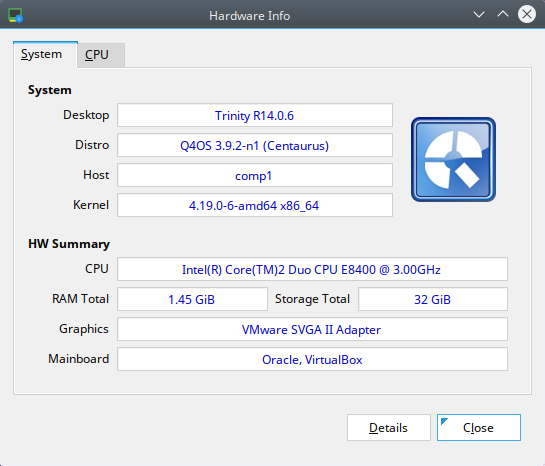
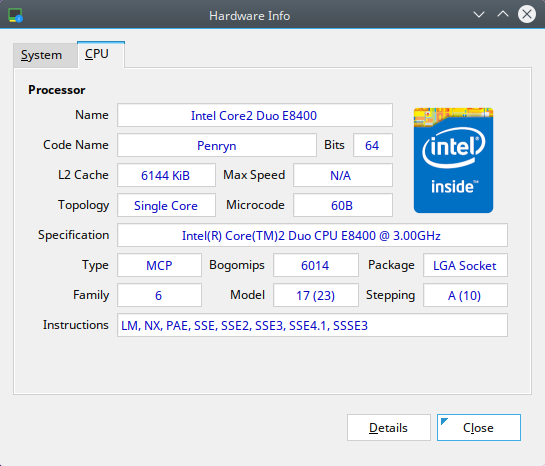

Offline
#2 2019-10-25 21:25
- cpcnw
- Member

- From: Southport, UK
- Registered: 2016-02-28
- Posts: 213
- Website
Re: New Hardware-info gui application
Great stuff - just retweeted you!


We cannot solve our problems with the same thinking we used when we created them.
Offline
#3 2019-10-26 00:19
- crosscourt
- Member

- From: Wash DC
- Registered: 2017-05-07
- Posts: 2,212
- Website
Re: New Hardware-info gui application
Very nice, but another choice for the TDE/KDE users is installing the app hardinfo that also gives a lot of info about the system/kernel and also does benchmarks, For KDE, infocenter installed by default has a large amount of info on the system,devices and kernel.
Last edited by crosscourt (2019-10-26 00:44)
Q4OS Aquarius 5.x KDE Dell Inspiron 3670, Dell Latitude 5450
Offline
#4 2019-11-05 07:44
- deanr
- Member

- From: Poland
- Registered: 2019-09-07
- Posts: 60
Re: New Hardware-info gui application
Yeah, I've always used the 'hardinfo' install which shows up as 'System Profiler and Benchmark' in the menus.
Still, nothing wrong with having a Q4OS dedicated piece of software ![]()
I do wonder why it's hidden though among the 'More options' tag. Perhaps in future iterations I should be on the 'main page' along with the 'Documents Online' and the 'donate to Q4OS' button ![]()
Last edited by deanr (2019-11-05 07:50)
Offline
#5 2019-11-10 20:43
- crosscourt
- Member

- From: Wash DC
- Registered: 2017-05-07
- Posts: 2,212
- Website
Re: New Hardware-info gui application
Always good to have options, ![]()
Q4OS Aquarius 5.x KDE Dell Inspiron 3670, Dell Latitude 5450
Offline
Pages: 1