You are not logged in.
- Topics: Active | Unanswered
Pages: 1
#1 2019-05-06 16:41
- q4osfan
- Member
- Registered: 2018-02-25
- Posts: 70
Double Commander installation
Hi,
Being a fan of Total Commander, and seeing Double Commander is inspired by TC and more genuine Linux, I want to install Double Commander on Q4OS, but was a little confused in the Synaptic Packager - because there were several packages (GTK2, Qt4) and subpackages. I chose the "common" but was told it was unsafe to install what I had chosen.
Please advise.
Thank you.
PS. I have already TC installed in Q4OS through Wine but this is risky, I am told, and Double Commander is a better/safer way.
Last edited by q4osfan (2019-05-06 16:46)
Offline
#2 2019-05-06 17:10
- Dai_trying
- Member

- From: UK
- Registered: 2015-12-14
- Posts: 2,992
Re: Double Commander installation
Do you realise you can use Konqueror with split windows and have all the benefits of the native file browser for Q4OS, you can split the windows left/right or top/bottom and maintain separate views for each panel, and have as many panels as you can fit on your screen.

Last edited by Dai_trying (2019-05-06 17:16)
Offline
#3 2019-05-06 17:31
- q4osfan
- Member
- Registered: 2018-02-25
- Posts: 70
Re: Double Commander installation
Thanks for the reply!
Looks good, but TC has several other advantages to most other file managers, and (I believe) also Konqueror.
I am not the only one with this opinion. ;-)
Offline
#4 2019-05-06 17:56
- Dai_trying
- Member

- From: UK
- Registered: 2015-12-14
- Posts: 2,992
Re: Double Commander installation
I don't doubt you at all, I just thought I would post to let you (and others) know there is a built in option for it which keeps the resource usage low which is another reason many users choose Q4OS in the first place. ![]()
Out of curiosity what benefits are there to Double Commander (or Total Commander)?
Last edited by Dai_trying (2019-05-06 17:57)
Offline
#5 2019-05-06 20:45
- q4osfan
- Member
- Registered: 2018-02-25
- Posts: 70
Re: Double Commander installation
Fine! I appreciate your comment.
Some of the benefits I am most fond of (and I don't know how many of them may be present on e.g. Konqueror), are:
1. You can see the files in a zip file in one panel and then unpack them directly to the other panel (and vice versa: pack files from one panel to a zip file into the other - including encryption!).
2. You can define favorite directories, which mean you can quickly switch to a directory in a panel (or simultaneously in both panels).
3. You can define the look by changing colors and fonts.
There are many more options and possibilities, and I don't use them all. The above are some that makes file handling very easy.
Please see further on:
https://doublecmd.sourceforge.io/ for double command, and
https://www.ghisler.com/ for Total Commander
Offline
#6 2019-05-06 22:23
- q4osteam
- Q4OS Team

- Registered: 2015-12-06
- Posts: 4,501
- Website
Re: Double Commander installation
Did you try Krusader ? It should do all you mentioned.
Offline
#7 2019-05-07 10:54
- q4osfan
- Member
- Registered: 2018-02-25
- Posts: 70
Re: Double Commander installation
Did you try Krusader ? It should do all you mentioned.
Thanks for the reply. That's interesting.
I haven't tried Krusader much. But as I know Total Commander very well, I'd prefer Double Commander.
I have TC on Win7 and Win10, and DC on Linux Mint 19.1 and they work well.
So please advise me how to install it (DC) on Q4OS. Thank you.
Offline
#8 2019-05-07 11:09
- q4osteam
- Q4OS Team

- Registered: 2015-12-06
- Posts: 4,501
- Website
Re: Double Commander installation
Run in terminal:
$ sudo apt install doublecmd-qt doublecmd-plugins
Offline
#9 2019-05-07 11:28
- q4osfan
- Member
- Registered: 2018-02-25
- Posts: 70
Re: Double Commander installation
Thanks a lot!
Offline
Pages: 1