You are not logged in.
- Topics: Active | Unanswered
Pages: 1
#1 2018-08-06 09:02
- dj_papeles
- Member
- Registered: 2018-08-06
- Posts: 6
Install on A UEFI MAchine not boot
Hi, this is a great OS, i installed some time ago in an old Bios Machine and worked perfectly, but today i buy a new computer with UEFI an Asus Board H81/mp, use the same esb drive to boot and install perfectly, but when i reboot the machine instead of load Q4OS recently installed, the machine goes black and then UEFI Interface appears, like if i tap the F2 Key, and nothing more it stays there.
If i reboot Ctrl+Alt+Supr, the system again enter UEFI Interface, what i have done wrong i dont know.
Thanks.
Offline
#2 2018-08-06 09:45
- Dai_trying
- Member

- From: UK
- Registered: 2015-12-14
- Posts: 2,992
Re: Install on A UEFI MAchine not boot
Did you disable "Secure Boot" in your UEFI settings? Also does the "UEFI interface" give you an option to boot Q4OS or Windows?
Offline
#3 2018-08-06 09:52
- dj_papeles
- Member
- Registered: 2018-08-06
- Posts: 6
Re: Install on A UEFI MAchine not boot
Yes, i disable secureboot, but the Uefi interface dont show any option to boot except from DVD, this machine comes with W10 preinstalled if that helps, i wipe the entire disk with gparted
Offline
#4 2018-08-06 10:24
- Dai_trying
- Member

- From: UK
- Registered: 2015-12-14
- Posts: 2,992
Re: Install on A UEFI MAchine not boot
Do you have any options (in UEFI settings) to add a boot entry? this is what I have on my Dell...
Selecting "File Browser Add Boot Option" allows me to navigate to the EFI folder and manually select the grubx64.efi file and give it a descriptive name for the boot menu.
Also if I understand correctly you only have Q4OS installed on this machine, is this correct?
Offline
#5 2018-08-06 11:37
- dj_papeles
- Member
- Registered: 2018-08-06
- Posts: 6
Re: Install on A UEFI MAchine not boot
I dont see any option like yours, this is a Desktop PC, dont know if the options are the same, Yes q4os are the only system.
Last edited by dj_papeles (2018-08-06 11:37)
Offline
#6 2018-08-06 11:56
- dj_papeles
- Member
- Registered: 2018-08-06
- Posts: 6
Re: Install on A UEFI MAchine not boot
Solved! I only need to rewrite partition data table todo msdos in gparted and Reinstall q4os.
Thanks for your help dai_trying.
Offline
#7 2018-08-06 12:03
- Dai_trying
- Member

- From: UK
- Registered: 2015-12-14
- Posts: 2,992
Re: Install on A UEFI MAchine not boot
You are welcome, I'm glad you found a solution. ![]()
Offline
Pages: 1