You are not logged in.
- Topics: Active | Unanswered
Pages: 1
#1 2017-11-14 00:07
- fireplex
- Member
- Registered: 2017-11-13
- Posts: 3
Keyboard volume keys only change level once
Hello,
I'm a new user to Q4OS, great so far.
Installed scorpion and using Pulseaudio.
I have a logitech K270 wireless keyboard which has play/pause, mute, volume up/down buttons.
The buttons works fine except volume up and down only change the volume by a single small level higher or lower, if I repeatedly press or even hold down the keys the volume does not change any further.
Any ideas ?
Thanks!
Offline
#2 2017-11-14 19:23
- Dai_trying
- Member

- From: UK
- Registered: 2015-12-14
- Posts: 2,992
Re: Keyboard volume keys only change level once
It might be due to keyboard (repeat) setting, you can check this in the settings Start -> Settings -> Control Centre -> Peripherals -> Keyboard repeat would need to be enabled and you can set the delay rate to your preference.
Offline
#3 2017-11-15 01:37
- fireplex
- Member
- Registered: 2017-11-13
- Posts: 3
Re: Keyboard volume keys only change level once
Repeat was enabled, tried changing values and also disabling and re-enabling but no change unfortunately.
Offline
#4 2017-11-15 02:55
- crosscourt
- Member

- From: Wash DC
- Registered: 2017-05-07
- Posts: 1,872
- Website
Re: Keyboard volume keys only change level once
I have a Logitech wireless keyboard as well and have never been able to get the volume up/down to work properly. My Microsoft wireless keyboard has the same issue.
Q4OS Aquarius 5.x KDE Dell Inspiron 3670 i5 8600, GTX 1660 Super, 32gb, 2tb NVME SSD
Offline
#5 2017-11-15 09:42
- fireplex
- Member
- Registered: 2017-11-13
- Posts: 3
Re: Keyboard volume keys only change level once
OK, at least I'm not the only one.
Just weird it will change the volume once, either up or down, which shows it receives the commands, but then no further...
Offline
#6 2017-11-15 09:43
- Dai_trying
- Member

- From: UK
- Registered: 2015-12-14
- Posts: 2,992
Re: Keyboard volume keys only change level once
You could check the associated "hot-keys" and re-assign them (if not configured correctly), have a look at Start -> Settings -> Control Centre -> Regional & Accessibility -> Keyboard Shotcuts although I cannot see anything for volume so might not help much... One thing you could try is to create your own hotkey to see if that will work, or maybe configure an "input action" to raise/lower the volume, although I have only very limited knowledge of doing this so might be worth waiting to see if anyone else can help. ![]()
Offline
#7 2017-11-15 22:20
- crosscourt
- Member

- From: Wash DC
- Registered: 2017-05-07
- Posts: 1,872
- Website
Re: Keyboard volume keys only change level once
Already tried some of that Dai to no effect.
Q4OS Aquarius 5.x KDE Dell Inspiron 3670 i5 8600, GTX 1660 Super, 32gb, 2tb NVME SSD
Offline
#8 2017-11-16 09:06
- Dai_trying
- Member

- From: UK
- Registered: 2015-12-14
- Posts: 2,992
Re: Keyboard volume keys only change level once
It should be possible to create a new "hotkey(s)" that will adjust the volume up/down/mute/unmute and assign them the keys you want to use, I created a script for someone to use as they had difficulty with sound muting/unmuting and it simply contains the command line code to do these functions and sets it by clicking the icon on the desktop that I created for them, this would also be possible to create similar to adjust sound up/down etc... the script could then be assigned to a "hotkey" and would be invoked in the usual manner. When adding a new "hotkey" with an existing key combination you are usually offered a choice to cancel the old one or keep it and disregard the new "hotkey".
But this would not really be a solution for the existing problem, it is just a workaround that should give the desired functionality.
Offline
#9 2017-11-16 21:37
- crosscourt
- Member

- From: Wash DC
- Registered: 2017-05-07
- Posts: 1,872
- Website
Re: Keyboard volume keys only change level once
It depends on what Im doing as some things online like Youtube I use their volume control but for my HTPC I dont use Q4OS as it has too many issues with the multimedia keys.
Q4OS Aquarius 5.x KDE Dell Inspiron 3670 i5 8600, GTX 1660 Super, 32gb, 2tb NVME SSD
Offline
#10 2017-11-17 01:10
- tlmiller76
- Member
- From: AZ, USA
- Registered: 2016-11-29
- Posts: 455
Re: Keyboard volume keys only change level once
Just tested on my T430 now that I've got it installed, and I'm able to go from 0% to 100% and mute/unmute with the multimedia keys on this laptop.
Q4OS Trinity machine - Crelander E160. Intel Celeron N5105, 16GB LPDDR4, 512GB m.2 SATA SSD, Intel UHD graphics, Intel 7265 Wifi 5 + BT 4.x, 16" 3072x1920 LCD.
Offline
#11 2017-11-17 01:37
- crosscourt
- Member

- From: Wash DC
- Registered: 2017-05-07
- Posts: 1,872
- Website
Re: Keyboard volume keys only change level once
Ive never had issues with laptop keyboards, its always with wireless keyboards.
Q4OS Aquarius 5.x KDE Dell Inspiron 3670 i5 8600, GTX 1660 Super, 32gb, 2tb NVME SSD
Offline
#12 2017-12-03 14:36
- svm
- Member
- Registered: 2017-12-03
- Posts: 1
Re: Keyboard volume keys only change level once
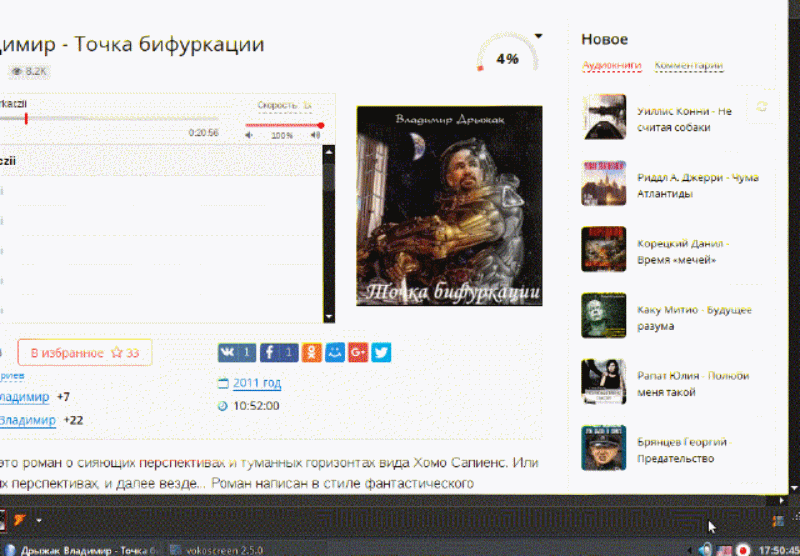
Offline
#13 2017-12-03 18:01
- crosscourt
- Member

- From: Wash DC
- Registered: 2017-05-07
- Posts: 1,872
- Website
Re: Keyboard volume keys only change level once
KMix settings have no affect either with my wireless keyboards unfortunately,
Welcome to the site sym!
Q4OS Aquarius 5.x KDE Dell Inspiron 3670 i5 8600, GTX 1660 Super, 32gb, 2tb NVME SSD
Offline
Pages: 1