You are not logged in.
- Topics: Active | Unanswered
#1 2023-11-22 22:21
- Russell_T
- Member

- From: Santos-SP
- Registered: 2023-05-28
- Posts: 22
- Website
How to clear recent files in TDE/KDE applications? (For privacy issue)
It seems that many programs do not provide an option to clear recent documents (files and searches made recently).
Where does TDE save the files with the lists of accessed documents?
I need to find them and set them to read-only.
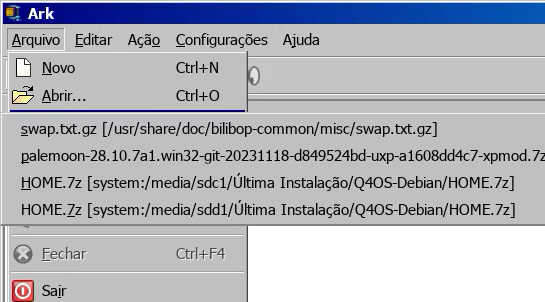
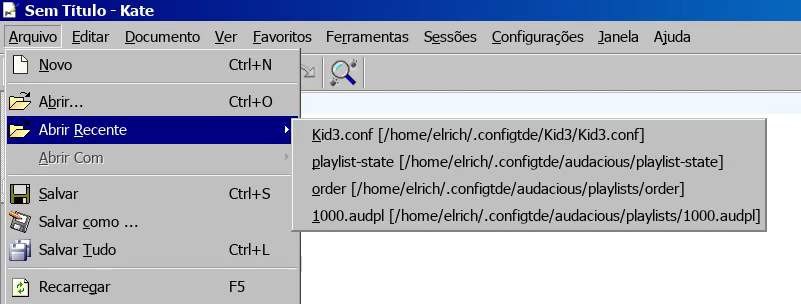
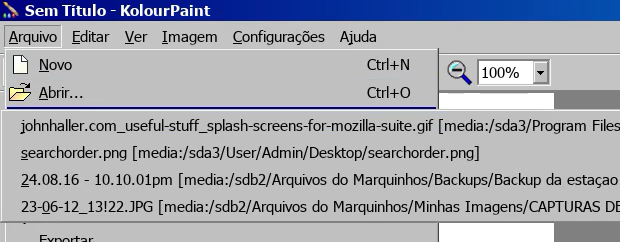
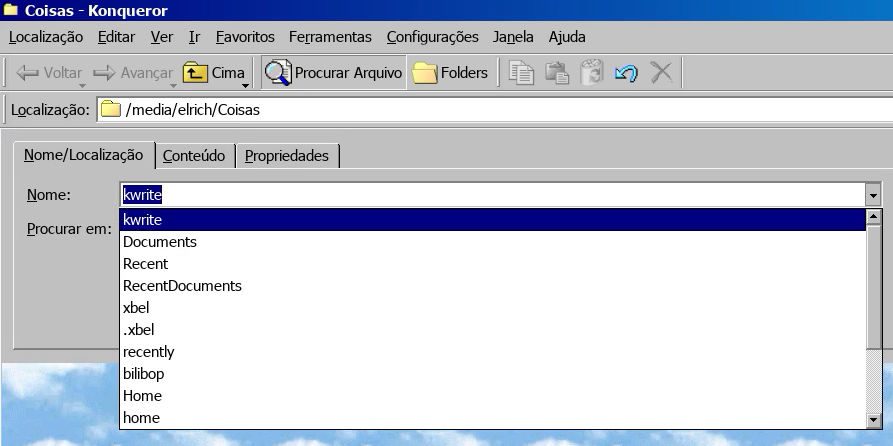
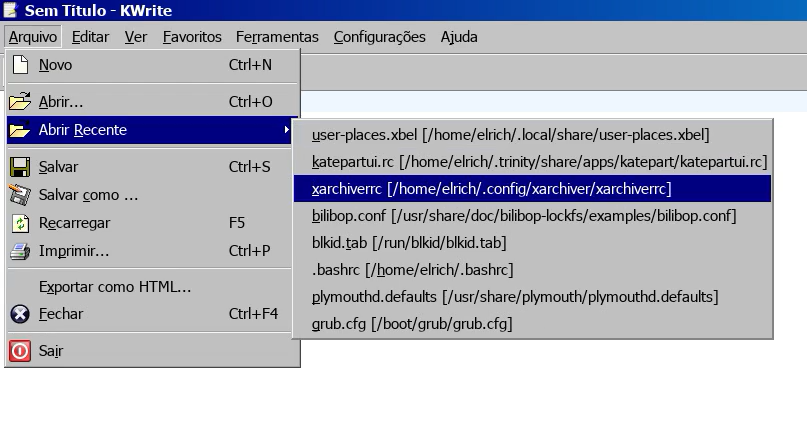
I'm a animal!
Offline
#2 2023-11-23 04:06
- detoo
- Member
- Registered: 2019-01-17
- Posts: 89
Re: How to clear recent files in TDE/KDE applications? (For privacy issue)
Where does TDE save the files with the lists of accessed documents?
Try home / (username) / .local / share / recently-used.xbel
(I always delete that one before shutting down.)
Also .configkde and .configtde
Some config files are right in the home directory.
(Files with . in front of the file name are hidden, so be sure to use the View / Show Hidden Files option in Konqueror.)
Offline
#3 2023-12-20 17:37
- Russell_T
- Member

- From: Santos-SP
- Registered: 2023-05-28
- Posts: 22
- Website
Re: How to clear recent files in TDE/KDE applications? (For privacy issue)
Thanks, But, the files that I needed to "clean" are located in
/home/<user>/.trinity/share/config
These are any and all files ending in *rc* (not the extension) or have *rc* in the name.
It's necessary open the file on text editor and find the entries preceded by [Recent Files] or [Recent] and delete
In case anyone has the same question.
Last edited by Russell_T (2023-12-20 17:38)
I'm a animal!
Offline