You are not logged in.
- Topics: Active | Unanswered
Pages: 1
#1 2021-08-11 19:10
- nobodyuknow
- Member
- Registered: 2021-08-11
- Posts: 2
latest release dies on grub installation
I have a working Q4OS system installed on a USB flash drive (not a LiveUSB), which was created months ago. I downloaded the latest ISO from q4os.org, burned another USB flash drive with it, and tried to install. However, it died on grub installation. I tried it again, but same result. I cannot think of a workaround. Any ideas?
Offline
#2 2021-08-11 21:33
- nobodyuknow
- Member
- Registered: 2021-08-11
- Posts: 2
Re: latest release dies on grub installation
I guess there's no way to edit my post. In case it's not clear, I'm trying to install Q4OS on a different USB flash drive, using a third USB flash drive burned with the latest Q4OS ISO. The original system is stil running. I do not remember the exact error message, but it failed trying to install grub.
The hardware is, if it matters, an 2013 HP laptop with Intel processor and 8 GB RAM. I was able to install Linux Mint Xfce on an external SSD yesterday, so the laptop is still functional.
Offline
#3 2021-08-12 05:35
- bin
- Member

- From: U.K.
- Registered: 2016-01-28
- Posts: 1,334
Re: latest release dies on grub installation
It sounds like you are booting the new ISO from a USB key and are trying to install onto a different USB key, while the original OS - also on a USB key - is still attached?
During the install process you get to chose where grub is installed.
I think it is just a case of making sure you have identified which drive is which for the purposes of the grub installer.
If you get an error but cannot tell us what it was it can be a bit difficult to provide much help.
Online
#4 2021-08-24 01:20
- maxtraxv3
- Member
- Registered: 2021-08-24
- Posts: 3
Re: latest release dies on grub installation
have the same problem, you dont get to choose where grub is installed(there is no option on the live cd kde plasma)
try both the internal HDD(clean install erase everything) witch is 8 g flash drive(witch is hard to replace) witch is why i was trying to install to 128g USB 3 drive, witch throws out the same grub error, with some google searching, they say it because grub runs out space on the EFI partition.
so the install interface is partitioning wrong then?
if someone could tell me how to manually install it would be great.
Offline
#5 2021-08-24 01:27
- maxtraxv3
- Member
- Registered: 2021-08-24
- Posts: 3
Re: latest release dies on grub installation
i tryed install on both internal hdd and the usb, if that wasnt clear.
Offline
#6 2021-08-24 03:44
- maxtraxv3
- Member
- Registered: 2021-08-24
- Posts: 3
Re: latest release dies on grub installation
i just tryed the install cd( the iso file then use rufus to make a boot able usb) installed without any errors.
so your plasma needs an update.
Offline
#7 2021-08-24 09:12
- q4osteam
- Q4OS Team

- Registered: 2015-12-06
- Posts: 4,502
- Website
Re: latest release dies on grub installation
... you dont get to choose where grub is installed(there is no option on the live cd kde plasma) ...
The option is here, see the image: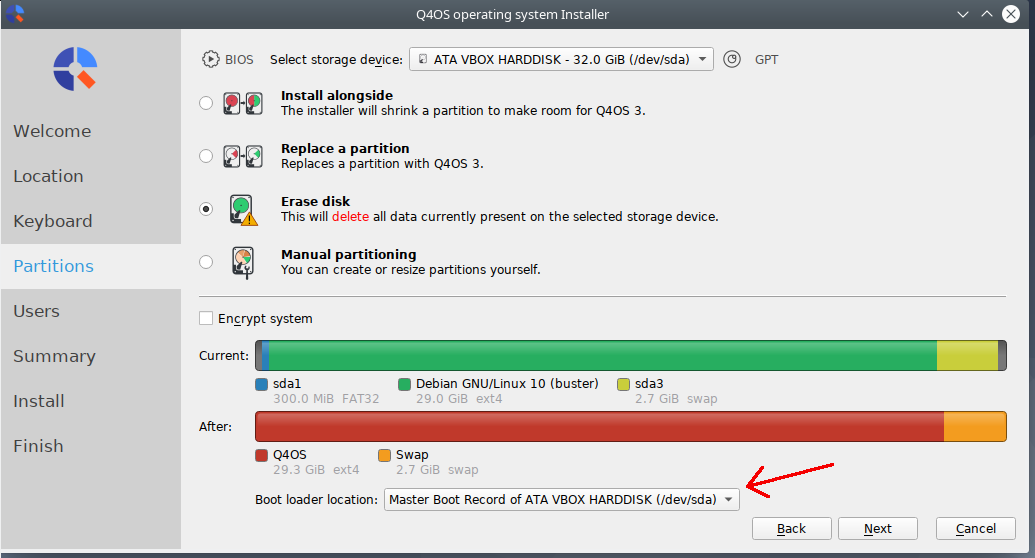
Offline
Pages: 1