You are not logged in.
- Topics: Active | Unanswered
#1 2021-03-18 11:18
- q4osteam
- Q4OS Team

- Registered: 2015-12-06
- Posts: 5,029
- Website
Setup VPN connections in Trinity desktop
As the native Trinity network manager doesn't enable to setup VPN connections, the following procedure lets you setup them:
1. Install "Network manager" from the Q4OS software centre
2. Install the required packages:
$ sudo apt install openvpn network-manager-openvpn network-manager-openvpn-gnome
$ sudo apt install pptp-linux network-manager-pptp network-manager-pptp-gnome
3. Reboot
4. Setup VPN connections using the network manager system tray icon, see pictures attached bellow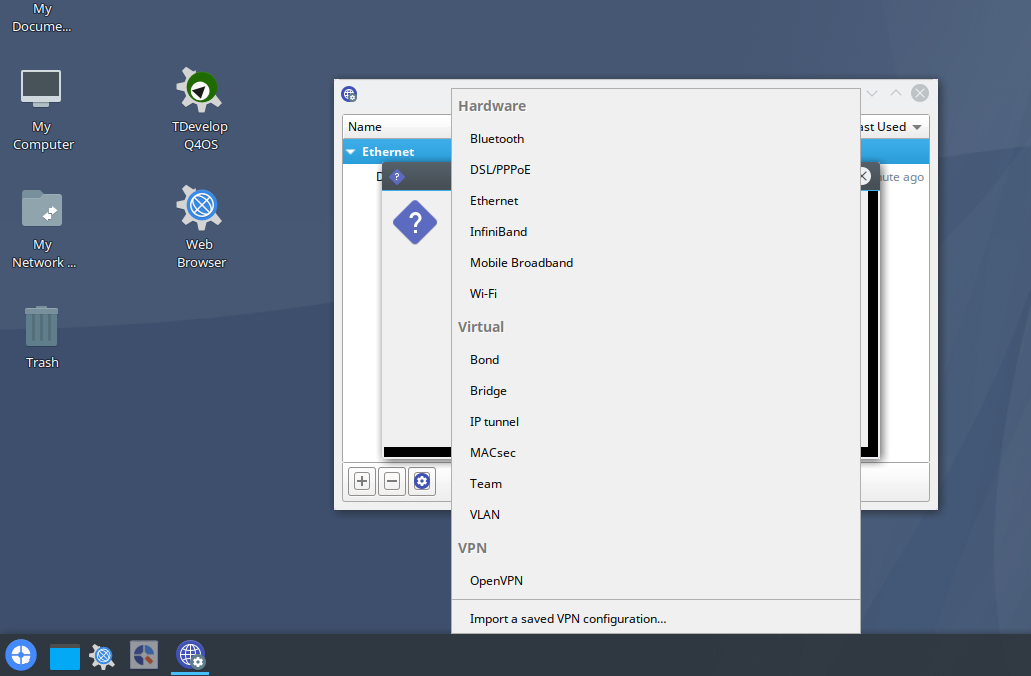
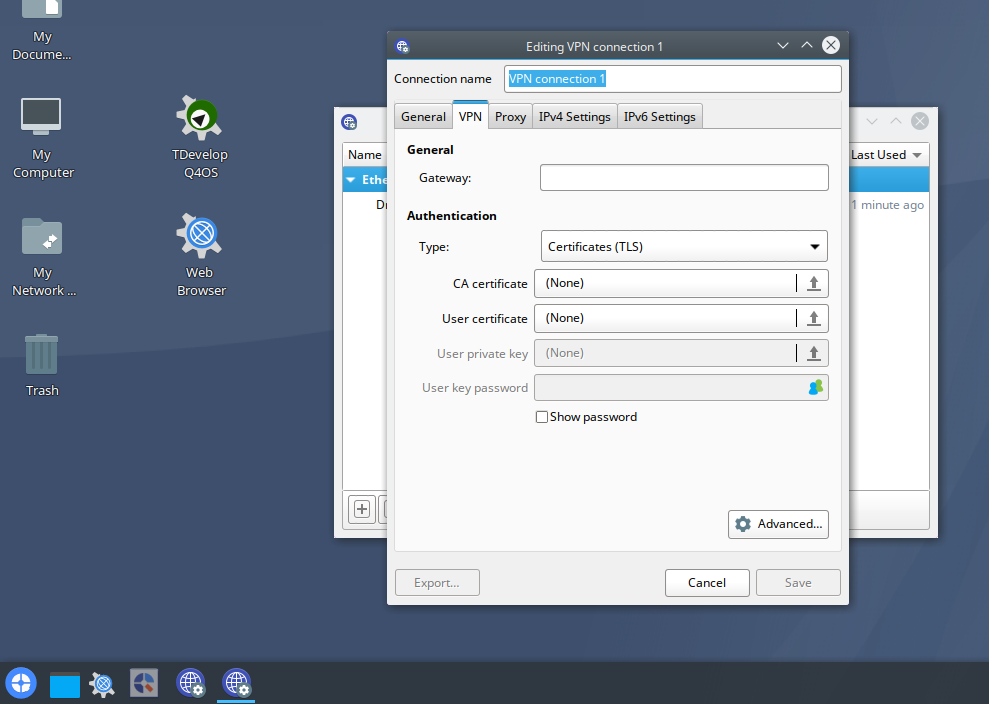
Last edited by q4osteam (2021-03-24 09:53)
Offline