You are not logged in.
- Topics: Active | Unanswered
Pages: 1
#1 2016-10-04 03:56
- ghostdawg
- Member

- From: USA
- Registered: 2016-09-19
- Posts: 69
Ksensors is empty
When I open Ksensors, all I see in the pop-up box is the words, Ksensors. Any idea how to get information to show? Looking in the Configuration preference, Cores, Values, Current is greyed out.
Dell Optiplex 760 - Quad Core | 4gb | 250gb | Mageia 5, Salix 14.2, Q4OS
Lenovo Thinkpad T420 | 4gb | 120gb | Mageia 5, Debian Testing
Offline
#2 2016-10-04 08:39
- Dai_trying
- Member

- From: UK
- Registered: 2015-12-14
- Posts: 2,994
Re: Ksensors is empty
I just installed it to see if it worked on mine (I normally just use conky) and it is empty to start with and you have to configure it and choose which items to display (make visible) either in the dock (systray) or Panel (box displayed when clicking the systray icon.
HTH
Last edited by Dai_trying (2016-10-04 08:40)
Offline
#3 2016-10-04 09:15
- Rademes
- Member

- From: Latvia
- Registered: 2015-12-13
- Posts: 637
Re: Ksensors is empty
Have you detected kernel modules using 'sensors-detect' terminal command: $ sudo sensors-detect ?
http://www.q4os.org/dqa007.html#hwsens
Before asking for help please read this topic: https://www.q4os.org/forum/viewtopic.php?id=3502 If you have problems with WiFi network, try to install the Network Manager using Q4OS Software Centre.
Offline
#4 2016-10-04 13:58
- ghostdawg
- Member

- From: USA
- Registered: 2016-09-19
- Posts: 69
Re: Ksensors is empty
Thanks. I was able to get it populated with data. I normally use conky or gkrellm but I'm just learning my way around Trinity for when I install it on other people's computers.
Dell Optiplex 760 - Quad Core | 4gb | 250gb | Mageia 5, Salix 14.2, Q4OS
Lenovo Thinkpad T420 | 4gb | 120gb | Mageia 5, Debian Testing
Offline
#5 2016-10-04 14:04
- q4osteam
- Q4OS Team

- Registered: 2015-12-06
- Posts: 4,853
- Website
Re: Ksensors is empty
You may find useful this one http://www.q4os.org/dqa011.html#system.3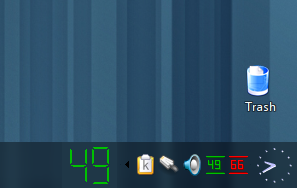
Offline
#6 2016-10-04 18:37
- ghostdawg
- Member

- From: USA
- Registered: 2016-09-19
- Posts: 69
Re: Ksensors is empty
Thanks for the tip.
Dell Optiplex 760 - Quad Core | 4gb | 250gb | Mageia 5, Salix 14.2, Q4OS
Lenovo Thinkpad T420 | 4gb | 120gb | Mageia 5, Debian Testing
Offline
Pages: 1