You are not logged in.
- Topics: Active | Unanswered
#1 2020-11-28 19:44
- Rademes
- Member

- From: Latvia
- Registered: 2015-12-13
- Posts: 636
[Solved] Changing colour of selected text and Transparency setting.
Good day!
1. How can I change that orange color for selected text on non-Trinity applications, which you can see on screenshots? I really do not like that orange color.
https://drive.google.com/file/d/1601oKS … sp=sharing
https://drive.google.com/file/d/1ChVkIj … sp=sharing
https://drive.google.com/file/d/1GbiUb8 … sp=sharing
2. Does this setting performs the same as $ ctrl-compmgr --disable?
Last edited by Rademes (2020-11-30 11:04)
Before asking for help please read this topic: https://www.q4os.org/forum/viewtopic.php?id=3502 If you have problems with WiFi network, try to install the Network Manager using Q4OS Software Centre.
Offline
#2 2020-11-29 11:23
- q4osteam
- Q4OS Team

- Registered: 2015-12-06
- Posts: 4,248
- Website
Re: [Solved] Changing colour of selected text and Transparency setting.
1. We are not able to reproduce, which TDE version and what theme do you use ?
2. Yes
Offline
#3 2020-11-29 16:12
- Rademes
- Member

- From: Latvia
- Registered: 2015-12-13
- Posts: 636
Re: [Solved] Changing colour of selected text and Transparency setting.
TDE version - R14.0.6
TDE theme - Debonaire.
My System information.
Looks like, this orange color of selected text is only on Firefox and LibreOffice. I have not noticed it on another applications.
Last edited by Rademes (2020-11-29 16:12)
Before asking for help please read this topic: https://www.q4os.org/forum/viewtopic.php?id=3502 If you have problems with WiFi network, try to install the Network Manager using Q4OS Software Centre.
Offline
#4 2020-11-30 10:09
- q4osteam
- Q4OS Team

- Registered: 2015-12-06
- Posts: 4,248
- Website
Re: [Solved] Changing colour of selected text and Transparency setting.
We are not able to reproduce that. Clean Q4OS 3.12 Trinity installation, live CD image "q4os-3.12-x64-tde.r4.iso". "Basic" desktop profile applied immediately after installation, installed Libreoffice from Software centre and Firerfox ESR from repositories. The color of selection is proper blue, see below. Please try to find out how to reproduce the issue.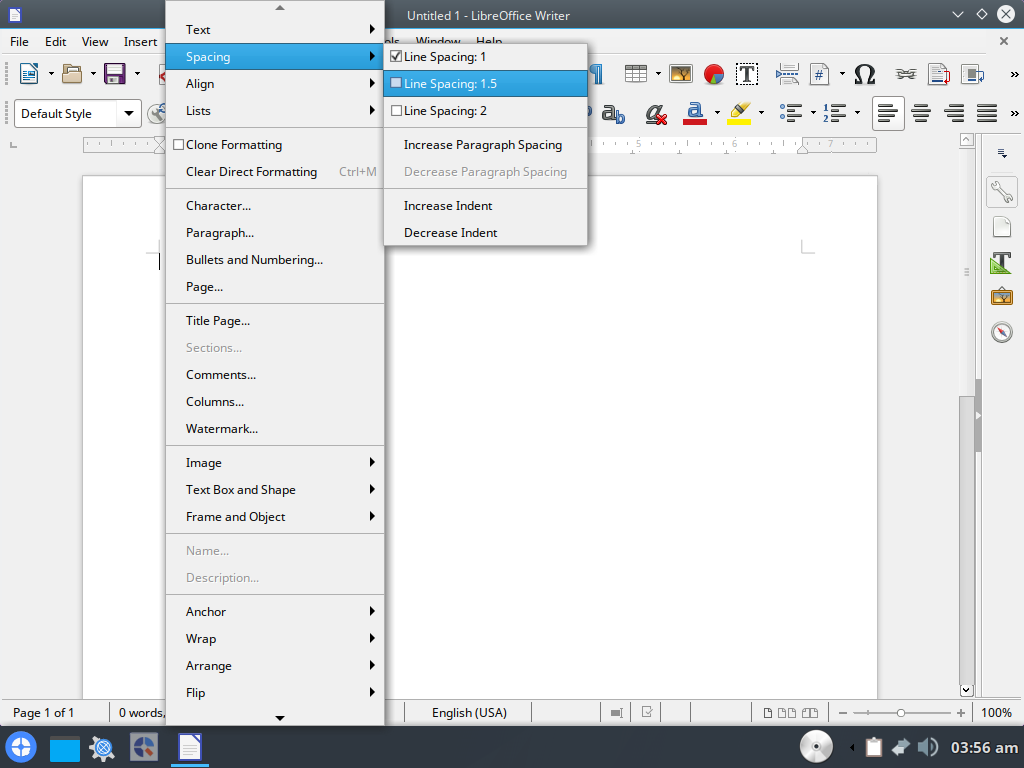
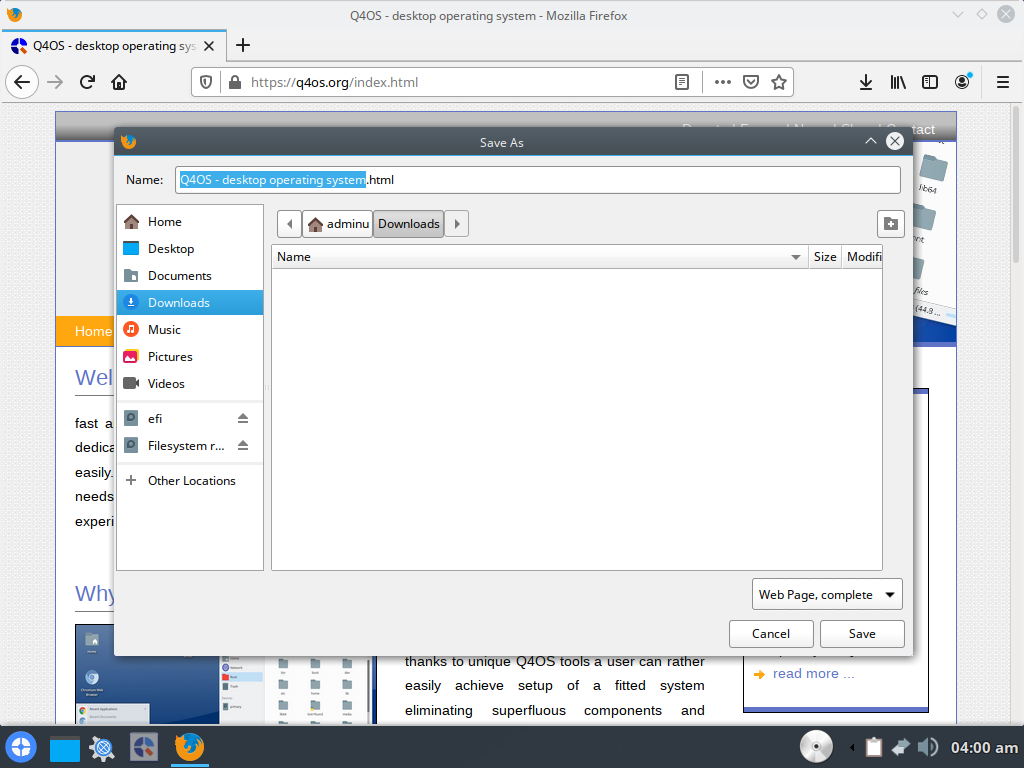
Offline
#5 2020-11-30 10:16
- Rademes
- Member

- From: Latvia
- Registered: 2015-12-13
- Posts: 636
Re: [Solved] Changing colour of selected text and Transparency setting.
After some "sitting at night" I was able to solve this by myself. First, I realized, that this affects only GTK3 applications, so I started to search for GTK3 settings file. And I have found ~/.themes/Q4OS01/gtk-3.0/gtk.css and ~/.themes/Q4OS02/gtk-3.0/gtk.css files. Then I moved them to recycle bin (at least I thought that) to see, do they actually change appearance. And yes, Firefox and LibreOffice appearance slightly changed. Then I found, that I have deleted those files completely.... I wanted to sleep so I was not so attentive as usual.
Luckily, I have remembered, that some time ago I have read short article, how to change colors for GTK3 apps.
So finally, I have modified file /usr/share/themes/Q4OS02/gtk-3.0/gtk.css
Modified strings are marked as red rectangle (attachments).
Now selected text is white on blue, just as I wanted.
But now, I want to know, what is the difference between ~/.themes/Q4OS01/gtk-3.0/gtk.css and ~/.themes/Q4OS02/grk-3.0/gtk.css files. They are slightly different.
And can I in future edit them instead of editing /usr/share/themes/Q4OS02/gtk-3.0/gtk.css? Do they have precedency over /usr/share/themes/Q4OS02/gtk-3.0/gtk.css file?
P.S. Wow, you have answered faster than I typed this post!
Last edited by Rademes (2020-11-30 10:32)
Attachments:
Before asking for help please read this topic: https://www.q4os.org/forum/viewtopic.php?id=3502 If you have problems with WiFi network, try to install the Network Manager using Q4OS Software Centre.
Offline
#6 2020-11-30 10:56
- q4osteam
- Q4OS Team

- Registered: 2015-12-06
- Posts: 4,248
- Website
Re: [Solved] Changing colour of selected text and Transparency setting.
But now, I want to know, what is the difference between ~/.themes/Q4OS01/gtk-3.0/gtk.css and ~/.themes/Q4OS02/grk-3.0/gtk.css files. They are slightly different.
And can I in future edit them instead of editing /usr/share/themes/Q4OS02/gtk-3.0/gtk.css? Do they have precedency over /usr/share/themes/Q4OS02/gtk-3.0/gtk.css file?
The difference is they are applicable for different Lookswitcher themes, so they have no precedence. "Q4OS01" for classic look and "02" for Default Q4OS look.
Offline