You are not logged in.
- Topics: Active | Unanswered
#1 2021-08-09 20:03
- Q5OS
- Member
- Registered: 2021-08-09
- Posts: 2
Username is not in the sudoers file. This incident will be reported
Hello, I tried to install a .deb-pocket from my download-file. I used the terminal. I was in my user account, not in my root account. First I tried with sudo apt install... but I get the error message above (Username is not in the sudoers file. This incident will be reported). Now I tried with "su" and with "su root". The system ask for my password. I tried with my useraccount password and later with my root password several times --> authentication error. Could someone help me? How to install a .deb-pocket from my Download-file, in the case that I am in the user account not in my root account? Thanks for helping ;-)
Offline
#2 2021-08-09 22:16
- Q5OS
- Member
- Registered: 2021-08-09
- Posts: 2
Re: Username is not in the sudoers file. This incident will be reported
Sorry: download folder (not download file).
Offline
#3 2021-08-10 00:55
- Tolkem
- Member
- Registered: 2019-10-06
- Posts: 487
Re: Username is not in the sudoers file. This incident will be reported
You probably need to edit /etc/sudoers and add yourself to it. The problem is, according to what you said, you can't do it now from within the desktop. To do that, follow this:
1. Reboot your machine, and as soon as it starts booting, press the shift key. You should see this. 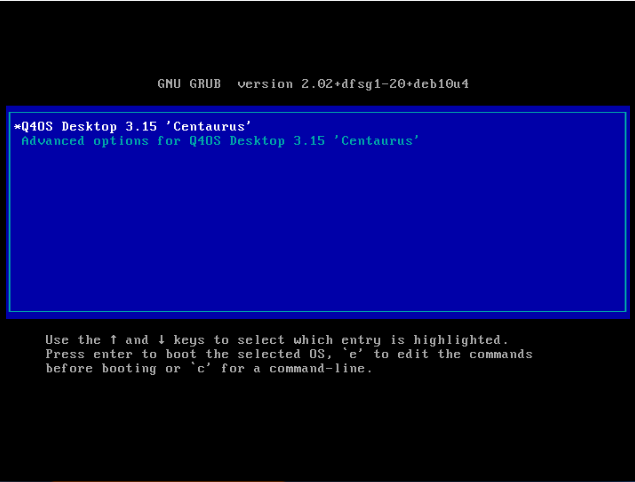
2. In that screen, press e to edit boot options, and you get get here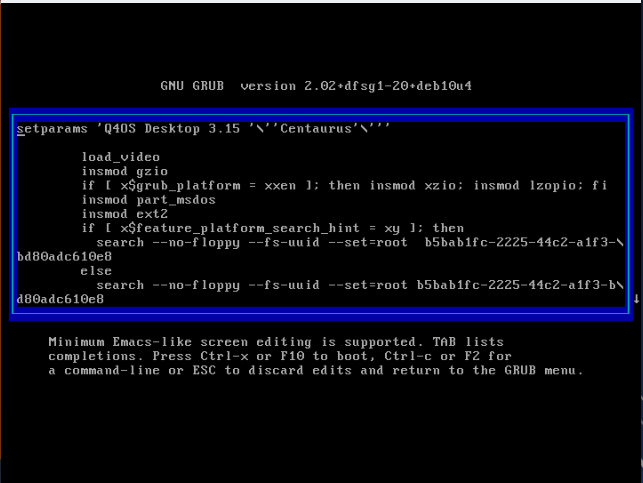
3. Scroll down, and right after where it reads status=1 add the following
rw init=/bin/bashso it looks like this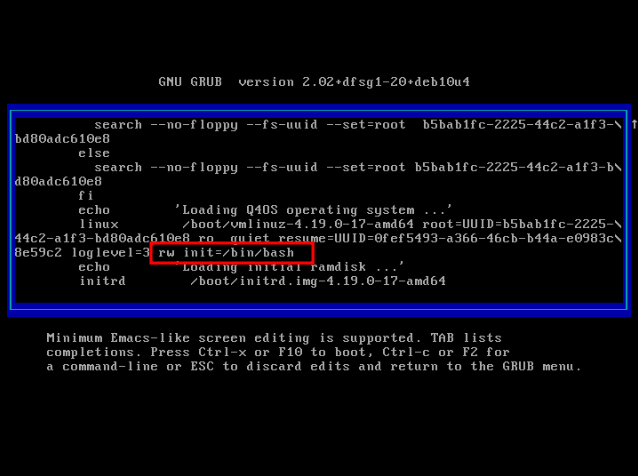
4. Press Ctrl + x to save the changes and boot to a console as root. Then type
nano /etc/sudoers
5. Edit the file, and add yourself to it 
6. Once you're finished, press Ctrl + o and hit Enter to save your changes. Then press Ctrl + x to close nano. Back in the console type
syncand press Enter, then type
reboot -f and press Enter to reboot the system. 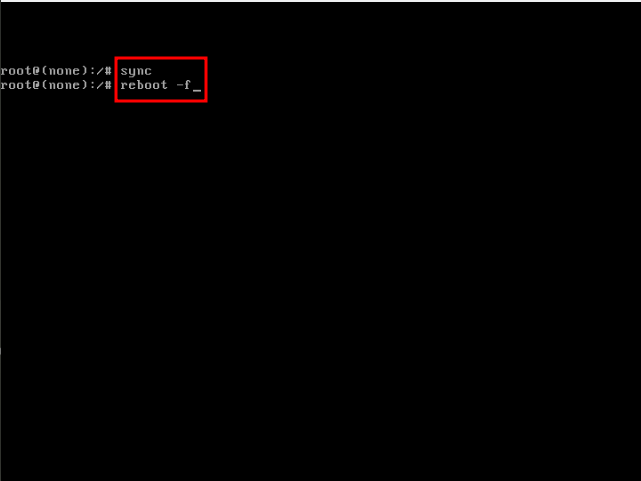
At this point, Q4OS should start 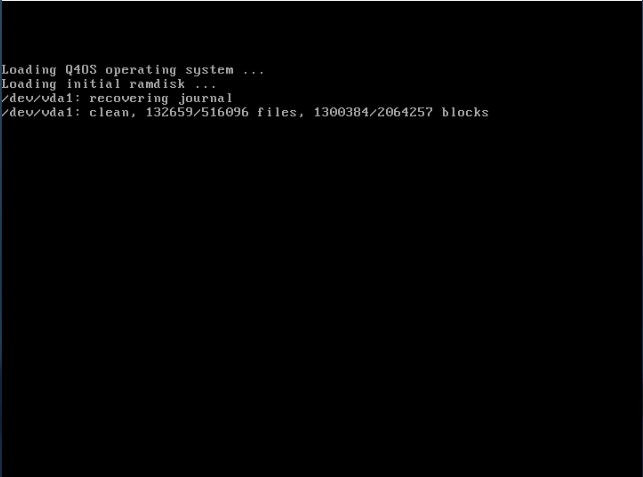
Once in the desktop, launch konsole, and try to install the .deb package again with
sudo apt install ./pkg_name.debHope this helps! ![]()
Offline
#4 2021-08-11 09:58
- q4osteam
- Q4OS Team

- Registered: 2015-12-06
- Posts: 4,257
- Website
Re: Username is not in the sudoers file. This incident will be reported
You may only need to add your user account to the "sudo" group. Login as the first user and run in terminal:
$ sudo usermod -a -G sudo <user_account>
Offline
#5 2021-08-11 18:47
- Tolkem
- Member
- Registered: 2019-10-06
- Posts: 487
Re: Username is not in the sudoers file. This incident will be reported
You may only need to add your user account to the "sudo" group. Login as the first user and run in terminal:
$ sudo usermod -a -G sudo <user_account>
Problem is, unless I'm missing something here, that he doesn't seem to be able to use sudo. Otherwise, he could edit the sudoers file without having to boot to a root console the way I suggested. Which is weird, I don't even get asked for a password when installing, updating and upgrading software in Q4OS. I didn't do anything, it's been like that from the beginning. I just assumed that was the default Q4OS' behavior, isn't it?. I do get asked for a password for things like `apt clean or apt --fix
Last edited by Tolkem (2021-08-11 18:48)
Offline
#6 2021-08-12 11:06
- q4osteam
- Q4OS Team

- Registered: 2015-12-06
- Posts: 4,257
- Website
Re: Username is not in the sudoers file. This incident will be reported
Problem is, unless I'm missing something here, that he doesn't seem to be able to use sudo
Q4OS installation always includes the first user in sudo group. If not so, something went really wrong, and it's an another issue.
Offline
#7 2021-08-15 19:38
- altPOCA
- Member
- Registered: 2021-08-06
- Posts: 12
Re: Username is not in the sudoers file. This incident will be reported
Why not just simple su to root first then use visudo? Why have to go too many complicated but unneeded steps?
Offline